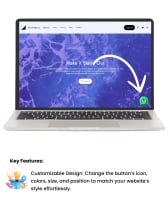Plugin Wordpress WhatsApp Floating Button AdvancedPlugin Wordpress WhatsApp Floating Button Advanced
Transform Your WordPress Site with the Ultimate WhatsApp Floating Button Plugin!Plugin Wordpress WhatsApp Floating Button Advanced
Transform Your WordPress Site with the Ultimate WhatsApp Floating Button Plugin!
Overview
Transform Your WordPress Site with the Ultimate WhatsApp Floating Button Plugin!
Take user interaction to the next level with the WhatsApp Floating Button Advanced plugin. Fully customizable and loaded with powerful features, this plugin ensures seamless communication between you and your visitors. Perfect for businesses, customer support, or anyone who wants to stay connected.
Features
- Customizable Design: Change the button’s icon, colors, size, and position to match your website’s style effortlessly.
- Scheduled Display: Control when the button is visible by setting specific dates and times. Ideal for businesses with set hours.
- Position Options: Place the button wherever you prefer – bottom-right, top-left, or center – ensuring a perfect fit for your layout.
Smooth Animations: Add a touch of modernity with fade-in, slide, or bounce animations.
- Call-to-Action Text: Display an engaging message like “Need help? Contact us!” to grab attention and boost conversions.
Multilanguage Support: Fully translatable to reach global audiences.
- Mobile-Friendly: Optimized for all devices, ensuring a perfect user experience on smartphones, tablets, and desktops.
Instructions
WhatsApp Floating Button Advanced Documentation
Welcome to the documentation for the WhatsApp Floating Button Advanced plugin. This guide provides step-by-step instructions to configure and use the plugin effectively.
Overview
The WhatsApp Floating Button Advanced plugin adds a customizable floating WhatsApp button to your WordPress site, enabling easy interaction between users and your WhatsApp account.
Installation
- Download the plugin ZIP file.
- Log in to your WordPress admin dashboard.
- Navigate to Plugins > Add New, then click Upload Plugin.
- Choose the ZIP file and click Install Now.
- Activate the plugin after installation.
Configuration
Navigate to Settings > WhatsApp Button to configure the plugin. Below are the available options:
Basic Settings

- Enable Button: Toggle to enable or disable the WhatsApp button on your site.
- WhatsApp Number: Enter your WhatsApp number in international format (e.g., +5531999999999).
- Button Position: Choose whether the button appears on the right or left side of the screen.
- Button Color: Customize the button's color.
Advanced Settings

- Show Shadow: Enable or disable the shadow effect around the button.
- Automatic Message: Set a default message for users when opening WhatsApp.
- Use Schedule: Enable to show the button only during specific times.
- Use Date Range: Set a date range for the button's visibility.
- Language: Select the plugin language.
Additional Options

- Button Size: Adjust the size of the button.
- Button Style: Choose the button's shape (default, circular, square).
- Button Animation: Select an animation for the button (pulse, bounce, none).
- Custom Button Image: Upload a custom image for the button.
Frontend Behavior
Once configured, the button will:
- Appear on the specified side of the screen.
- Display only within the defined time and date ranges (if enabled).
- Open WhatsApp with the pre-filled message when clicked.
Troubleshooting
- Button Not Appearing: Ensure the button is enabled, the number is correctly entered, and time/date restrictions are configured.
- Settings Not Applied: Clear your browser cache and verify that settings have been saved.
Support
If you encounter issues, contact us at [email protected].
| Category | Plugins / WordPress / Social Media |
| First release | 14 January 2025 |
| Last update | 14 January 2025 |
| Supported CMS | WordPress 6.3, WordPress 6.4, WordPress 6.5 |
| Files included | .php, .css, .html |
| Tags | wordpress plugin, Responsive design, customer support, whatsapp chat, live chat, floating button, whatsapp button, contact button, user-friendly, whatsapp integration, wordpress tools, customizable button, website chat, business tools, whatsapp messages |