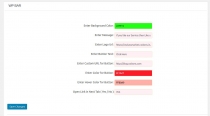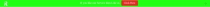WP BAR Plugin For WordpressWP BAR Plugin For Wordpress
A customizable bar at the footer of your wordpress website.WP BAR Plugin For Wordpress
A customizable bar at the footer of your wordpress website.
Overview
Our team will create wordpress android app, wordpress iOS App at low price with 99.9% Approval on Google play store and Apple Store.
Click here for Wordpress Android App
Click here for Wordpress iOS App
WP BAR Plugin, A customizable bar at the footer of your wordpress website.This Plugin display fixed bar in footer on large screen (Desktop Only not for mobile). Admin can use internal link or external link from this plugin.
Features
- Easy to install
- Easy to Customize
- Chnage colors
- Compatible with All Wordpress Themes and Wordpress Version
Requirements
No , need for customisation of this plugin.
Instructions
Step 1 : After purchasing you will see "wp_bar_plugin.zip", just extract this zip in your laptop.
Step 2: After Extract you can see 2 Folder "Documentation" & "Upload".
Step 3: Open "Upload Folder" and see "wp_bar_plugin.zip".
Step 4: Now, upload "wp_bar_plugin.zip" in your wp-admin under the plugin menu.
Step 5: After upload this plugin, you need to install .
Step 6 : After Install , you can see "WP Bar Plugin" Submenu, Under the "Settings" Menu of your wordpress Dashboard.
Step 7 : Now , Click on "WP Bar Plugin" and configure this plugin, and you will see WP Bar Plugin Configuration Page as per below Screenshot.
| Category | Plugins / WordPress / Interface Elements |
| First release | 13 December 2018 |
| Last update | 13 December 2018 |
| Supported CMS | WordPress 4.4, WordPress 4.3, WordPress 4.2, , WordPress 4.0, , , WooCommerce 2.5.x, WooCommerce 2.6.x, WordPress 4.5, WordPress 4.6, WordPress 4.7, WooCommerce 2.7.x, WooCommerce 3.0.x, WooCommerce 2.8.x, WooCommerce 2.9.x, WordPress 4.8, WordPress 4.9 |
| Files included | .php, .css, Javascript .js |
| Tags | New Wordpress plugin |