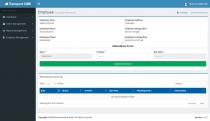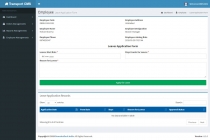A2Z Transport - Road Lines Transport ManagementA2Z Transport - Road Lines Transport Management
transport software to easily manage transport details and expense and orders onlineA2Z Transport - Road Lines Transport Management
transport software to easily manage transport details and expense and orders online
Overview
Descriptions:
A Software to Manage and Controls the Transport System. Easily Add Orders and Manage Orders Reports with Profit and Loss Using Daily/Weekly/Monthly. Download Excel File and Easily Prints All Orders and Reports. Expense Book and Expense Passbook to Manage Expenses for Head Office and Branch Office. Employee Managements with Attendance, Leave Application Form, Feedback and Etc.
Head-Office Login Details
Username: headoffice
Password: 123456
Branch-Office Login Details
Username: DBRL343
Password: 123456
1. Head Office Panel
- Create Branch
- View Branch
- View Expense Book and Passbook
- Send Money to Branch
- Add Employees to Branch
- Leave Approvals for Branch
- Generate Salary Slips for Employees
- View Daily/Weekly/Monthly Orders Reports
- Download in Excel Daily/Weekly/Monthly Orders Reports
- View Profit and Loss Reports
- Deposit Money Against Remaining Dues for Orders
- Expense Managements for Head-Office and Branch-Office
2. Branch Office Panel
- Generate Challans
- Add Orders
- View Challans
- View Orders
- Expense Book Managements
- Expense Passbook Reports
- Employee Details
- Employee Attendance with In-time and Out-time
- Employee Feedback
- Employee Leave Application
- View Daily/Weekly/Monthly Orders Reports
- Download in Excel Daily/Weekly/Monthly Orders Reports
Features
- AdminLTE 2.3 and Bootstrap 3.7 Used (Open Source)
- Branch Managements
- Employee Managements
- Employee Attendance
- Employee Leave Application
- Employee Feedback
- Orders Managements
- Orders Reports and Downloads in Excel
- Expense Book for Head Office and Branch Office
- Expense Passbook Reports for Head Office and Branch Office
- Remaining Payments Add System
- Print Options for All Reports
- Etc…
Requirements
- Windows Hosting
- MSSQL (Microsoft SQL)
Instructions
- Purchase Code and Download
- Upload on Your Hosting httpdoc Folder
- Extract Your Uploaded File on Hosting Server
- Create MSSQL Database v12 and Import Database
- Update Details in AppCode > SiteConfiguration
- Update Database Details in AppCode > SiteConfiguration > DatabaseConfiguration.cs
- Software is Ready for Use
Other items by this author
| Category | Scripts & Code / C# |
| First release | 25 March 2019 |
| Last update | 25 March 2019 |
| Files included | .aspx, .css, .html, .sql, .cs, .xml, Javascript .js |
| Software version | .NET 4.5, .NET 4.0, .NET 4.6 |