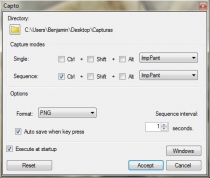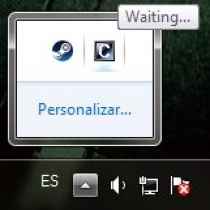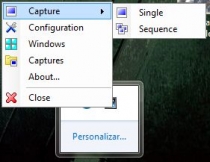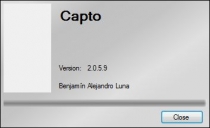Home / Scripts & Code / C#
Capto - Automated screenshot .NETCapto - Automated screenshot .NET
Tool for automated screenshotsHome / Scripts & Code / C#
Capto - Automated screenshot .NET
Tool for automated screenshots
Overview
Capto can take screenshots of your entire screen or single window and save it into an image file, or take a sequence screenshot at a configured interval.
Features
- Auto save. Just press one key and automatically save it into an image file.
- Sequence. Can capture a sequence of screenshots with just one key.
- Capture entire screen or just the selected window.
- Configurable keys.
- Different image file formats.
Requirements
.NET Framework
Instructions
Just compile it. Complete instructions are show into documentation file.
Other items by this author
Information
| Category | Scripts & Code / C# |
| First release | 4 June 2019 |
| Last update | 4 June 2019 |
| Files included | .cs, .csproj |
| Tags | screen, images, tool, desktop, screenshot |