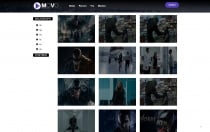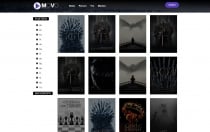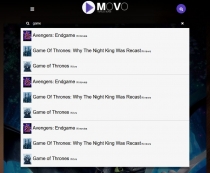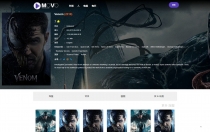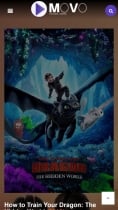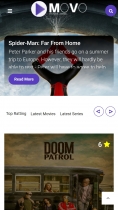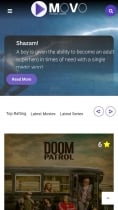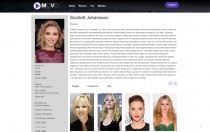Movo - Movie Database ScriptMovo - Movie Database Script
MOVO is a lightweight movies CMS siteMovo - Movie Database Script
MOVO is a lightweight movies CMS site
Overview
Introduction
MOVO is a lightweight movies site & CMS, it uses TMDB APIs to quickly generate content. very simple and easy, you can easily display ads to generate income in multiple places, and proudly built with laravel.
Features
-
built to perform as fast as possible in almost any web-hosting.
-
support multiple advertisements places, and it has a ready contact page.
-
import from TMDB APIs.
-
real-time statistics.
-
built-in CMS for news and blogs and announcements.
-
modern and simple design.
-
fully translatable with an easy to use interface for translation.
-
easy to create unlimited pages.
-
advanced admin panel.
-
built-in client messaging system.
Requirements
PHP >= 7.1.3
OpenSSL PHP Extension
PDO PHP Extension
Mbstring PHP Extension
Tokenizer PHP Extension
XML PHP Extension
Ctype PHP Extension
JSON PHP Extension
BCMath PHP Extension
Instructions
Installation
Please follow those guides as described to ensure a clean installation.
2 - Follow Setup Process
step 1
upload & unzip upload.zip to your webserver :
public_html/ or www/ or htdocs/
point your domain name to /public subfolder
public_html/public or www/public or htdocs/public
step 2
create an empty database in your server using cpanel or phpmyadmin or ssh...
See how to create a new database in those blogs:
using cPanel: https://www.hostinger.com/tutorials/mysql/how-to-create-mysql-database-and-user-on-cpanel
using phpmyadmin: http://webvaultwiki.com.au/Default.aspx?Page=Create-Mysql-Database-User-Phpmyadmin&NS=&AspxAutoDetectCookieSupport=1
using ssh: https://www.linode.com/docs/databases/mysql/create-an-ssh-tunnel-for-mysql-remote-access/
step 3
import database.sql to your database using phpmyadmin or ssh
step 4
open/edit .env file and link your database info as bellow:
DB_CONNECTION=mysql DB_HOST=localhost DB_PORT=3306 DB_DATABASE=YOUR DATABASE NAME DB_USERNAME=YOUR DATABASE USER DB_PASSWORD=YOUR DATABASE PASSWORD
and your mail driver
MAIL_DRIVER=smtp MAIL_HOST=YOUR SMTP HOST MAIL_PORT=YOUR SMTP PORT MAIL_USERNAME=YOUR SMTP USERNAME MAIL_PASSWORD=YOUR SMTP PASSWORD MAIL_ENCRYPTION=YOUR SMTP PROTOCOL tls/ssl...
step 5
now you can access your admin at: http://yourwebsite.com/login, use the default credentials as below:
-
username: admin@admin.com
-
password: admin
That's pretty much it, Thanks a lot for purchasing my script, i hope you enjoy it
| Category | Scripts & Code / PHP Scripts / Multimedia |
| First release | 2 July 2019 |
| Last update | 2 July 2019 |
| Software version | PHP 7.0, PHP 7.1, PHP 7.2 |
| Files included | .php, .css, .html, .sql, Javascript .js |
| Database | MySQL 4.x, MySQL 5.x |
| Tags | movies, online, imdb, themoviedb |