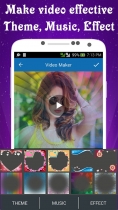Photo Video Maker With Music - Android Source CodePhoto Video Maker With Music - Android Source Code
Photo Video Maker With Music very easy to use create slideshow video, music video from photo and music on your phone.



 Average rating of 5.0 based on 2 votes
Average rating of 5.0 based on 2 votes
Photo Video Maker With Music - Android Source Code
Photo Video Maker With Music very easy to use create slideshow video, music video from photo and ...



 Average rating of 5.0
Average rating of 5.0

Overview
Download Demo APK From Here : Click Here
Photo Video Maker With Music is the best video editor, photo slideshow maker, movie editor and music video maker
Photo Video Maker With Music very easy to use create slideshow video, music video from photo and music on your phone.
With Photo Video Maker you are very easy to create, edit your video story from gallery photos. We are trying to build an all-in-one video editor as: Text, Music, Theme, Effects, Frames and many more
Photo Video Maker With Music have photo editor with features such as filters text and a variety of funny emojis stickers. You can add the stickers on your photo.
Best Romantic Movie & Slideshow Maker.Photo Video Movie Maker. create photo to video with music. Photo Video Maker.Image to Video Movie Maker application through you make video.Selecting Photos, Filters, text, and music.The best way to make love photo music videos, slideshows and movie video editor.
You can make app similar like
Birthday Photo Video Maker, Love Photo Video Maker, Anniversary Photo Video Maker, Christmas Photo Video Maker, Romantic Photo Video Maker etc...
Features
- Easy and Powerful video editor
- Edit your photo with amazing effect
- Add effect, texture and gradient in your image
- Amazing photo fx filters
- Easy to add funny sticker or text
- You can select frame duration
- Add music you love from your mobile with editing and trimming features
- Add over 100 Video Effects Background
- Add video themes to create beautiful video
- Save HD quality video
- Share video with your friends via social media
Requirements
- Android Studio IDE
- AdMob Ids(Banner and Interstitial)
- Developer account
- Read documentation carefully
Instructions
- Open Project in Android Studio
- Replace your Icone, AdMod Ids, change title, change package name, generate signed APK - There you Go - Upload that new APK to your Google play console.
- Export it as Apk and publish it
- Every Step are well documented in documentation.
Reviews
-
Oct 20, 2020
 Outperformer PurchasedRating:
Outperformer PurchasedRating:



 Very good code. Developer gives good support. Sometimes it needs time longer, but he makes it.
Very good code. Developer gives good support. Sometimes it needs time longer, but he makes it. -
Jul 24, 2019

Other items by this author
|
Android App Reskin Service
Have your App reskinned to meet your needs.
|
$499 | Buy now |
| Category | App Templates / Android / Applications / Video |
| First release | 12 July 2019 |
| Last update | 23 November 2022 |
| Operating Systems | Android 7.0, Android 8.0, Android 9.0, Android 10.0, Android 11.0, Android 12.0, Android 4.0, Android 5.0, Android 6.0 |
| Files included | .apk, .java, .xml |
| Tags | project, source, code, Video Maker Editor Photo Happy Birthday Effect, Photo Video maker with music, romantic video maker, love video maker, Christmas video maker, birthday video maker, anniversary video maker, slideshow maker, movie maker |