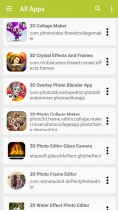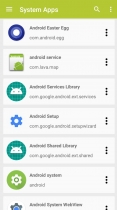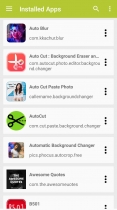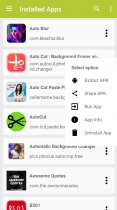APK Extractor - Android Source CodeAPK Extractor - Android Source Code
This application will extract APK which is installed on android device and copies to SD card.



 Average rating of 3.0 based on 1 votes
Average rating of 3.0 based on 1 votes
APK Extractor - Android Source Code
This application will extract APK which is installed on android device and copies to SD card.



 Average rating of 3.0
Average rating of 3.0

Overview
This application will extract APK which is installed on android device and copies to SD card.
✔Share Installed Application Apk (.apk file) via Bluetooth, Email etc.
✔Fast and easy to use.
✔Extracts all most all application,includes system applications.
✔No ROOT access required.
✔Provided Search option to search applications.
Download Demo APK From Here : Click Here
What You Get :-
- Full Android App Source Code
- Documentation
Features
- Simple touch gestures
- Easy to use UI
- Share your created Image onto social media
Requirements
- Android Studio IDE
- AdMob Ids(Banner and Interstitial)
- Developer account
- Read documentation carefully
Instructions
Open Project in Android StudioReplace your Icone, AdMod Ids, change title, change package name, generate signed APK - There you Go - Upload that new APK to your Google play console. Export it as Apk and publish itEvery Step are well documented in documentation so Follow Documentation Step By Step.
Reviews
Other items by this author
| Category | App Templates / Android |
| First release | 14 October 2019 |
| Last update | 24 June 2020 |
| Operating Systems | Android 7.0, Android 8.0, Android 9.0, Android 4.0, Android 5.0, Android 6.0 |
| Files included | .apk, .java, .xml |
| Tags | source code, admob, Android Application, apk backup, Apk Extractor, apk share |