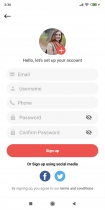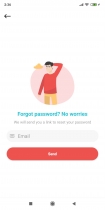Android Authentication XML UI KitAndroid Authentication XML UI Kit
Login, Register and Forgot Password Screens XML template



 Average rating of 5.0 based on 1 votes
Average rating of 5.0 based on 1 votes
Android Authentication XML UI Kit
Login, Register and Forgot Password Screens XML template



 Average rating of 5.0
Average rating of 5.0

Overview
Save yourself a lot of time with this template for Android written in Kotlin, as this is designed dynamically, with necessary styles, colors and strings.It is an authentication template with 3 screens, Login, Register and Forgot Password.
Features
- Android X - Latest libraries from AndroidX used
- Written in Kotlin
- Login Page
- Registration Page
- Forgot Password Page
Requirements
Make sure you have Android Studio Installed and in the Android SDK Manager make sure you have the following installed:
- Build tools v29.0.2
- App Development Knowledge
- AndroidX
- Google play-services
- Android SDK Tools
- Android SDK Platform-Tools
- Google USB Driver
- Android API 29 SDK
Instructions
Use Android Studio to open the project and run it.
Copy the necessary files to your project to integrate it
Make sure you update the package names on the layout files & Code after copying the files.
Reviews
Other items by this author
|
Android App Reskin Service
Have your App reskinned to meet your needs.
|
$499 | Buy now |
| Category | App Templates / Android / UI Kits |
| First release | 12 November 2019 |
| Last update | 12 November 2019 |
| Operating Systems | Android 7.0, Android 8.0, Android 9.0, Android 4.0, Android 5.0, Android 6.0 |
| Files included | .apk, .dex, .java, .xml |
| Tags | android, login, signup, signin, register, XML, design, UI, authentication, kotlin |