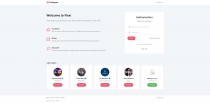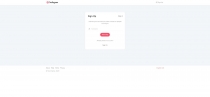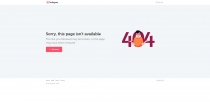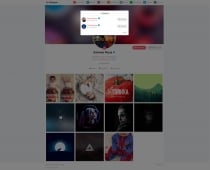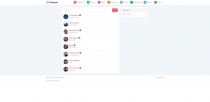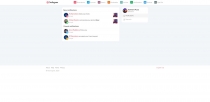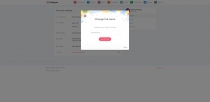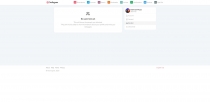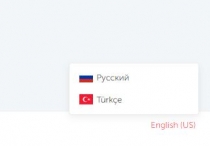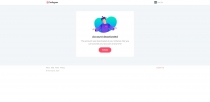Flexi - Photo Sharing Platform ScriptFlexi - Photo Sharing Platform Script
Flexi is the best way to create your own photo sharing site! Script is fast, secure. Your waiting for regular updates. Thanks to t



 Average rating of 3.0 based on 2 votes
Average rating of 3.0 based on 2 votes
Flexi - Photo Sharing Platform Script
Flexi is the best way to create your own photo sharing site! Script is fast, secure. Your waiting...



 Average rating of 3.0
Average rating of 3.0

Overview

Features
Account:
- Full name
- Username
- Gender
- Avatar IMG
- Site
- Full info
- Verification
- Cover IMG
- Privacy (Closed, Open)
- Deactivate
- Ban
- Delete
Follow System:
- Follow
- Unfollow
- Requests
- Accept
- Reject
Photos:
- Share
- Like
- Comment
- Save to bookmarks
- Description
Notifications:
- Like
- Comment
- Follow
- Accept follow request
Archive(photos):
- Add
- Delete
Saves (photos, users):
- Add
- Delete
GUMROAD - DONWLOAD LINK
Requirements
- PHP 5 and above
- MySQL 5 and above
- Apache 2 and above
- Domain Name
- Web Hosting
Instructions
1) Upload Process
- The first step is to upload the content inside the folder "Script" (IMPORTANT NOTE: Upload what's inside the folder Script, not the script folder) into your public_html folder or into your default FTP root folder.
- The second thing is to upload your "databse.sql" file from the folder called "MySQL" using the IMPORT function available in phpMyAdmin.
2) Installation Process
Now, After you uploaded everything, You can start the installation process.
Changes inside the files
1) With a text editor (e.g.: Notepad), Open the following folder located inside the '/vendor/configs/mysql.php'. Now, Replace what's inside the brackets with your MySQL settings,
define ("MySQL_HOST", "localhost"); // MySQL HOST
define ("MySQL_DATABASE", "talla"); // MySQL DATABASE
define ("MySQL_USER", "root"); // DataBase USER
define ("MySQL_PASSWORD", ""); // DataBase PASSWORD
2) With a text editor (e.g.: Notepad), Open the following folder located inside the '/vendor/configs/vendor.php'. Now, Replace what's inside the brackets with your MySQL settings,
'welcome_text' => "Welcome to Flexi", // Site title 'brand' => "Flexi Engine", // Site brand name 'description' => 'Flexi helps you connect and share with the people in your life', // Site description 'site_url' => "http://flexi.com/", // Site URL
Save and exit.
3) How to make yourself an administrator?
- Register on the site, then go to the database, in the "users" table, change the privilege value from "5"" to "1""
Reviews
-
Jul 6, 2021

-
May 20, 2020
 agxl PurchasedRating:
agxl PurchasedRating:



 This script has a unique, beautiful, clear and modern design. I think this is one of the best script for photo sharing. I can recommend this script.
This script has a unique, beautiful, clear and modern design. I think this is one of the best script for photo sharing. I can recommend this script.
Other items by this author
|
PHP Script Installation Service
Don't worry about the installation of your script! Have your PHP Script installed for you.
|
$39 | Buy now |
| Category | Scripts & Code / PHP Scripts / Multimedia / Image |
| First release | 23 November 2019 |
| Last update | 27 April 2020 |
| Software version | PHP 7.0, PHP 7.1, PHP 7.2, PHP 7.3, PHP 7.4, PHP 5.4, PHP 5.5, PHP 5.6 |
| Files included | .php, .css, .html, Javascript .js |
| Tags | photo share, instagram clone |