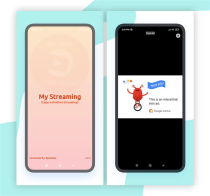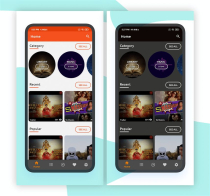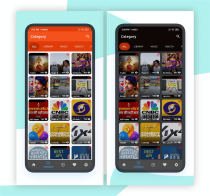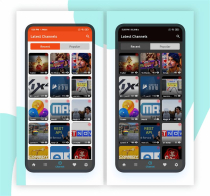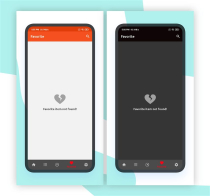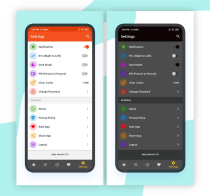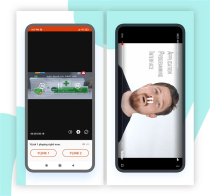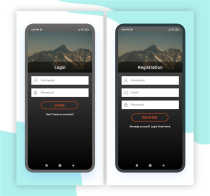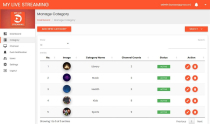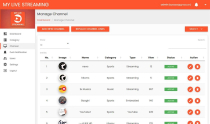My Streaming Android App with Admin PanelMy Streaming Android App with Admin Panel
Professional Android Live TV and Video Streaming AppMy Streaming Android App with Admin Panel
Professional Android Live TV and Video Streaming App
Overview
My Streaming is Android Mobile Application that runs online streaming Video. You can watch any Live HTTP Video Streaming URL that can easily run on your Android devices. This Streaming application runs these formats (.mp38, mp4, hls) and Youtube, embedded videos (like DailyMotion, Open Load, Vimeo, and Very Stream). We can handle unlimited categories, channels by category from the admin panel (PHP code), and show them in the Android application.
This app uses PHP Server as the backend part, there is an admin panel with PHP framework. The source code is very easy to understand, customize, and re-skin the app for personal use.

Username: admin
Password: admin


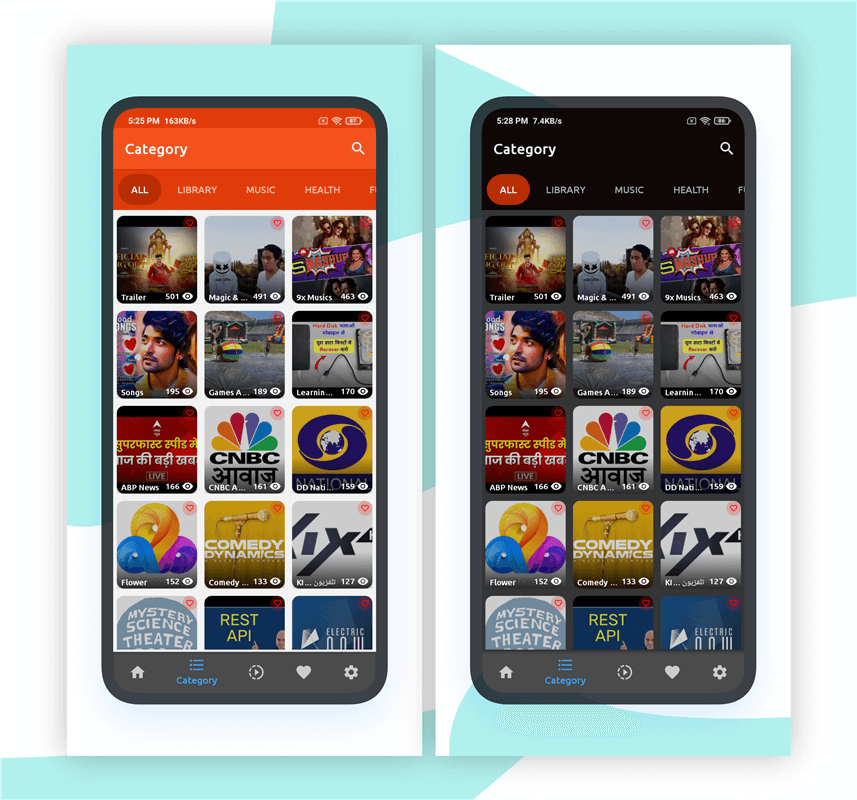

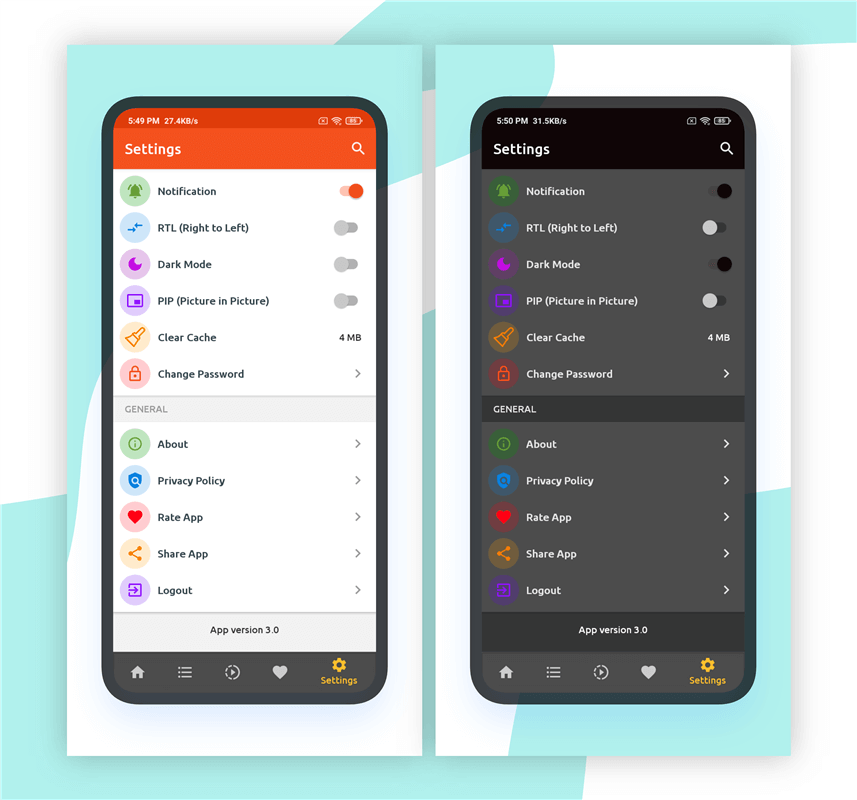
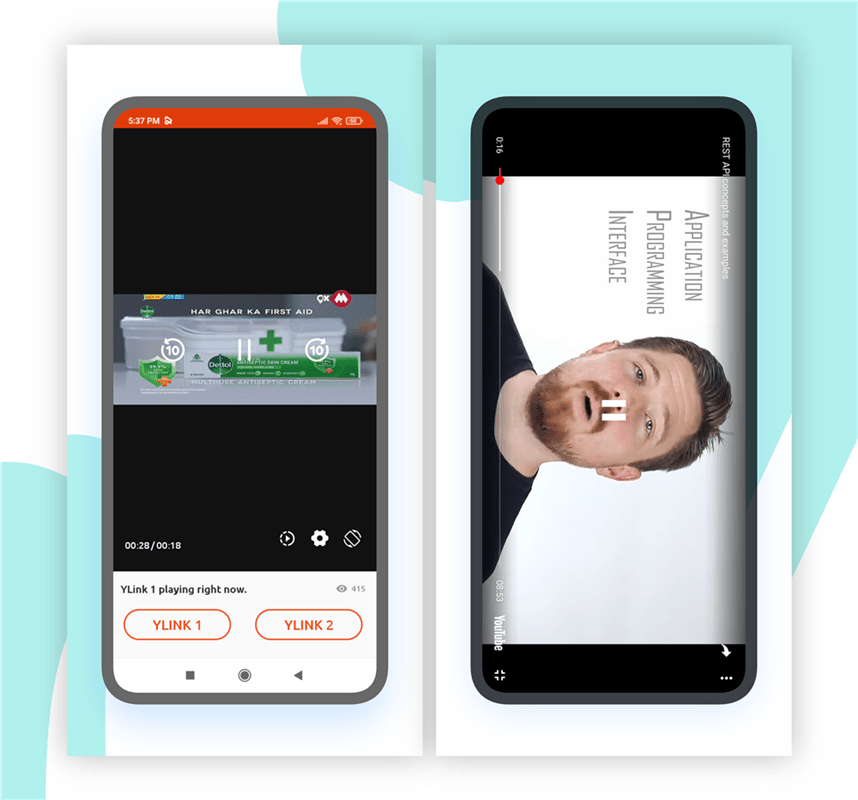
Features
Native Android App
- Login / Register as new user(Can disabled from Admin if not needed)
- Bottom Menu to traverse easily between different screens
- Auto update / force update to download latest version from play store
- Show main categories and no of count for channels for particual category
- Show Category wise channels
- Show Channels by Latest (Last added channel display first and so on)
- Show Channels by Popular (Maximum viewed items first and so on)
- Detail description for specific channels with users view count.
- Animation for play button to identify to view live video
- Live Streaming Supported (m3u8, hls, mp4, etc)
- Playing channel to external MXPlayer easily
- Embedded Player Supported (DailyMotion, Open Load, Vimeo, Very Stream)
- Youtube Player Supported
- Play link1 and link2 (Provide alternate link if any one is broken)
- Adjust volumn up/down from right side to swipe up/down while playing video in device.
- Adjust screen brightness from left side to swipe up/down while playing video in device.
- Swipe down to refresh from top on Category, Recent Channels, individual channel screen.
- Auto load next page when at last item.
- Search channels by name
- User can make Favorite Channels
- Favorite Section to see all channels
- Firebase Push notification
- Google Banner/Interstitial Ads show (If Inactive from Admin Panel to don't show in Android app)
- Setting menu:
- Notification On/Off option
- RTL Support On/Off option
- PIP Mode On/Off option
- Dark Mode On/Off option
- Cache option
- Change Password
- Rate App
- Share App to outside (via Whatsapp, other social media)
- About app (It fetch data from server, update in admin panel and reflect changes here)
- Privacy Policy (Update from server)
- Logout
- Exit app to press twice from category screen.
Admin Panel
- Attractive Dashboard Panel
- Only Super Admin user can access Admin Panel
- RTL Supported for admin panel too
- List of Registered Users
- List of Categories
- Active / Inactive category - (Inactive category will not display on Android app)
- List of Channels
- Active / Inactive channels - (Inactive channels will not display on Android app)
- Click image to make it bigger for better view
- Select option at right side to hide/show columns.
- Search items within page.
- User-Agent supported for secure your channel(Optional)
- Login/Register Screen On/Off.
- Channels Display as Grid On/Off option for Android App.
- Replace the Channel Link path easily
- Push notification send title, body and image if its available.
- Setting Menu to handle App related information
- Auto update / force update to download latest version from play store or Direct server APK Link
- Google Banner Ads Show/Hide Option (Based on option set from Admin, it show/hide in Android app)
- Google Interstitial Ads Show/Hide Option (Based on option selected Android app show/hide)
- Manage Privacy Policy content from admin panel

Requirements
- Android Studio
- Java >= 8
New Updates (Changelogs)
Version 2.0 (23 February 2022)
- [Improve] Attractive Android UI - [Added] YouTube Playlist supported - [Added] Fullscreen Embedded player supported - [Added] Native Ads and TEST Ads - [Added] Dark Mode, Cache option, etc - [Improve] Fixed the bugs and improve performance</p>
Version 1.5 (04 April 2021)
- [Improve] Bottom tab UI Color - [Improve] Replace the player with the latest Exo Player(given by Google itself) - [Added] Added forward/backward of live streaming for 10 seconds - [Added] Select appropriate resolution based on streaming live URL - [Added] Increase/decrease speed
Version 1.4 (09 May 2020)
- [Added] Admin Panel: Added a new feature to replace the link path. - [Added] Admin Panel: RTL Supported from Setting Menu - [Added] Admin Panel: YouTube Key Manage from Setting Menu - [Added] Android: Convert code into AndroidX - [Added] Android: PIP Mode On/Off(Only for Streaming Channels) - [Added] Android: The bottom menu can be changed easily - [Added] Android: Playing channel to external MXPlayer easily - [Bug] Android: Mandatory login issue. - [Bug] Android: 64-bit build issue.
Version 1.3 (08 Jan 2020)
- [Added] Admin Panel: Auto Update(Force Update) setting added - [Added] Android: Auto update popup show if current play store version higher than installed app version - [Added] Android: RTL Support (On/Off) - [Bugs] Android: Solved minor bugs for Favorite tab not shown youtube image, pagination issue solved
Instructions
Please refer document for more details.
Other items by this author
|
Android App Reskin Service
Have your App reskinned to meet your needs.
|
$199 | Buy now |
| Category | App Templates / Android / Applications / Video |
| First release | 28 March 2020 |
| Last update | 10 April 2025 |
| Operating Systems | Android 7.0, Android 8.0, Android 9.0, Android 10.0, Android 11.0, Android 12.0, Android 5.0, Android 6.0 |
| Files included | .php, .css, .html, .sql, Layered .png, .apk, .db, .java, .xml, Javascript .js |
| Tags | admin, Web, tv, youtube, video, live, stream, vimeo, channel, series, m3u8, update, embedded, exoplayer |