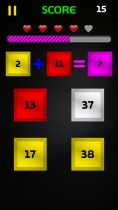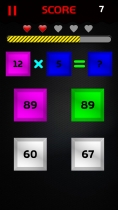Math Challenge - Unity Source CodeMath Challenge - Unity Source Code
Math Challenge game is the best way to challenge your mathematical skills



 Average rating of 4.0 based on 1 votes
Average rating of 4.0 based on 1 votes
Math Challenge - Unity Source Code
Math Challenge game is the best way to challenge your mathematical skills



 Average rating of 4.0
Average rating of 4.0

Overview
Math Challenge game is the best way to challenge your mathematical skills of
Addition, Subtraction, Multiplication and Division.
With this game you or your children can improve their mathematical skills
Easy and fun way to practice Math.
Best Educational app to improve Math skills for Kids and Adults.
Improve Math Addition, Subtraction, Multiplication, Division and Mixed operations skills.
Five different Game Mode
1. Addition.
2. Subtraction.
3. Multiplication.
4. Division.
5. Mixture.
Math is useful tool for every one every day.
No matter how old you are ? Math is very important to calculate price or score .
Playing the challenge games will help you learning faster and never forget.
https://play.google.com/store/apps/details?id=com.MukeshAppsGames.MathChallenge&hl=en
Features
1.Math Challenge game is the best way to challenge your mathematical skills
2.Best Educational app to improve Math skills for Kids and Adults.
3.Improve Math Addition, Subtraction, Multiplication, Division and Mixed operations skills.
4.Five different Game Mode
(i) Addition.
(ii) Subtraction.
(iii) Multiplication.
(iv) Division.
(v) Mixture.
5.Realistic sounds and stunning graphics.
Requirements
You need unity 2019.3.6f1 this version. Here you can download https://unity3d.com/get-unity/...
Instructions
1. You need unity 2019.3.6f1 this version. Here you can download https://unity3d.com/get-unity/...
2. Unzip the project then click on File -> Open Project. Pick the project and it automatically import to unity.
3. Rename package
4. Set up the banner ad from admob. You can get banner_ad_unit_id from AdMob.
5. Configure Interstitial Ads fron admob. You can get ad_unit_id for interstitial Ads from Admob.
6. Set up the Rewarded ad from admob. You can get Rewarded_ad_unit_id from AdMob.
7. Set up Leaderboard in Google Play Console and get Leaderboard id.
8. Configure in unity editor: Window - > Google Play Games -> Setup - > Android Setup - > Paste Leaderboard id -> Click Setup Button.
9. Enable In App purchase in unity service window.
10. Run App for test.
Reviews
Other items by this author
|
Unity Game Reskin Service
Have your Unity Game reskinned to meet your needs.
|
$499 | Buy now |
| Category | App Templates / Unity / Templates |
| First release | 1 April 2020 |
| Last update | 1 April 2020 |
| Operating Systems | Unity 5.0, Android 7.0, Unity 5.5, Unity 5.5, Android 8.0, Android 9.0, Unity 2019, Android 5.0, Android 6.0 |
| Files included | Layered .png, .cs, .apk |
| Tags | android, Unity, games, app template, education, complete project |