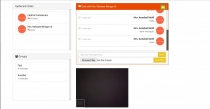Laravel Video ChatLaravel Video Chat
Real time chat system along with one to one video call.Laravel Video Chat
Real time chat system along with one to one video call.
Overview
This is the minimal real time messaging and one to one video call application built using Laravel and Vue.js which you can integrate easily on one of your Laravel project. To run this project successfully we need to install laravel echo server globally and we need to have redis server installed as well.
Features
1. Real time messaging.
2. Group chat
3. One to one video call.
4. Sharing file.
Requirements
PHP >= 7.0.0
Instructions
Installation Demo: CLICK HERE
Please read this instruction for the latest UPDATED version:
*********Installation**********
1. Extract the project.
2. Go to the project root directory and edit .env file to match your configuration
DB_DATABASE=your_database_name
DB_USERNAME=your_database_username
DB_PASSWORD=your_database_password
3. Now run the following commands
php artisan key:generate
php artisan config:clear
php artisan cache:clear
php artisan migrate:fresh --seed
You can go to the database and see the user's table data.
You can try logging in with the second user email and password as 1234
4. You need to install laravel echo server globally. You can do this with the following command:
sudo npm install -g laravel-echo-server
5. Now start laravel echo server using the following command:
laravel-echo-server start
6. Make sure you have installed redis-server as well. If you haven't installed then you can run the following command:
sudo apt-get install redis-server
Now, everything should work as expected.
You can test the project locally using: php artisan serve
Thanks
*********Local Installation**********
1. Extract the project.
2. Go to project root directory and run the following commands:
composer install
npm install
php artisan migrate:fresh --seed
php artisan serve
laravel-echo-server start
or you can import the videochat.sql file instead of php artisan migrate:fresh --seed.
3. visit http://localhost:8000/ and project will start running
4. Go to login to test.
*********Server Installation**********
1. Extract the project.
2. Make sure the domain document path point to public/ directory
3. Go to terminal section from cpanel and run the following command:
composer install
npm install
php artisan migrate:fresh --seed
php artisan serve
laravel-echo-server start
or you can import the videochat.sql file instead of php artisan migrate:fresh --seed.
4. visit http://www.yourproject.com/ and project will start running
5. Go to login to test.
We are always happy to hear from you. Please feel free to contact us for any kind of customization, support, query and suggestion. We will respond as soon as possible.
Thank you,
Email: [email protected]
Other items by this author
|
PHP Script Installation Service
Don't worry about the installation of your script! Have your PHP Script installed for you.
|
$39 | Buy now |
| Category | Scripts & Code / PHP Scripts / Chat |
| First release | 18 June 2020 |
| Last update | 30 August 2021 |
| Files included | .php, .css, .html, .sql |
| Tags | group chat, video call, video chat |