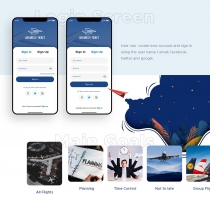Penguin Airlines E-Ticket - Adobe Photoshop App UIPenguin Airlines E-Ticket - Adobe Photoshop App UI
IOS & Android Flight E-ticket Booking App UI Design Kit - psd file & XD FilePenguin Airlines E-Ticket - Adobe Photoshop App UI
IOS & Android Flight E-ticket Booking App UI Design Kit - psd file & XD File
Overview
penguin Airlines E-Ticket App UI Kit is fully featured with 29 screens psd and 29 screens XD for andoid and iOS,and 32 Standard Icons.The kit would be very useful for people interested to learn more about Adobe XD or Adobe Photoshop. The prototype is fully interactive and linked which will give you the opportunity to explore and interact with the product in a more exciting way! It also comes with a fully interactive with UX and build the app faster.
Features
Key Features:
- 58 Premium Ready-To-Use Screens
- Available in Adobe XD and PSD Formats.
- High Resolution. 1125×2436 Resolution ~iPhone X Retina 3x
- Every element is editable
- Fully Layered, Grouped & Named appropriately
- 100% Customizable vector shape
- Metropolis font ~Apple iOS Fontt
- Easy to customize and edit
- Customizable Layers, Fonts & Colors
- Compatible with Adobe Photoshop and Adobe XD
- Well-Documented Help File
Screens Include:
- start screen
- start screen
- splash screen
- SplashSscreen-Search for Flights
- Splash Screen-Book a Flight
- Splash Screen-Get your E-Ticket
- Sign In & Sign Up
- Sign in Screen
- Sign in Successfuly Screen
- Sign Up Screen
- Sign Up Successfuly Screen
- Flight Search Screens
- Search Results Screen - Home Screen
- Search Results - Select Destination
- Cabin Select & Traveler Details screen
- Date selection screen
- Search Results for Flight
- Search Results Filters Screen
- Airlines Select Seat Screen
- Book Now Ticket
- Card Details
- Flight Details Screens
- Flight Details Screen
- Notifications Screens
- Notifications Screen
- Watchlist Screens
- Watchlist Screen
- Booked Tickets Screens
- Booked Tickets Screen
- Settings Screens
- Settings Screen
- Settings - Color Theme
- Settings Preferences Screen
- Settings Preferences – Social Contacts Screen
- Notifications Settings Screen
- Settings - chat settings
- Send Feedback Screen
- Feedback Successfully sent Screen
- Payment Method Screen
- Settings Legal Screen
Requirements
Instructions
- Simply open Adobe XD_xdc file OR Adobe Photoshop cc_psd file
- Edit the text layers to match your own text by double clicking on the text and typing.
- Illustrator - Change the Gradient Color from Window -> Gradient and change the color
- Photoshop - Change the color using Blending Options of the layers.
- XD - Change the Prototype using of the layers.
| Category | Graphics / User Interfaces |
| First release | 8 July 2020 |
| Last update | 8 July 2020 |
| Tags | iOS, flat, material, mobile app, flight, UI KIT, Interface, app ui, booking app |