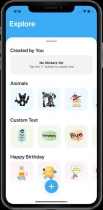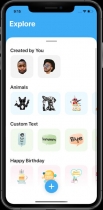Sticker Maker DIY Cut Out - iOS Source CodeSticker Maker DIY Cut Out - iOS Source Code
Sticker creator for iOS made with SwiftUI | Full app templateSticker Maker DIY Cut Out - iOS Source Code
Sticker creator for iOS made with SwiftUI | Full app template
Overview
Requires iOS 13+ & uses SwiftUI
VIDEO DEMO
https://youtu.be/DypIh8nVkrk
WHAT DOES THIS PRODUCT OFFER YOU
The app as shown in the video demo. Developed in Xcode using SwiftUI. This is such a great niche, more and more apps are being launched around iMessage, Viber, WhatsApp. People will always look for new ways to express themselves.
WHAT DO I NEED TO GET STARTED
You will need a Mac computer with Xcode 11.4 installed. Also, a Google AdMob account for ads.
HOW DOES THIS APP WORKS
Users have two main options to use stickers from this app. The first option is by simply tapping one of the stickers and adding it to the iMessage app. The second and most exciting option is the Cut Out option, where users can draw/cut the image using their finger which will result in a sticker with a transparent background.
This is a great app that can be used as a photo editor by adding a few more features, filters, and more. Make sure to take advantage of this app template.
CONTACT US:
Skype: Apps4World
E-mail: [email protected]
GET LOWER PRICES HERE:
https://apps4world.com/
Features
- SwiftUI
- iOS 13+
- Cut Out stickers
- Gallery of stickers
Requirements
Xcode 11.4 & iOS 13+
Instructions
More instructions are provided with the code
Other items by this author
|
iOS App Reskin Service
Have your App reskinned to meet your needs.
|
$499 | Buy now |
| Category | App Templates / iOS / Applications / Photo |
| First release | 19 July 2020 |
| Last update | 19 July 2020 |
| Tags | source code, app template, swiftui tutorial, Xcode tutorials, sticker maker |