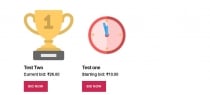Home / Plugins / WooCommerce
Auctions For WooCommerceAuctions For WooCommerce
User can post auctions from front and admin end for WooCommerce with many functionalities.Home / Plugins / WooCommerce
Auctions For WooCommerce
User can post auctions from front and admin end for WooCommerce with many functionalities.
×
This item is temporarily not available for sale

Overview
- DNS Auctions for WooCommerce Overview and Features:
- User can post auctions from front and admin end for WooCommerce with many functionalities.
- Ability to verify credit card / payment details before user can
- Anti snipping feature (extend auction end time when someone places bid say 30 seconds before auction end, configurable)
- Works with any payment gateway supported by WooCommerce
- Normal, reverse and sealed (silent) auctions, proxy / auto bidding
- Define start price, price increment, reserve price, buy it now price
- Set start and end time for auction
- Easily control how you want to display auctions – along with products or separate
- Widgets with ending soon, future, latest, featured, recently viewed, my auctions and random auctions
- Email notifications (with editable email templates) for outbid note, auction won, payment reminder, auction fail, reserve fail, auction buy now, auction finish, administrator bid notification (bid not), customer bid notification, auction relist admin notice, auction relist user notice, auction ends soon email notification
- Auction product has auction icon (label) on thumbnail
- If user is logged in and winning in auction, item has winning badge on thumbnail
- Product single page has new tab “Auction History”
- Plenty of shortcodes – please check documentation for all available shortcodes
- User’s “My Auctions” page with listed auctions in which user placed a bid
- Auction filtering and sorting in product list
- Frontend auction sorting by current bid, date, buy now price, activity, ending date (ending soonest), start date
- Auction product has icon which describes different auction status: active, finished, finished and paid, failed
- Activity shortcode:
- Post Auction from front end : [rch-add-front-auction]
- Show Auctions on front page : [recent_auctions]
- User Auctions : [all_user_auctions]
- Auction history in wp-admin – CSV and Excel export for single auction history with sortable columns
- Ajax live updating for current bid and auction history
- Make auction from virtual or downloadable products
- Manually delete bid
- Manually or automatically relist auction if there was no bid or was not paid in time
- Role based bidding & Verify Payment method (via extension) – enable specific user role (for example “customer” role) to bid
- Enable users to create and submit their auctions and you as site owner can charge a fee
- Cronjobs required: DNS Auctions for WooCommerce recommends that you set up a cron job: http://yourdomain.com/?rch-auction-cron=1 Set it to every minute
Requirements
WooCommerce
Instructions
Cronjobs required:
DNS Auctions for WooCommerce recommends that you set up a cron job: http://yourdomain.com/?rch-auc...
Set it to every minute
Free support
Future product updates
Quality checked by Codester
Lowest price guarantee
Not available
Future product updates
Quality checked by Codester
Lowest price guarantee
Information
| Category | Plugins / WooCommerce |
| First release | 11 August 2020 |
| Last update | 11 August 2020 |
| Supported CMS | WooCommerce 3.0.x, WooCommerce 2.8.x, WooCommerce 2.9.x, WordPress 4.8, WordPress 4.9, WordPress 5.0 |
| Files included | .php, .css, Javascript .js |
| Tags | marketing |