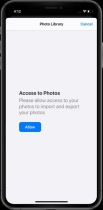Vaultlet - Hide Photos - iOS Source CodeVaultlet - Hide Photos - iOS Source Code
Looks just like a normal calculator app, but wait... you can hide photos here.Vaultlet - Hide Photos - iOS Source Code
Looks just like a normal calculator app, but wait... you can hide photos here.
Overview
How to Hide Photos on iPhone?
The App Store always had a lot of apps intended to help users get a little more privacy when it comes to Photos. Just browse the Utilities, Photos, or Reference categories. You will see that there at least 1 Top app with a hiding photos feature.
This app is even better. Very similar design to the existing Calculator app and more importantly, it supports iCloud syncing.
VIDEO DEMO
https://www.youtube.com/watch?v=yq2GBQ-Jo-Q
WHAT DOES THIS PRODUCT OFFER YOU
The full source code/app template exactly as shown in the video demo. Also a PDF file with high-level documentation on how the app works.
WHAT DO I NEED TO GET STARTED
You will need a Mac computer with Xcode 11.6 installed. The app supports iOS 13+ and the Calculator part of the app is built in SwiftUI while the Vault feature is built using Storyboards, giving you more flexibility.
You will need a Paid developer account in order to use iCloud feature.
HOW DOES IT WORK
- The calculator is the main screen that users will see all the time when they launch the app. It's a semi-functional calculator that supports most operations. Keep in mind that we do not focus as much on the Calculator features, this app is strictly a photo vault app, to hide photos.
- The passcode is being set only once when the user launches the app for the very first time. To set the passcode, you must enter any number on the Calculator screen, then tap the % button. You do the same thing to enter the vault, type in your passcode, then tap %.
The passcode is being stored in UserDefaults, iCloud, and/or Documents folder. So if the user deletes the app, then re-installs it, we can use the passcode stored in the iCloud folder in order to access the secret Photos.
As always, we wish you good luck with this product, and don't forget to subscribe to our YouTube channel, so you could be the first one to know when a new app template is released.
CONTACT US:
Skype: Apps4World
E-mail: [email protected]
GET LOWER PRICES HERE:
https://apps4world.com/
Features
- SwiftUI
- Storyboards
- iCloud storage of passcode and photos
- Delete Photos directly from app
- Semi-functional Calculator
Requirements
- Xcode 11.6+
- Paid developer account in order to use iCloud features
- iOS 13+
Instructions
A PDF file is provided with high level documentations.
Other items by this author
|
iOS App Reskin Service
Have your App reskinned to meet your needs.
|
$499 | Buy now |
| Category | App Templates / iOS / Applications / Miscellaneous |
| First release | 5 September 2020 |
| Last update | 5 September 2020 |
| Tags | vault app |