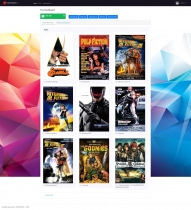FilmPrject Script - Personal Movie Database ScriptFilmPrject Script - Personal Movie Database Script
This Script was developed in php & Mysql and has the purpose of managing and cataloging movies in any format (DVD, AVI, BLUE-RFilmPrject Script - Personal Movie Database Script
This Script was developed in php & Mysql and has the purpose of managing and cataloging movie...
Overview
This Script was developed in php & Mysql and has the purpose of managing and cataloging movies in any format (DVD, AVI, BLUE-RAY, VHS, CD ...)
It can be consulted online at any time and on any computer / telephone device via password authentication.
It allows you to organize films by genre, year, duration and language, automatically assigning a unique code to each film. It also allows you to have two different accounts,
the first as an administrator, through which it is possible to edit the files and the second as a user, to view the catalog.
DEMO USER:
Administrato : User:admin - Password:admin
User : User emo - Password
emo - Password emo
emo
Features
Search function (title, year, etc.) directly in the film list or via advanced search
Cataloging by: code, name, year, duration and language.
Export in word, excel, pdf and also in CSV format and possibility to print the list of films in the catalog.
Possibility for external users to view your collection without modifying it (Multi-user Administrator and guest).
Inserting the film cover for a faster search.
Ability to add both Administrator and Standard User users.
Ability to add unlimited typology support.
Ability to add unlimited support.
Ease of installation and immediate usability (No PHP knowledge required).
Requirements
Minimum requirements
Apache 2.4+
PHP 5.3.7+
MySQL 5.0+
Recommendations
Apache 2.4+
PHP 7+
MySQL 5.6+
Instructions
Download and unzip the "Script_FilmProject.zip" package if you haven't already.
Create a database dedicated to "filmProject" on your web server, as well as a MySQL (or MariaDB) user who has all the privileges to access and modify it.
Upload the files you find inside the "FTP" folder to the desired location on your web server.
Edit the config.php file by modifying line 87,88,89,90 with the data of your Mysql server
define ("DB_HOST", "localhost");
define ("DB_USERNAME", "insert your usarname");
define ("DB_PASSWORD", "insert your password");
define ("DB_NAME", "insert your name database");
Go to the URL in a web browser.
Log in to FilmProject using username: admin, password: admin. (At this time you will be logged in as an administrator).
Remember to change this password immediately, by selecting in Administrator -> User -> Edit account admin and enter the chosen password twice.
At the bottom of the page you will find a list of movies uploaded and without a cover image. If you want you can insert the image that you will find in the image_demo folder and the same goes for the photos of the users ... otherwise insert the photo you like best. :-)
|
PHP Script Installation Service
Don't worry about the installation of your script! Have your PHP Script installed for you.
|
$39 | Buy now |
| Category | Scripts & Code / PHP Scripts / Management / Library |
| First release | 23 October 2020 |
| Last update | 23 October 2020 |
| Software version | PHP 7.0, PHP 7.1, PHP 7.2, PHP 7.3, PHP 7.4, PHP 5.2, PHP 5.3, PHP 5.4, PHP 5.5 |
| Files included | .php, .css, .html, .sql, Javascript .js |
| Tags | dvd |