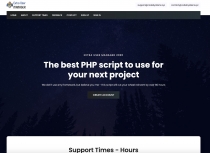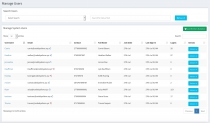Extra User Manager PHPExtra User Manager PHP
EUM is a powerful user management that comes packed with user authentication & the script developed using the PHP, PDO.Extra User Manager PHP
EUM is a powerful user management that comes packed with user authentication & the script dev...
Overview
Hi, *THIS IS NOT A WORDPRESS PLUGIN*
THIS SCRIPT IS NOT (ADD-ON OR A PLUGIN), THIS SCRIPT WORKS AS-IS STAND-ALONE IN YOUR SERVER OR LOCAL-DEV
EUM is a powerful user management that comes packed with user authentication & the script developed using the PHP, PDO.
Extra User Managers is a PHP script written in core PHP and uses no framework. It's a hidden gem packed with tons of features that you might be thinking of adding to your next project.
I think the future updates will surprise you even more and believe me, I intend to manage and support this script.
The script has clients (users 👨🏿🦱) and admin (administrator 👨💼 )
Users :
link : https://cutt.ly/RwzG1rLv
username : user@codebyaliens.xyz
Password : password
Admin :
link : https://cutt.ly/ewzG0edB
username : admin@codebyaliens.xyz
Password : passwordx
Features
Script Features
- Working contact form
- The e-mailing option uses PHPMailer Class
- Social network link on the landing footer (10+ networks available)
- Secure user registration and login
- User password reset.
- Google ReCaptcha option
- Google Analytics option
- TAWK to – Live chat with user Live (supported by tawk.to)
- Remember me feature on user login
- Interactive admin dashboard.
- Dashboard Color options (8+ colors)
- Mail Setting to send secure emails
- Brute for protection
- Auto logout – inactivity monitor
- Password length security
- SEO friendly, clean and meaningful URLs.
- 100% Mobile ready.
- User profiles.
- User roles.
- Built with stock Bootstrap.
- Server-side form validation.
- System and user settings.
- Detailed Video Documentation.
- Fully object-oriented.
- Manage Frequently Asked Questions (FAQS)
- News Update Management
- Cool accessibility features.
- Page Security added to pages in the file structure
- SEO option – Description and Keywords
- Register Terms – Database Driven
- Email Subjects – Database Driven
- Login and Register Page – (Color & Text) – Database Driven
- System Support Tickets (Send Tickets to Support)
- Landing Page
- Upload default user avatar
- Upload Logo & Icon
- SEO Settings
- Signup
- Sign in
- Send Account Confirm
- Forget Password Link
- SMTP Settings
- Testimonials / Reviews
- Edit Profile
- Login Management
- Social Links
- Change Password
- See News Update
- FAQS
- TAWK LiveChat
- Working Contact form
- Working Subscribe form
- Change Login page background image
- Change register page background image
- Add lots more
Admin Features
- Manage All Users
- Manage Landing page content
- See Activity stats on the dashboard
- Edit User
- Manage Gender types
- Manage Title types
- Manage Support Tickets
- Manage support ticket types/categories
- Disable, Active, Delete User
- Add Private Testimonials
- Reviews and activate posted testimonials
- Site Settings
- Change Site Login
- Manage Confirm Link On/Off
- Change email settings
- Setup TAWK LiveChat
- Manage Contact messages
- Manage subscribers
Requirements
- For Local Server installation, This script will not work in Localhost.
- You can use this script on any Live Server.
- Required PHP version in server >= 5.4
- PDO & Mail must be enabled in the server
Instructions
Setup your Script
- Unzip the script file
- Create a new a new Mysql database in your server or PHPMyAdmin
- Import the *script_database.sql* file to the above-created database
- Init file
- Go to script folder *init*
- Open the *config.ini* using TextEditor or Any of your choice
- Edit the file by using your database settings and set the session names
- Remember all values should be in single quotes e.g database_name 'your_db_name_goes_here'
- Edit the ERROR 404 link page
- I have simplified your this step my having a commented line that you can edit and use your domain instead of *yourdomain.com* simply remove the hash # and use your domain there
- It looks like #ErrorDocument 404 http://yourdomain.com/unknown
Firstly, I would like to thank you tons for purchasing this script and wouldn't be much happier. I really appreciate it a lot.
Got get started simple - open the script folder and inside you will find a .sql file that contains the demo data.
- First, create your database
- Import the database script in your newly created database
- Once done, got to *init*
- Edit the config file with our database name, database user, database password, also your session-id name e.g YourAppNameLive - once you read the config file you will understand better. Save the changes
- Test your domain on your local or server
- if you have any issues please do reach me on Telegram @codebyaliens
|
PHP Script Installation Service
Don't worry about the installation of your script! Have your PHP Script installed for you.
|
$39 | Buy now |
| Category | Scripts & Code / PHP Scripts / Login |
| First release | 30 October 2020 |
| Last update | 30 October 2020 |
| Software version | PHP 7.0, PHP 7.2, PHP 7.4, PHP 5.x, PHP 5.5 |
| Files included | .php, .css, .html, .sql, Javascript .js |
| Database | MySQL 4.x, MySQL 5.x |
| Tags | php, landing page, login, blog, ticket, user management, secure, registration, login system, advanced, User system, auto logout, site settings, brute force |