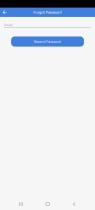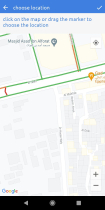Buy And Sell Android App With PHP BackendBuy And Sell Android App With PHP Backend
Classified application for buy and sell like Olx for exampleBuy And Sell Android App With PHP Backend
Classified application for buy and sell like Olx for example
Overview
Classified application for buy and sell like Olx for example .
There are 2 mobile applications : one application for clients and the other application for the admin , you can see the features in features section below
Features
1 : client application features :
- filter ads by category , status i.e : new or used , price
- add/edit / delete your own ad
- when you add or edit your ad:
* you should provide category , name , description , price, status , availability i.e : available or archived , address
- when you add or update your ad , your ad will be pending and you will wait for admin response to this ad
- my ads : you can view all of your ads either available , archived
- my ads : you can filter your ads based on category , admin response i.e :
approved , pending , waiting client update , refused and based on status and price
- add ad from other users to your favorite ads
- delete any ad from your favorite ads
- with the user who added the ad , you can :call , chat , view the profile page that include : his ads , account data ( email , username , phone , address )
- you can post an image in the chat
- you can view your all chats
- refresh your chats screen if open or refresh chat screen itself if it open otherwise show incoming chat message as a notification
2 : admin application features :
- respond to any ad either from recent ads screen or the screen that shows ads in certain category
or the ad's details screen itself
- respond to the ad means :
* approve
* waiting update from the client who added this ad
and you can write the reason for why you need update from the client
* refuse and also you can write the reason
- view all of ads either available , archived
- filter ads based on category , admin response i.e :
approved , pending , waiting client update , refused and based on status and price
- from settings , you can enable adding category name in arabic language
to show the name of each category in arabic language if the application's language is arabic
3 : common features in both client and admin apps
- support RTL arabic language
- sort ads either by recent ads or lowest or highest price
- search ads with two cases :
* search ads either by name or description
* search ads based on ad's address
- login by email and passord
- edit your profile by change email , password , username , phone , address
- you can choose address from google map
- reset your password if you forget it
- change country
- change language
these two applications were developed by Android Studio 4.2.1
the screenshots here are for the client app
and the demo link is for client android apk
and this link is for all screenshots of both client and admin app :
https://www.dropbox.com/sh/dol...
and this link is for admin android apk :
Requirements
- Android Studio Chipmunk | 2021.2.1 Patch 2
Instructions
1 - extract "codeWithInstructions.zip" file
, then in the resulting folder inside "buy_sell_app" folder :
extract "android.zip" then you will find two projects one for client and the other for the admin , you can open
both of them by Open An Existing Android Studio Project .
in package "com.general.utils" , edit BASE_SERVER_URL variable
in file "MyConstants" to be your server either in local host or online
2 - in local host or online
extract "backend.zip" then upload the "buy_sell" folder
online on your host server or on your local host like xampp
3 - in cpanel create database named buy_sell_db or any name you want
and assign user to it and assign all privileges , then edit "DatabaseConfig.php" file found in buy_sell/db path
according to your host and database name and database username and databaseUser password
4 - change database collation to utf8_general_ci
- Enter your cPanel and click on the phpMyAdmin icon in the Databases box.
- Select the database you wish to manage
- Click on the Operations tab
- In the collation option. You can now select utf8_general_ci collation from the drop down menu and click on the Go button .
5 - in phpMyAdmin , first and very important select our database ,
then from Import tab ,
import databse from "buy_sell_db.sql" file from the extracted folder from "backend.zip" file and then click Go button
, if there are errors ,
then click on SQL tab ,
copy all text from inside the "buy_sell_db.sql" file
and then paste this text inside the shown field to write sql queries in and then click Go button .
6 - in cpanel crate or edit .htaccess file to be like .htaccess file from the extracted folder from "backend.zip" file
7 - if you want to use your own firebase account , register on firebase console
and follow this link
https://firebase.google.com/do...
and edit value of
API_ACCESS_KEY in file
"firebaseNotification.php"
in chat/rest_api/utilities folder to be the one that is in your own firebase in
Overview / Project settings / CLOUD MESSAING / server key
8 - for google map
https://developers.google.com/...
Step 4. Set up a Google Maps API key
In the Cloud Console, enable the Maps SDK for Android on your project. For details, see enable APIs.
Follow the Get an API Key guide to get, add, and restrict an API key.
9 - you should remove all images in the uploads folder , I use them for demo only
10 - for recovering your forgotten password , we send email
from certain email you specify to the user who forgets the password either this user is admin or client
you can specify this email by
* go to "rest_api" folder and then file "GeneralFunctions.php" file and
change value of the variable "$application_email" from "[email protected]"
to any email you want
11 - you " as admin " can enable adding category name in arabic language from settings screen
12 - in "GeneralFunctions.php" file there are some variables that you can change
* $pageSize : used for choosing number of ads in each single page we request from the backend
i.e : used for pagination
* $adminChatsPageSize : used for choosing number of chat messages that admin can view in each single page
that we request from the backend i.e : used for pagination
* variables :
$other = "other";
$other_ar = "أخري";
$other_sort = '999999';
these are used when admin add parent category i.e : in the first screen of categories list
we add default subcategory inside it whose names are $other and $other_ar for arabic language and
$other_sort = '999999'; is for make this subcategory's sort field in the database very high
to show at the end of the list of subcategories
13 - for login as admin
use :
email : [email protected]
password : 000000
you can change them from profile screen
14 - for watching already added items in the demo , choose Egypt from country selection
| Category | App Templates / Android / Applications / Shopping |
| First release | 10 November 2020 |
| Last update | 9 September 2022 |
| Operating Systems | Android 7.0, Android 8.0, Android 9.0, Android 10.0, Android 11.0, Android 12.0, Android 5.0, Android 6.0 |
| Files included | .php, .sql, .java |
| Tags | android, buy, sell, classified, olx |