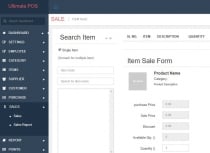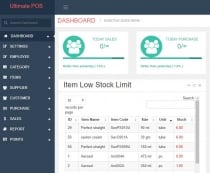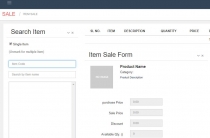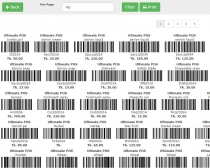Ultimate POS - PHP Point of Sale Made EasyUltimate POS - PHP Point of Sale Made Easy
Ultimate POS is PHP based web application which is suitable for small/medium businesses/organization sales solution.



 Average rating of 5.0 based on 1 votes
Average rating of 5.0 based on 1 votes
Ultimate POS - PHP Point of Sale Made Easy
Ultimate POS is PHP based web application which is suitable for small/medium businesses/organiza...



 Average rating of 5.0
Average rating of 5.0

Overview
Do you have any question? Contact our product support section..
Ultimate POS is a beautifully crafted Point Of Sale application. The application is packed with a ton of features like Point Of Sale, Purchase Orders, Customer Management, Supplier management, Data & Reports, Employee Management, Barcode System.
Please read our Online Documentation
Dashboard
In the Dashboard, you can get the purchase and sales information at a glance. You can also get low stock and item expire information
Settings
In the Store settings under settings section, you can update your pos store information for reporting or invoicing.In profile setting, update your account profile information.
- Store settings - To set system store setting
- Profile - You can set your profile from this settings
Employee
You can add employee information here. Mention user type as employee in adding employee information. You can also add an employee with admin privileges.
- Add employee -Add your employee information
- Manage Employee - Manage (View/Edit/Delete) your employee information from here.
Category
You can add your store product category information in this section.Category information is required to add items in your store.
Items
In the Items section, you can add product item which will be sold by this system.Add/Edit/Delete of a item is here.In item pricing, You can set item price here.You can set promotional price of a item within a date range.
In Item Unit section, You can add item unit and manage the item unit.
In Damage Item Section, You can add damage record here and keep damage recover also.
In Barcode print menu, You can print product barcode to attach in product body.
Supplier
In the supplier section, You can add Supplier information and any payment records with those suppliers.
Customer
In the customer section, All customer information can be added and keep payment records with those customers. Due records list are available here.
Purchase
Purchase report and purchase information is available here.add/edit/delete the purchase records here.
Sales
Item sales operation will be done here.In sales section, If you sales single item, just enter the item code or item name, then add this in the list.But if you want to add multiple item, then unmark single item and add item quantity. In sales report section, get all sales report here.
Reports
In the Reports section, you can get available stock, profit loss report and can print the item barcodes.
Points
In the Points Section, We can manage customer point information and can use point in item selling.
Features
Key Features
- Easy product item management
- Easy Item Sales Management
- Barcode system
- Easy Installation
- Damage Management
- Supplier Information
- Customer Management
- Purchase Information
- Point System
- Wonderful Reporting
Requirements
Server requirements
Apache or IIS or Nginx
PHP version 5.3 or greater (recommended: PHP 5.6 or greater)
MySQL version 5.0 or greater (recommended: MySQL 5.5 or greater)
Instructions
Installation Guideline-
- Please extract the UltimatePos.zip file . You will get Documentation and UltimatePos.zip file . Now just upload UltimatePos.zip to your server using cPanel or FTP.
- After uploading, extract the UltimatePos.zip file
- After extracting the file you will get 'Ultimate Pos' named folder
- Now you just access into the main file folder and then move all folders and files (EX: Include, Plugins, Post_url, Ajax, assets,index.php,install ,.htaccess and functions folders..) if you want , just one step up to public _html directory. or you can keep that directory. Note : Please keep in mind about .htaccess..Some times .htaccess cannot be coppied when you will move the folder from one step to another. Don't worry for that.You can upload the .htaccess file again there.
- Put your application database into database directory and rename it as install.sql. We already added database file in this project , so you don't need to do anything.
- Now, Browse your application http://yourdomain.com/install Installer first step showing the TechXpert Application Installer form. If you already created your database in server then you can directly enter your database information Otherwise you have to enter mysql root user information and a choosen database name.
- *Enter your database name, username, password, host name and click on Next button
- Enter initial admin login information and click next.
- Just wait 3 seconds to complete the installation process
- Installation successfully done…
- Now, Click on Click to launch your application button to access application
- Please go to your domain name http://yourdomain.com/login
- To login, use your intial login information. After login please change your user name and password.
Reviews
Other items by this author
| Category | Scripts & Code / PHP Scripts / POS |
| First release | 21 November 2020 |
| Last update | 31 March 2021 |
| Software version | PHP 7.0, PHP 7.1, PHP 7.2, PHP 7.3, PHP 7.4, PHP 5.6 |
| Files included | .php, .css, .html, .sql, Javascript .js |
| Tags | sale, shop, POS, web app, Point Of Sale, simple pos, php pos, shop management |