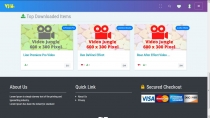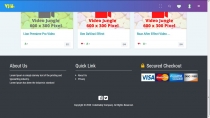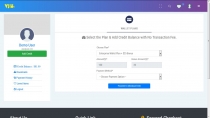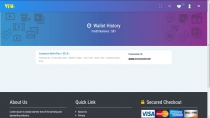Home / Scripts & Code / PHP Scripts / Multimedia / Video
Video Jungle - Upload And Sell Video ScriptVideo Jungle - Upload And Sell Video Script
Just Create & Upload Video Work and Earn Money via Paypal & StripeHome / Scripts & Code / PHP Scripts / Multimedia / Video
Video Jungle - Upload And Sell Video Script
Just Create & Upload Video Work and Earn Money via Paypal & Stripe
×
This item is temporarily not available for sale

Overview
** OFFER OFFER OFFER **
Note : This Item is included in Codester Best Selling Bundle & Most Popular Item
Codedaddy Mega PHP Bundle Mega Loot Offer Link
Brief Feature Description :
- Just Upload Your Video Work and Earn Passive Income via Paypal & Stripe
- Create Video
- Upload Video (such as Preview Image, Thumbnail Image, Main zip file & Video Preview file)
- Sell & Earn via Paypal & Stripe
- Turn On / Off payment gateway feature in admin panel
- Turn On / Off Google Analytics for User Panel & Admin Panel
- User Wallet & Add Credits
- Create Dynamic Wallet Plan so Users can add Credit into their Wallet
- Create Dynamic Transaction Fees From Admin Panel
- No Transaction Fee Feature If User Purchase your Item via Wallet
- Full File Security
Features
Admin Features
- Dashboard
- Top 5 Selling Item Graph
- Top 5 Loved Item Graph
- Top 5 Viewed Item Graph
- Top 5 User by Purchase Graph
- Today Analysis (For Item & Wallet)(Sale, Earning & Top Item)
- Total Analysis (For Item & Wallet)(Total Sale, Total Earning & Top Item)
- Item Analysis (Total Items, Active Items & Deactive Items)
- User Analysis (Total Users, Active Users & Blocked Users)
- Settings
- Main Setting
- Admin Name (Name attach to Email)
- Quick Link Name which shows in Footer
- About Us Name which shows in Footer
- About Us Info which shows in Footer
- Copyright Name which shows in Footer
- Admin Email (Where Admin Receives Every Email)
- Yes / No Option (Receive Email to Admin whenever New Sale)
- Yes / No Option (Send Email to Purchased Item by User whenever Admin Update Main File)
- Default Load - Means How many Items, Loved Items, Transaction Details , etc you want to show by default
- On Load - Means How many Items, Loved Items, Transaction Details , etc you want to show by After Pressing Load More Button
- No. of Chances (How many Chance Admin give to User to Verify their Email)
- Unblock Message (Means When Admin Unblock any User then This is the Email Body)
- Social Setting(Which Shows in Footer)
- Facebook Profile Link
- Twitter Profile Link
- Linkedin Profile Link
- Behance Profile Link
- Dribbble Profile Link
- VK Profile Link
- Google Analytics Setting
- Paste Google Analytics Javascript Code
- Turn On/Off for All Users Pages
- Turn On/Off for All Admin Pages
- Main Setting
- Dynamic Wallet Plan
- User can Add Credit to their Wallet
- Create Dynamic Wallet Plan
- Paid Amount, Bonus Amount
- Search, Edit , Activate / Deactivate Plan anytime.
- No Transaction Fees (If User adds money into their wallet or Item Purchase via Wallet)
- User can Add Credit to their Wallet
- Payment Setup
- Paypal Setup
- Paypal Business Email
- Paypal Payment Turn On/Off
- Paypal IPN
- Paypal Success URL
- Stripe Setup
- Stripe Publishable Key
- Stripe Secret Key
- Stripe Payment Turn On/Off
- Transaction Fees
- Add Transaction Fee from $0 to Unlimited
- Note : Pay Via Wallet includes No Transaction Fees
- Paypal Setup
- Payments History
- Items - Payment History like Date, User ID, Email, Name, Item Name, Payment Method, Amount, Transaction ID & Search.
- Wallet - Payment History like Date, User ID, Email, Name, Wallet Plan Name, Paid Amount, Bonus Amount, Credited Amount, Payment Method, Transaction ID & Search.
- Users
- Search User
- View User
- Block User
- View Total Purchase of Every User
- View Wallet Balance of Every User
- Blocked Users
- Search
- View
- UnBlock User & Send Automatically Email
- Category
- Add
- Edit
- View
- Search
- Activate
- Deactivate (Note : If Category Deactivated then All the Items belongs to that Category will also be Deactivated & Hide from Users. )
- Upload Item
- Mandatory Fields Step - 1 (Item Name, Regular Price, Main Category, Item Description & Item Tags )
- Optional Fields Step - 1 (Youtube Video Demo Link)
- Mandatory Fields Step - 2 (Thumbnail Image, Preview Image, Main ZIP File & Video Preview File)
- Bonus : You can save Your Item also in Draft
- Edit Item
- Mandatory Fields Step - 1 (Item Name, Regular Price, Main Category, Item Description & Item Tags )
- Optional Fields Step - 1 (Youtube Video Demo Link)
- Mandatory Fields Step - 2 (Nothing)
- Optional Fields Step - 2 (Thumbnail Image, Preview Image, Main ZIP File & Video Preview File)
- Bonus : You can save Your Item also in Draft
- Items
- Add Item
- Search Item
- View Item Category Name
- View Item Name, Tags, Sales, Loved By, Created & Updated Date & Status
- Deactivate Item (Item was saved into Draft & Hide from Users)
- Edit Item
- Download (Thumbnail & Preview Image, Main File & Screenshot File)
- Draft Items
- It will show Only Deactivated Items
- Add Item
- Search Draft Item
- View Item Category & Category Name
- View Item Name, Tags, Sales, Loved By, Created & Updated Date & Status
- Edit Item
- Download (Thumbnail & Preview Image, Main File & Video Preview File)
- Top Selling Items
- It will show Only Items which have at least 1 Sale
- Add Item
- Search Item
- View Item Category & Category Name
- View Item Name, Tags, Sales, Loved By, Created & Updated Date & Status
- Edit Item
- Top Loved Items
- It will show Only Items which have at least 1 Love
- Add Item
- Search Item
- View Item Category & Category Name
- View Item Name, Tags, Sales, Loved By, Created & Updated Date & Status
- Edit Item
- Pages
- Create Unlimited Pages with Lots of Styles (Like Privacy Policy, About Us, etc.)
- Mandatory Fields(Page Name, Page Slug & Page Content)
- Page Slug : It must be Unique & Small Letters with no special Characters
- Manage Pages
- Search
- Edit Page
- View Page
- Activate / Deactivate Page anytime.
- Deactivated Page will automatically hide from Users.
- If All Page was deactivated then Pages Option will automatically Hide from User Panel.
- Others
- Change Email
- Change Password
- Forgot Password (Recover via OTP)
- Login
- Logout
User Features
- 3 New Uploaded Item with Browse All Button
- 3 Top Loved Item
- 3 Top Downloaded Item
- 3 Top Viewed Items
- Login
- Ajax Login
- Forgot Password(Recover via OTP with jQuery & Ajax, No Page Reload)
- Ajax Change Email after Login
- Ajax Change Password after Login
- Recover Password via OTP
- SignUp
- Ajax SignUp
- OTP Verification
- No. of Chances to verify OTP which Set via Admin in Admin Panel.
- Resend OTP
- Cannot Do Anything Until User Verify OTP
- Item Search
- User Friendly URL
- Show only Active Item in Search with Load More Button
- Item will show via Title and Item Tags matching.
- Wallet
- Add Money into Wallet(Only Active Wallet Plan which is created by Admin)
- Stripe / Paypal which is Active
- No Transaction Fee for Adding Money to Wallet
- Purchase via Wallet(No Transaction Fee)
- Items & Checkout
- User Friendly URL (Ajax Used - No Page Reload)
- Purchase via Wallet(New)
- Fast & Secured Checkout using jQuery & Ajax Used - No Page Reload
- Show only Active Item
- View Screenshot (If available)
- View Preview (If available)
- View Video (If available)
- View Tags with Link
- Add to Loved Items
- View Created & Last Updated Date
- View Filesize
- View Related Product at Bottom If available
- View Top Download Product at Sidebar If available
- Social Share with Facebook, Twitter or Whatsapp
- Loved Items
- User Friendly URL
- Can Add Items into Loved Tabs
- Show only Loved Items
- Load More Loved Items with No Page Reload
- Purchases
- User Friendly URL
- Search Purchased Items
- Show only Purchased Items
- View Item Thumbnail, Item Name, Transaction Id, Payment Method, Date & Amount of Purchased Items
- Downloads
- User Friendly URL
- Search Purchased Items
- Show only Purchased Items
- If Item is Active Download File will be available.
- Show Item Thumbnail, Item Name, Item Total Downloads, User Loved
- Profile
- Nice view with Ajax(No Page Reload)
- Change Name
- Change Email
- Change Password
- Pages
- User Friendly URL
- Show only Active Pages
- Awesome Page view with Link Support & Line Colors which is saved by Admin.
- Cannot view Page if Page was deactivated.
Requirements
Before starting to install, make sure you fulfill the following requirements:
- You can use this script on any live LINUX server.
- Required PHP version in server >= 5.4.
- Required PHP Mail Function enabled in server.
- Paypal Business Account
- Stripe Merchant Account
- https website
Instructions
Documentation included in Purchased File
Any Problem Let me know Directly : codedaddyhelp@gmail.com
If you purchase Please Don't forget to Rate this Script. Your rating is not just only rating It's a huge motivation for our team to update this Item regularly.
Free support
Future product updates
Quality checked by Codester
Lowest price guarantee
Not available
Future product updates
Quality checked by Codester
Lowest price guarantee
Information
| Category | Scripts & Code / PHP Scripts / Multimedia / Video |
| First release | 31 December 2020 |
| Last update | 31 December 2020 |
| Software version | PHP 7.0, PHP 7.1, PHP 7.2, PHP 7.3, PHP 7.4, PHP 5.x, PHP 5.4, PHP 5.5, PHP 5.6 |
| Files included | .php, .css, .sql, Javascript .js |
| Database | MySQL 4.x, MySQL 5.x |
| Tags | php, download, video, marketplace, digital, paypal, payments, market, Stripe, digital download, vendor, codedaddy |