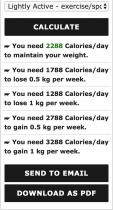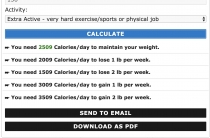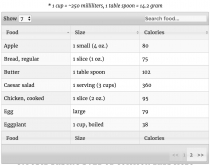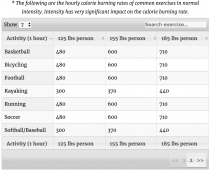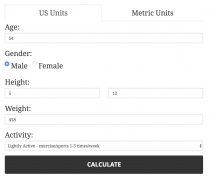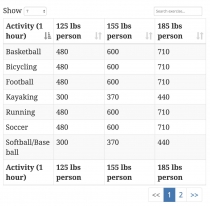Calorie Calculator Pro - WordPress PluginCalorie Calculator Pro - WordPress Plugin
The Calorie Calculator Pro can be used to estimate the calories you need to consume each day to achieve your expected fitness.Calorie Calculator Pro - WordPress Plugin
The Calorie Calculator Pro can be used to estimate the calories you need to consume each day to a...
Overview
Calorie Calculator Pro is an WordPress Plugin which can be used to estimate the calories you need to consume each day. This calculator can also provide some simple guideline if you want to gain or lose weight. It is based on the Mifflin – St Jeor equation.
Features
1. Calculator BMR value and total calorie required to maintain current health status.
2. Know how much calorie do you need to increase or decrease weight.
3. Sent health status, calculator result as Email.
4. Allow users to download calculator result as a PDF file.
5. Show a table of common foods with the amount of calories.
6. Show a table of common exercises and amount of calorie burned by them.
7. Super easy User interface (AJAX Powered).
8. Super easy and Ajax Powered Admin interface. You can add/delete/update foods/exercises very easily with just one click.
9. Flexible and easy to use ‘Shortcode’ to show this calculator anywhere. (with an intuitive Shortcode generator)
10. Flexible Widget.
11. Easy to use and well documented code for Web Developers.
12. Extremely secured and hack proof (built with captcha code and cross browser request forgery prevention.)
13. Latest WordPress coding standards.
14. Easy Export/Import feature. (Automatically imports default foods and activities/exercises).
15. Ready for translation. You can translate it to any language you want and it will be compatible for translation plugin like WPML etc.
Requirements
At least WordPress Version 3.5 (works fine with WordPress version 4.7 - when last checked).
Instructions
Installation:
- Go you “Plugins” >> “Add New” from your Website’s Dashboard.
- Click on “Upload” and upload the downloaded file.
- Click on the “Activate” button when it’s uploaded.The next steps are same as the automatic installation.
How to Use:
- From your widget setting select “Calorie Calculator” and put it in your expected sidebar.
- Select an unit. By default it shows both “US Unit” and “Metric Unit”. But you can show only “US Unit” or “Metric Unit”.
- If your theme supports “Twitter Bootstrap”, you can select “Enable Twitter Boostrap Stlying” option. Otherwise, leave it unchecked.
- If you want do to enable “Send Calculator Result as Email” and “Download Result as PDF” option, you can select them.
- If you want to show “Calorie in Common Foods” table and “Calorie Burning by Common exercises”, you can select them. (Your website sidebar should be wide enough to display these tables. Consider enabling it only if this widget is put in a wider place like footer widget or something else.)
Using Shortcodes:
- General shortcode with default styling and all options enabled is .
- If you want to show this widget inside of php codes or within your theme you can use
- All attributes calorie_calculator shortcode supports are:
- food_calorie_table="false/true" (default value is 'true')
- calorie_burning_rate_table="false/true" (default value is 'true')
- send_to_email="false/true" (default value is 'true')
- download_as_pdf="false/true" (default value is 'true')
- unit="usunit/metricunit/both" (default value is 'both')
- template="general/bootstrap" (default value is 'general')
Example:
Note: If you don't include an attribute within the shortcode, default value will be applied for that. As an example: send_to_email isn't included with value false in the shortcode example above. So, it will be displayed.
=> To make things easier, there is a shortcode generator included in the "Calorie Calculator" Settings page.
Import/Export:
You can easily export all foods and calorie burning activities/exercises table data by clicking on "Export Foods as CSV" and "Export Activities as CSV" button. On the otherhand, you can import them easily by selecting respective files and then clicking on "Import Foos" and "Import Activiites" button within "Calorie Calculator" Settings page.
Adding new Foods and Activites:
Within "Calorie Calculator" setting page you will find two tabs named as "Calorie in Foods" and "Calorie Burning by Exercises" where you can easily add a new food or exercise, update them and delete them.
| Category | Plugins / WordPress / Miscellaneous |
| First release | 7 December 2016 |
| Last update | 9 December 2016 |
| Supported CMS | WordPress 4.4, WordPress 4.3, WordPress 4.2, , WordPress 4.0, , , WordPress 4.5, WordPress 4.6, WordPress 4.9 |
| Files included | .php, .css, .html, Javascript .js |
| Tags | diet, calorie, weight loss |