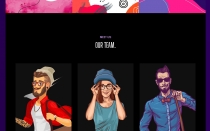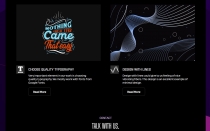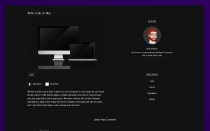CreativY - Creative HTML Web TemplateCreativY - Creative HTML Web Template
Creative - HTML Web Template. Express your creativity.CreativY - Creative HTML Web Template
Creative - HTML Web Template. Express your creativity.
Overview
CreativY - Your Way of Creativity
In modern world, creativity is far more important than ever before. From daily life to computer world, we strive to use creativity to improve our lives. Internet is full of modern design websites, and almost everyday new tools for designers enter the market. CreativY is a modern HTML Web Template, which could be an excellent foundation for web designers and creative people. Owners of creative agencies, design studios, freelancers, and all people, who work within creative world are the most suitable to use this template. In CreativY are implemented cutting edge technologies, with purpose to this template provide the best for users.

Features
- CSS files are tested with CSS Validator,
- HTML files are checked with W3C Validator for regularity of HTML code,
- Implemented Bootstrap 5,
- Implemented graphic loader,
- Implemented jQuery,
- Quality copyright document,
- Quality Documentation,
- Ready for Mozilla Firefox, Opera, Google Chrome, IE 11 and Edge browsers,
- Responsive design,
- Separated HTML, CSS and JS files,
- Table of contents (code),
- Well structured code.
Requirements
- Browser (Mozilla Firefox, Google Chrome, etc.),
- Editor (Visual Studio Code, Brackets, Komodo Edit, etc.),
- Fast Internet Connection,
- Tool for Images (Adobe Photoshop, GIMP, etc.),
- SCSS Extension (Example - Live SASS Compiler for Visual Studio Code),
Tool for Vectors (Adobe Illustrator, Inkscape, etc.).
Instructions
To install CreativY - HTML Web Template you can use two methods:
Upload files to the server using cPanel (cPanel provide to you your hosting provider)
To upload files to the server:
Log in to your account (hosting),
Upload your choosen template version to the server - ZIP file (all versions can be found in "Versions" folder).
Unzip files in following folder on server: public_html
You are ready to go.
Upload files to the server using some ftp client (Example - FileZilla)
FileZilla website: https://filezilla-project.org/
Please, download the newest FileZilla version.
For more info how to upload your website/template on the server, check this link:
https://www.hostinger.com/tuto...