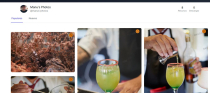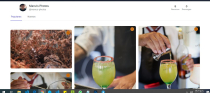Photo Store - Digital Download PlatformPhoto Store - Digital Download Platform
You or unlimited photographers or creators will be able to sell graphic resources and photographs with free or premium livesPhoto Store - Digital Download Platform
You or unlimited photographers or creators will be able to sell graphic resources and photograph...
Overview
With photostore you can create your own microstock agency. You can allow users to apply as creatives and upload from their back offices your creations, be they photographs, PSD or vencores. A watermark is applied to each resource that you configure from the administration. A user has a daily limit of free resource downloads and to access premium resources he must purchase a membership that allows you to download a greater number of daily resources ... You choose how much to pay each creative for free or premium download and this money goes to their internal wallets on the platform where they can withdraw their balance or use it to pay for their premium membership
Features
- Free and premium resources as you decide
- Memberships for users
- Registration of new creatives and photographers
- Formats: Photos, PSD, Ventores
- Watermark for each photo
- The sample images are automatically converted to webp with a reduced weight and with the watermark that you set
- Categories and tags
- Best creatives on the landings page
- Developed with the STACK TALL (TailwindCSS, AlpineJS, Laravel and Livewire), reactive and fast
- Download a zip folder with the original image and its respective license
- Idioms: ES, EN
Requirements
PHP 7.4
Instructions
1- Unzip the project in the public_html folder of the hosting where it will be installed or in the folder of your projects if you use a virtual server on localhost
2- Create a new database manually in your phpmyadmin or database manager that you use on your hosting or local server
3- Import into the newly created data case the file called "photos.sql" that comes in the PhotoStore folder
5- Access the project folder by ssh or your hosting console to run the necessary Artisan commands
6- Modify the .env file with the data of your database access and mail configuration... Remember change the APP_ENV=local to APP_ENV=production and the APP_URL
7- Run in the console: php artisan key:generate
8- Run in the console: php artisan optimize
9- Run in the console: npm run production
10- Enjoy!
*If it is local: run php artisan serve
**********
**********
Admin Login
USER: [email protected]
PASS: 123456789
***********
**********
User Login
USER: [email protected]
PASS: 123456789
***********
Other items by this author
|
PHP Script Installation Service
Don't worry about the installation of your script! Have your PHP Script installed for you.
|
$39 | Buy now |
| Category | Scripts & Code / PHP Scripts / Marketplace / Digital Downloads |
| First release | 14 December 2021 |
| Last update | 14 December 2021 |
| Files included | .php, .css, .html, .sql, Javascript .js |
| Tags | photographers, downloads, marketplace, photos, creatives, microstock |