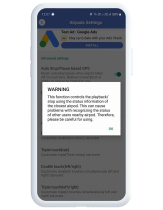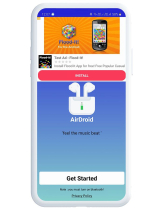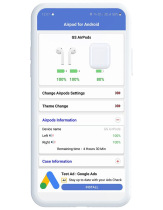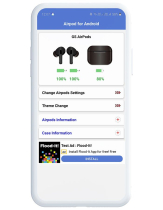AirDroid - Use Airpods On AndroidAirDroid - Use Airpods On Android
its shows AirPods Battery Level, Assistant TriggerAirDroid - Use Airpods On Android
its shows AirPods Battery Level, Assistant Trigger
Overview
Supports:
➤ AirPod 1
➤ AirPod 2
➤ AirPod Pro (now you can choose between AirPod Pro and 1,2 generation, corresponding animation and images will be displayed)
AirDroid - AirPods Battery Level let's Android users simply and easily view the battery level in their Apple AirPods and case.
Get the battery reading for your AirPods just like iPhone users. Now you can experience the benefits of your AirPods with an Android phone every day!
Apple only provides Android phones with AirPod & case battery levels in increments of 10. Ex. 100%, 90%, 80%, etc. So if your battery level is 89% the app will show 80%. I wish we could be more accurate, but it's the best we can do.
The battery status is displayed with an interval size of 10% (Full | 95% | 85% ...), because the devices only send their battery state with this accuracy. Also the case of the AirPods misses a Bluetooth transmitter. Therefore, the battery level of the case is only displayed when at least one AirPod is inserted in the case.
The app uses Bluetooth Low Energy (BLE) interface. The API for Bluetooth LE only works with Location Permission, because the beacons for indoor navigation also uses Bluetooth LE.
The only known way to customize AirPods and change the double-tap functionality is connecting with an iPhone or Macbook. After then you can use the changed the double-tap functionality with Android.
Huawei, Xiami, Vivo, Oppo and other Chinese branded phones may not work with this app. These companies don't always use standard Bluetooth hardware in their phones.

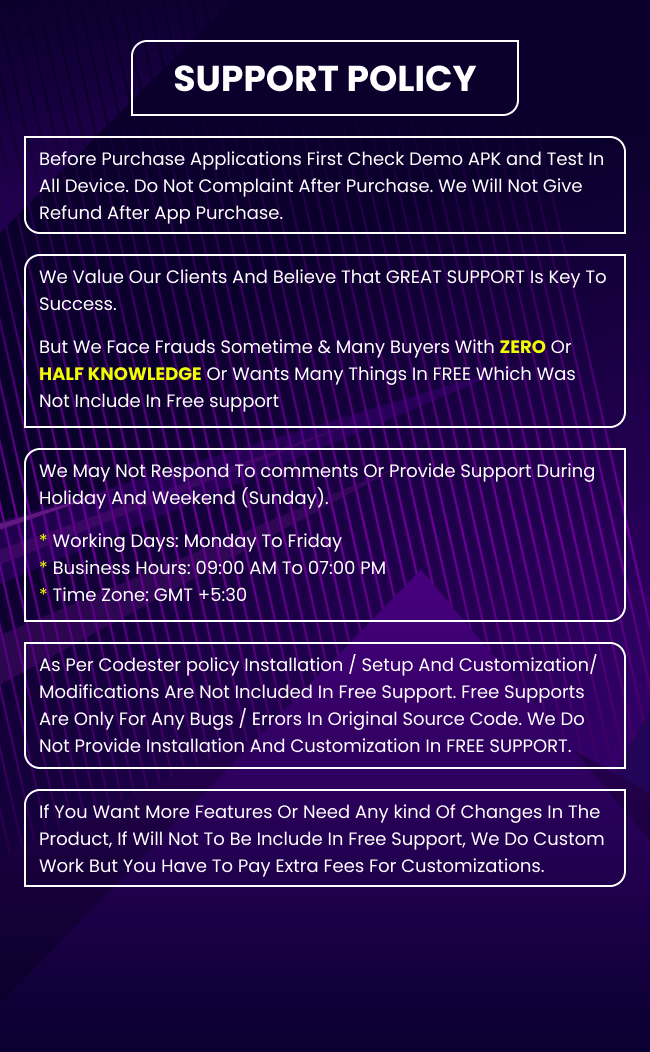
➤ AirPod 1
➤ AirPod 2
➤ AirPod Pro (now you can choose between AirPod Pro and 1,2 generation, corresponding animation and images will be displayed)
AirDroid - AirPods Battery Level let's Android users simply and easily view the battery level in their Apple AirPods and case.
Get the battery reading for your AirPods just like iPhone users. Now you can experience the benefits of your AirPods with an Android phone every day!
Apple only provides Android phones with AirPod & case battery levels in increments of 10. Ex. 100%, 90%, 80%, etc. So if your battery level is 89% the app will show 80%. I wish we could be more accurate, but it's the best we can do.
The battery status is displayed with an interval size of 10% (Full | 95% | 85% ...), because the devices only send their battery state with this accuracy. Also the case of the AirPods misses a Bluetooth transmitter. Therefore, the battery level of the case is only displayed when at least one AirPod is inserted in the case.
The app uses Bluetooth Low Energy (BLE) interface. The API for Bluetooth LE only works with Location Permission, because the beacons for indoor navigation also uses Bluetooth LE.
The only known way to customize AirPods and change the double-tap functionality is connecting with an iPhone or Macbook. After then you can use the changed the double-tap functionality with Android.
Huawei, Xiami, Vivo, Oppo and other Chinese branded phones may not work with this app. These companies don't always use standard Bluetooth hardware in their phones.
Features:-
- Use the app every day to view the battery percentage of your right AirPod, left AirPod, and AirPod case battery
- Supports Apple AirPods 1, AirPods 2, and AirPods Pro
- Automatically connects when your AirPods connect to your phone
- View the charging status of your AirPods in and out of the case
- View the charging status of your case
- User friendly beautiful UI design
- The notification icon in status bar shows the charge of the lowest pod
- Automatically open when AirPods / Beats are connected to the phone*
- Only display the nearest AirPods / Beats*
- Small popup to show current battery status of your AirPods / Beats
- In Ear detection for Spotify* (only with AirPods; experimental)
- Unlike other AirPod battery apps, this app will try to only display YOUR AirPods even when there are others nearby
- Smooth animations 💨
- Change Airpods Themes
- Double Click, Tripple Click Feature
- Google assistant
- Connect to Stranger Video Chat with live call streaming with our Video Call App.
- AirPods control for taps on Android
- Airdroid notices when you are using your Apple AirPods ! It even works when the app is closed.
- Battery status as a notification whenever your AirPods are connected
- Battery warnings as notification
- Customizable double tap on AirPods (play/pause, next/previous song, volume)
- Automatic pausing when taking one AirPod out of the ear (ear detection)
Apk Download Link:-

Open Bidding:-

Note:- If you have any problem to intergrate any think in source code just contact on skype & If you have any problems when using this app, please feel free to let us know. We will help you solve the problem in the shortest time and guarantee your experience. 💖 Just Connect with skype
What You Get:-
- Full android source code
- Admob ads integration
- Supported all latest android device
- Full Document with Screen Shot.
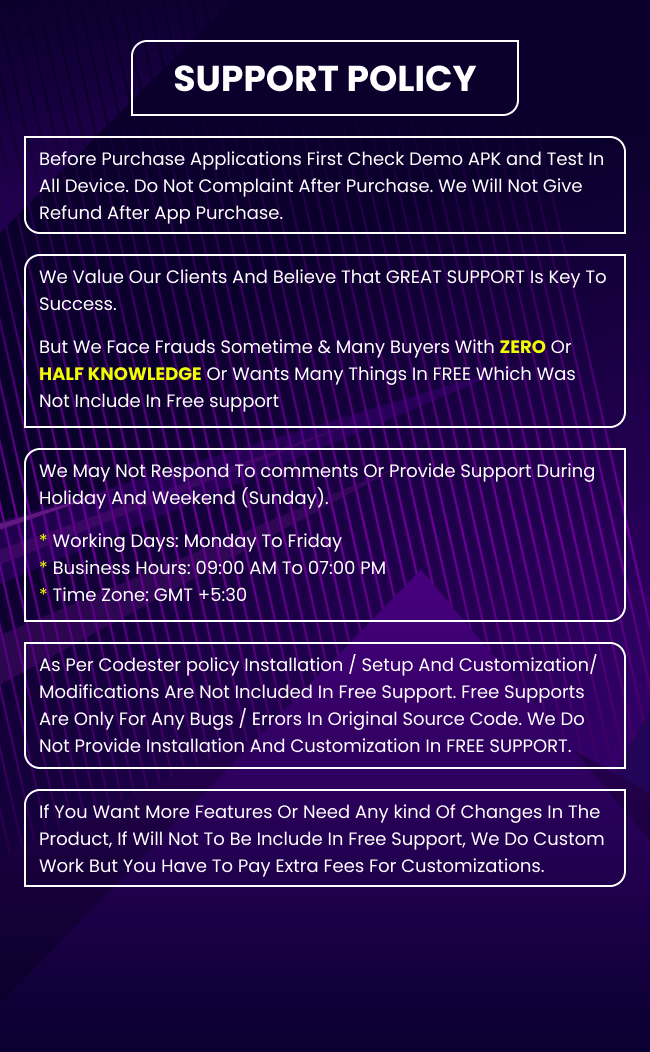
Other items by this author
Additional options
|
Android App Reskin Service
Have your App reskinned to meet your needs.
|
$199 | Buy now |
Information
| Category | App Templates / Android / Applications / Miscellaneous |
| First release | 21 May 2022 |
| Last update | 21 May 2022 |
| Operating Systems | Android 7.0, Android 8.0, Android 9.0, Android 10.0, Android 11.0, Android 12.0 |
| Files included | .php, .css, .html, .sql, .apk, .java, .xml, Javascript .js |
| Tags | airpods for android, use airpods on android, airpods battery, airpods battery level, assistant trigger |