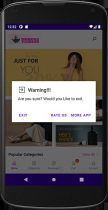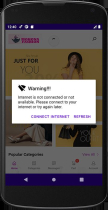Web2App - Universal WebView Android Native ApplicaWeb2App - Universal WebView Android Native Applica
Convert your website into Android Webview application mobile into 30 minutes.Web2App - Universal WebView Android Native Applica
Convert your website into Android Webview application mobile into 30 minutes.
Overview
Web2APP is a native Android application which uses web view component for displaying content. With this template you can turn your responsive website into a universal mobile app. It is quick, easy and affordable. Web2APP App has many useful built-in features and services. It is the latest web view app on Envato Market.
This template provides you easy way to make your own app. It does not require programming skills. Code is easily configurable and customizable. There is just one config file to setting up everything. Project is well documented. Create your own app in less than 30 minutes without any special knowledge! It’s easier than you think.
Web2APP App is powerful & fast Chromium engine. It is compatible with WordPress or any other web framework. It supports HTML5, CSS3, JavaScript, jQuery, Bootstrap and other web technologies. See the full list of features below.
We have a lot of experience with developing Android apps. Our priority is to create top quality products with beautiful design, write a perfectly clean code and make apps easily configurable and customizable. We are following Android Design Guidelines and permanently watching new trends.

Thanks for purchasing! Don’t Forget to Rate!
Your Ratings motivate us for more creative work.
Support
If you need support, please send us an email using the contact form on the user page. We usually respond to support requests within 24 hours so please feel free to contact us with problems of any kind or even simple questions, We don’t mind responding.
Features
- JavaScript Enabled
- Easy to Reskin
- No need to know programming
- Understandable and clean codes
- Easy to setup
- Splash Screen
- Progress Bar and swipe to refresh
- Well, documented for understand project
- Easy integration
- Exit Alert
- Super-fast and powerful WebView engine based on the Chromium
- WebView supports HTML5, JavaScript, Cookies, CSS, images, videos and other standard web tools and technologies
- Support for opening links in external browser (customizable rules)
- Intents for opening external apps (e-mail, SMS, phone call, map, store, social networks)
- File picker for uploading files
- Upload photo from camera
- Action bar title based on HTML title or custom text
- Rate my app prompt
- Confirmation dialog when user tries to exit the app
- Error handling
- Responsive design (portrait, landscape, handling orientation change)
- No internet connection popup
Requirements
- Android Studio
- Basic Android development knowledge
- AdMob Account
- Play Store Account
Instructions
Documentation
· How to change application name?
· How to change package name?
· How to change application id?
· How to change logo?
Change Application Name:
Open application in your android studio. After that open string.xml file from app>src>main>res>values>string.xml. Now, change app_name value. Please follow image instruction below:
Change Package Name:
At first unchecked Flatten Packages from left side option menu in your android studio. Now you can see your package name will divided into part by part. Now, refactor and rename package name In Whole Project. Please follow image instruction below:
Change Application ID:
Open build.gradle file from your app folder. Now, find and change you application id. After changed your application id sync your project.
N.B. Don’t forget to change your google-services.json file.
Please follow image instruction below:
Change Logo:
Please follow image instruction:
End
If you face any problem please contact with us:
Email: support@madlab.com.bd
Other items by this author
|
Android App Reskin Service
Have your App reskinned to meet your needs.
|
$499 | Buy now |
| Category | App Templates / Android / Applications / Webview |
| First release | 29 May 2022 |
| Last update | 29 May 2022 |
| Files included | .xml, Javascript .js |
| Tags | android, Webview, XML, android studio, web2app |