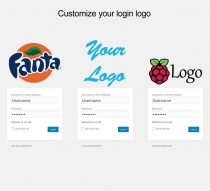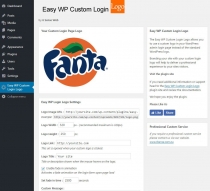Easy WordPress Custom Login Logo PluginEasy WordPress Custom Login Logo Plugin
The Easy WP Custom Login Logo plugin allows you to use a custom logo in your WordPress admin login page.Easy WordPress Custom Login Logo Plugin
The Easy WP Custom Login Logo plugin allows you to use a custom logo in your WordPress admin logi...
Overview
The WP Custom Login Logo plugin allows you to customize the admin login logo on any WordPress site. It is quick and easy to set up only taking a few moments to professionally brand your site with your own personalized logo.
Features
- Only requires a URL to your logo image file.
- Easy to use settings page accessible directly from the WP admin menu.
- Set the exact dimensions of the logo file you want to display.
- Set the URL you want to open if a visitor clicks on your custom logo.
- Set the title/description of your custom logo that displays on mouse rollover.
- Activate/Deactivate a fade in transition on the login page load.
Requirements
- WordPress: 3.9 or above
Instructions
1. Upload the plugin.
2. Activate the plugin through the 'Plugins' menu in WordPress
3. To add your custom logo simply paste the image files URL path into the 'Logo Image URL' field.
4. Configure the options (eg. Width, Height, Link, Title, Fade & Custom Message).
5. Logout and check your yousite.com/wp-admin/ page to see your new custom admin login logo.
Other items by this author
| Category | Plugins / WordPress / Miscellaneous |
| First release | 18 May 2017 |
| Last update | 18 May 2017 |
| Supported CMS | WordPress 4.4, WordPress 4.3, WordPress 4.2, , WordPress 4.0, , WordPress 4.5, WordPress 4.6, WordPress 4.7, WordPress 4.8, WordPress 4.9 |
| Files included | .php, .css, .html, Javascript .js |