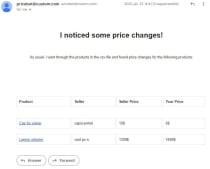Price comparison Python script for resellersPrice comparison Python script for resellers
Compare the seller's or manufacturer's prices with yours every day!Price comparison Python script for resellers
Compare the seller's or manufacturer's prices with yours every day!
Overview
As a reseller, do you always waste a lot of time by constantly checking other webshops for price changes? Is it a bad feeling that the other company can change the price of the product at any moment and thus your business will be unprofitable? This simple Python script will help you with that! It automatically compares the products listed in the .csv file and sends you an email about the changes! In addition to these, it is also able to check the warehouse status of products.
Features
- Possibility to check several products in several webshops
- Sends the products the price of which have changed by email every day
- It can also check the warehouse status if you add more arguments
- Lightweight, simple script
- Setup help
- Tool for extracting price data from tags
- More soon
Requirements
- A device or server that runs 24/7, or one on which you can run the script manually from time to time
- Python packages such as BeautifulSoup, requests, csv, yagmail, re (some of these may be already packed with Python)
- An email account that allows SMTP connection with a normal or app password.
Instructions
- Make sure that you have the latest version of Python installed
- Install the required packages using pip install
- Get your SMTP credentials such as your email address and password, then add it to the main.py file (81th line)
- Make a csv file with the product data. Enter the name of the webshop to be checked in the first column (it must be the same as the one entered in the next step)! Enter the URL of the seller's product in the second column, and the URL of the reseller's product in the third column! Finally, the name of the product must be written in the last column, it can be anything and is for informational purposes only.
- Within the stores dictionary (main.py, line 18), you can see a key-value pair for example. Rewrite the key to the unique name of the shop to be checked. As the value of the key, add an array!
- After the previous step, select the price of any product on the product page of the webshop you want to check and press the right click > inspect element option! ###li/li###
- Place the products.csv file into the same directory as the main.py file!
- You are ready! I will simplify this method in the future, and then you can download it for free as an update of the source code!
Other items by this author
| Category | Scripts & Code / Python |
| First release | 5 February 2023 |
| Last update | 5 February 2023 |
| Tags | simple, SCRIPT, check, price, email, python, webshop, comparison, crawling, lightweight, reseller, changes, price changes, price check, webshop checker |