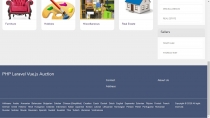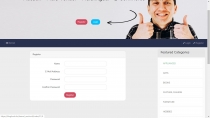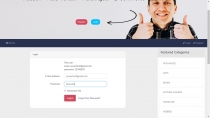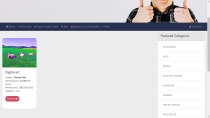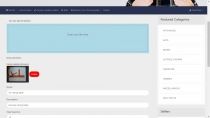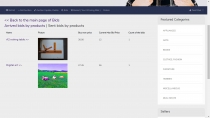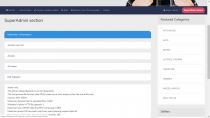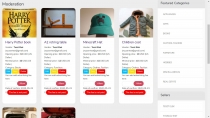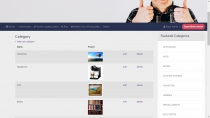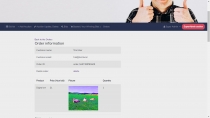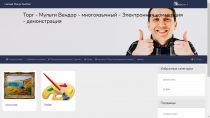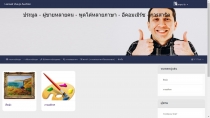PHP Laravel Auction - Multi-vendor Auction ScriptPHP Laravel Auction - Multi-vendor Auction Script
Simple PHP Laravel Auction - Multi-vendor Auction Script PHP Laravel Auction - Multi-vendor Auction Script



 Average rating of 4.1 based on 7 votes
Average rating of 4.1 based on 7 votes
PHP Laravel Auction - Multi-vendor Auction Script
Simple PHP Laravel Auction - Multi-vendor Auction Script PHP Laravel Auction - Multi-vendor Aucti...



 Average rating of 4.1
Average rating of 4.1

Overview
If you click 'Live Demo' button Click 'Remove Frame' link!!
I can help you in the project installation (mail).
########################
Update (2024.11.01. )
VueJs 3 and PHP Laravel 10 Auction is an E-Commerce multi-vendor, multilingual program. (with ECPay integration)
built Laravel Framework 10.35.0 Server Requirements: PHP >= 8.1
Laravel: Auction 10 - Multi Vendor - Multilingual with ECPay, DEMO video:
www.youtube.com/watch?v=3wzwVS...
########################
VueJs 3 and PHP Laravel 8 Auction is an E-Commerce multi-vendor, multilingual program.
VueJs 3 and PHP Laravel 10 Auction is an E-Commerce multi-vendor, multilingual program.
This is a VueJs and PHP Laravel based software that let users sell goods or bid on other products after registration.
Video:
Intro video: www.youtube.com/watch?v=UK8iKU...
If you prefer jQuery than VueJs change JS_LiBRARY="jQuery" setting in the env file.
Features
- Vendors/sellers can create their own account, product, specify their own currency, upload product images.
- User (vendor) can set the opening price, buy now price, currency, category.
- User (vendor) can add 10 photos of the product by dragging on the page.
- SuperAdmin user can moderate the auction and has full control of user, bid, auction.
- Registered user (vendor) can create auction or bid auction.
Requirements
- Server Requirements: PHP >= 8.1, MySQL, Apache webserver, .htaccess enabled.
- The program is also working on shared hosting.
If you need help to install my project to your web hosting I will help you.
Instructions
Installation:
Unzip this folder to your desktop.
Open this link : https://www.apachefriends.org/
(2024.11.01.) Download Xampp ( PHP 8.2.12 ) for Windows (Linux, OSX)
Install Xampp on your pc. (https://www.apachefriends.org/faq_windows.html)
Open your Xampp root folder.
Move the unzipped laravel10_auction folder into htdocs
Start Xampp:
Windows: Click on xampp-control.exe
Click on Apache, Mysql button
Open this link: http://localhost/phpmyadmin/
Go to databases: http://localhost/phpmyadmin/index.php?route=/server/databases
Create new database: ’ laravel10_auction’
On the left frame click on ’ laravel10_auction’
Click on ’Import’ tab.
In the File to import section, click Choose File to the project SQL folder laravel10_auction.sql file.
Click the Go button at the bottom to start the import process.
After the import completes, you should see a success message confirming that the file was successfully imported.
Open this link: http://localhost/laravel10_auction/public/
That's it; the website appears.
############
Installation on webserver or shared hosting (in the manual)
--- Edit .env file
Open in the main folder .env file in a Notepad or similar text editor.
Edit the host, database,username, password rows.
DB_CONNECTION=mysql
DB_HOST=localhost
DB_PORT=3306
DB_DATABASE=laravel10_auction
DB_USERNAME=root
DB_PASSWORD=
The .env file protected with .htaccess
--- MYSQL
MYSQL setting:
Open PHPMYADMIN: http://localhost/phpmyadmin/
Create a laravel10_auction database.
(Create a MySQL database with the name is same as .env setting .)
Import the SQL files of the program from the project/ SQL folder! (laravel10_auction.sql)
Mail setting - Local test:
For local test create account on mailtrap.io or use this setting.
https://mailtrap.io/
Create account if you want to see your test mails.
MAIL_DRIVER=smtp
MAIL_HOST=smtp.mailtrap.io
MAIL_PORT=2525
MAIL_USERNAME=*********
MAIL_PASSWORD=******************
MAIL_ENCRYPTION=tls
Mail setting - Server Test
Use Gmail for the Sender.
Create an Gmail account.
Create an App password (not the Gmail account password.)
Sign in with App Passwords
https://support.google.com/acc...
my mail setting:
MAIL_DRIVER=smtp
MAIL_HOST=smtp.gmail.com
MAIL_PORT=587
MAIL_USERNAME=*************
MAIL_PASSWORD= ****************(Add your App password)
MAIL_ENCRYPTION=tls
VueJs Development info:
--- Vue Js 3
The components communicate through the Vuex Store. (vuex: 4)
First NPM exists: npm --version
NPM install
https://nodejs.org/en/download...
My console show now: 8.3.0
You can update: npm install -g npm@latest
npm install
Install vue cli: npm install -g @vue/cli
You can check you have the right version with this command: vue --version
If you want to edit the VueJs 3 file
Go to
want to edit the VueJs 3 file
Go to C:/Server/xampp/htdocs/projects/laravel_auction5/resources/js/components
folder.
Edit this file.
Add this command : npm run dev
Reviews
-
9 months ago
 pajda PurchasedRating:
pajda PurchasedRating:



 Very awkward manual installation and poor documentation, but the author is helpful. With his help, it finally worked as it should.
Very awkward manual installation and poor documentation, but the author is helpful. With his help, it finally worked as it should. -
Mar 6, 2024
 treecloud59 PurchasedRating:
treecloud59 PurchasedRating:




-
Jul 29, 2021
 marioban PurchasedRating:
marioban PurchasedRating:



 Just a old incomplete NONWORKING PROJECT, WAIST OF TIME, security issue = on error display all server and data base configuration.
Just a old incomplete NONWORKING PROJECT, WAIST OF TIME, security issue = on error display all server and data base configuration. -
Jun 24, 2020
 Narko PurchasedRating:
Narko PurchasedRating:




-
May 25, 2020
 Haverweb PurchasedRating:
Haverweb PurchasedRating:




Other items by this author
|
PHP Script Installation Service
Don't worry about the installation of your script! Have your PHP Script installed for you.
|
$39 | Buy now |
| Category | Scripts & Code / PHP Scripts / Miscellaneous |
| First release | 25 May 2017 |
| Last update | 4 November 2024 |
| Software version | PHP 8.1, PHP 8.2 |
| Files included | .php, .css, .html, Javascript .js |
| Software framework | VueJS, Laravel |
| Tags | php, bootstrap, css, MySQL, auction, Database, model, view, laravel, controller, components, multi-vendor, multivendor, vuejs, Vue.js |