WiFi Analyzer - Android App Source CodeWiFi Analyzer - Android App Source Code
WiFi Analyzer - IP Tools - Network Analyzer - Network Tools - Network Scanner - WiFi ScannerWiFi Analyzer - Android App Source Code
WiFi Analyzer - IP Tools - Network Analyzer - Network Tools - Network Scanner - WiFi Scanner
Overview
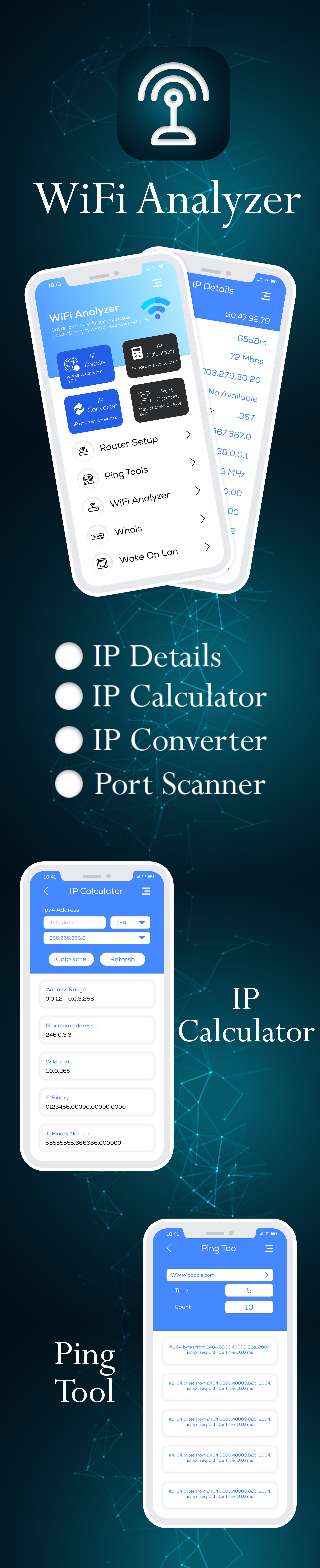

WiFi Analyzer - IP Tools - Network Analyzer - Network Tools - Network Scanner - WiFi Scanner
Network Analyzer can help you diagnose various problems in your wifi network setup, Internet connectivity, and also detect various issues on remote servers thanks to the wide range of tools it provides.
It is equipped with a fast wifi device discovery tool, including all the LAN device's addresses, manufacturers and names. Further, Network Analyzer contains standard net diagnostic tools such as ping, traceroute, port scanner, DNS lookup, and whois. Finally, it shows all neighbouring wi-fi networks together with additional details such as signal strength, encryption and router manufacturer to help discovering the best channel for a wireless router. Everything works with both IPv4 and IPv6.
Features
Wifi signal meter:
- Both graphical and textual representation showing network channels and signal strengths
- Wifi network type (WEP, WPA, WPA2)
- Wifi encryption (AES, TKIP)
- BSSID (router MAC address), manufacturer, WPS support
- Bandwidth (Android 6 and newer only)
LAN scanner:
- Fast and reliable detection of all network devices
- Vendor name, IP, and MAC addresses of all discovered devices
- NetBIOS, mDNS (bonjour), LLMNR, and DNS name where available
- Pingability test of discovered devices
- Detection of IPv6 availability
Ping & traceroute:
- Round trip delay including IP address and hostname for every network node
- Support of both for IPv4 and IPv6 (selectable)
Port scanner:
- Fast, adaptive algorithm for scanning the most common ports or user specified port ranges
- Detection of closed, firewalled, and open ports
- Description of the known open port services
Whois:
- Whois of domains, IP addresses and AS numbers
- Support of both for IPv4 and IPv6 (selectable)
DNS lookup:
- Functionality similar to nslookup or dig
- Support for A, AAAA, SOA, PTR, MX, CNAME, NS, TXT, SPF, SRV records
- Support of both for IPv4 and IPv6 (selectable)
Network information:
- Default gateway, external IP (v4 and v6), DNS server
- Wifi network information such as SSID, BSSID, IP address, HTTP proxy, subnet mask , signal strength, etc.
- Cell (3G, LTE) network information such as IP address, signal strength, network provider, MCC, MNC, etc.
Requirements
Android Studio
Android
SDK JDK/JRE
AdMob Account
Play Store Account
Instructions
Unzip Project File
Open Project File On Android Studio
Run Project
Change UI Design Colors, App Logo And Splash Screen Image For Reskin.
Other items by this author
|
Android App Reskin Service
Have your App reskinned to meet your needs.
|
$499 | Buy now |
| Category | App Templates / Android / Applications / Miscellaneous |
| First release | 27 February 2023 |
| Last update | 27 February 2023 |
| Operating Systems | Android 7.0, Android 8.0, Android 9.0, Android 10.0, Android 11.0, Android 12.0, Android 4.0, Android 5.0, Android 6.0 |
| Files included | Layered .psd, Layered .png, .apk, .dex, .db, .java, .obj, .prefab, .xml, build.settings |
| Tags | android, tools, WIFI scanner, android full application, full android app, ip tools, tool app, wifi analyzer, network analyzer, network tools, network scanner, easy scan wifi, easy scan network |

















