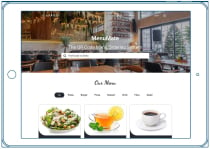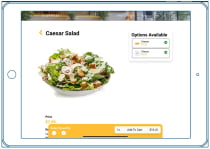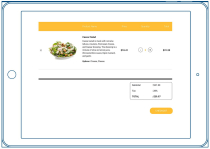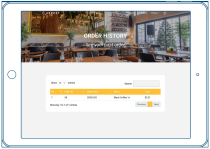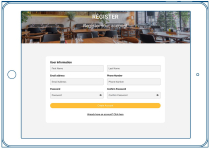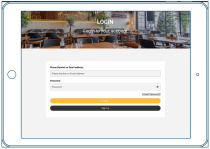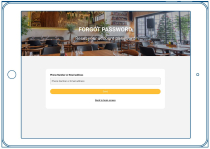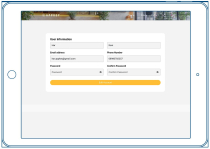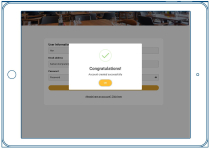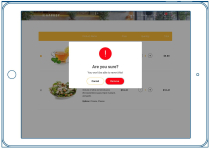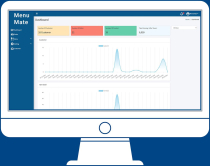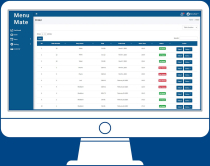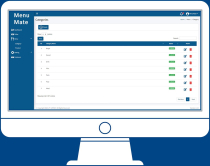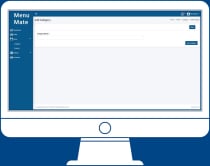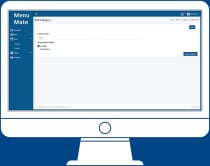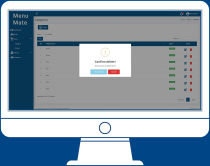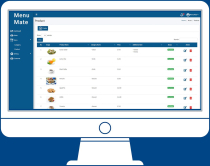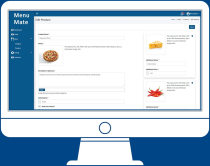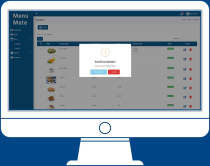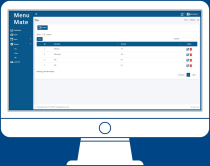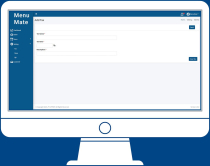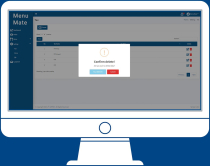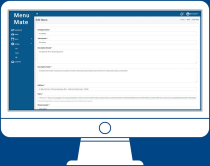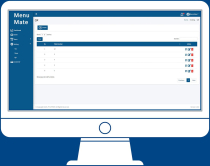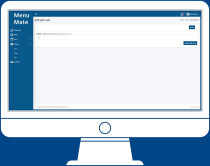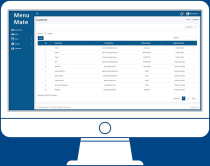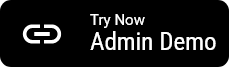MenuMate - The QR Code Menu Ordering SystemMenuMate - The QR Code Menu Ordering System
MenuMate is a web system that can be used to place orders for various types of products and services.MenuMate - The QR Code Menu Ordering System
MenuMate is a web system that can be used to place orders for various types of products and servi...
Overview
MenuMate The QR Code Menu Ordering System is an innovative web tool that allows customers to easily order food and beverages by scanning QR codes placed on tables. The system is designed for use in restaurants, bars, cafeterias, hotels, and many other industries where customers need to order food and drinks.
This system is made using the latest Laravel version so that it can be accessed on various types of devices such as smartphones, tablets and computers.

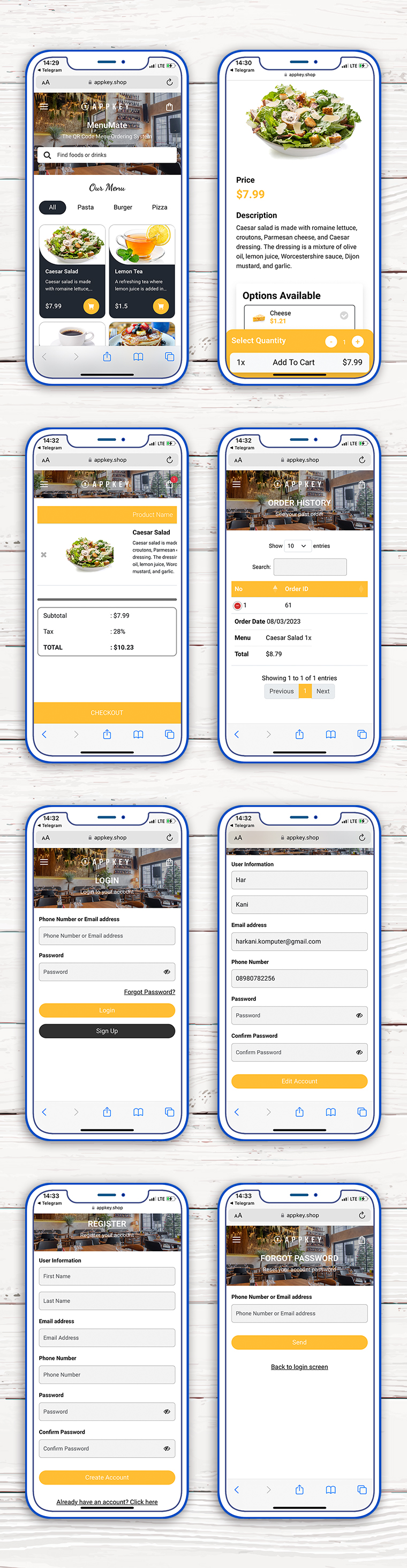
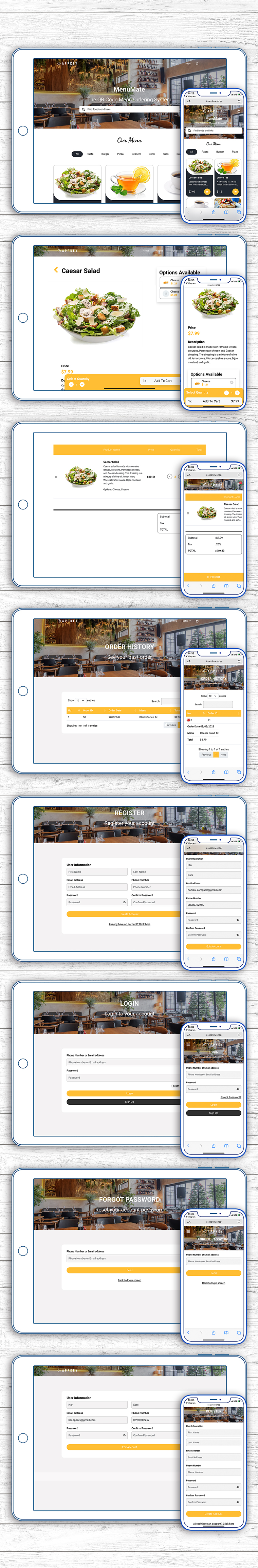
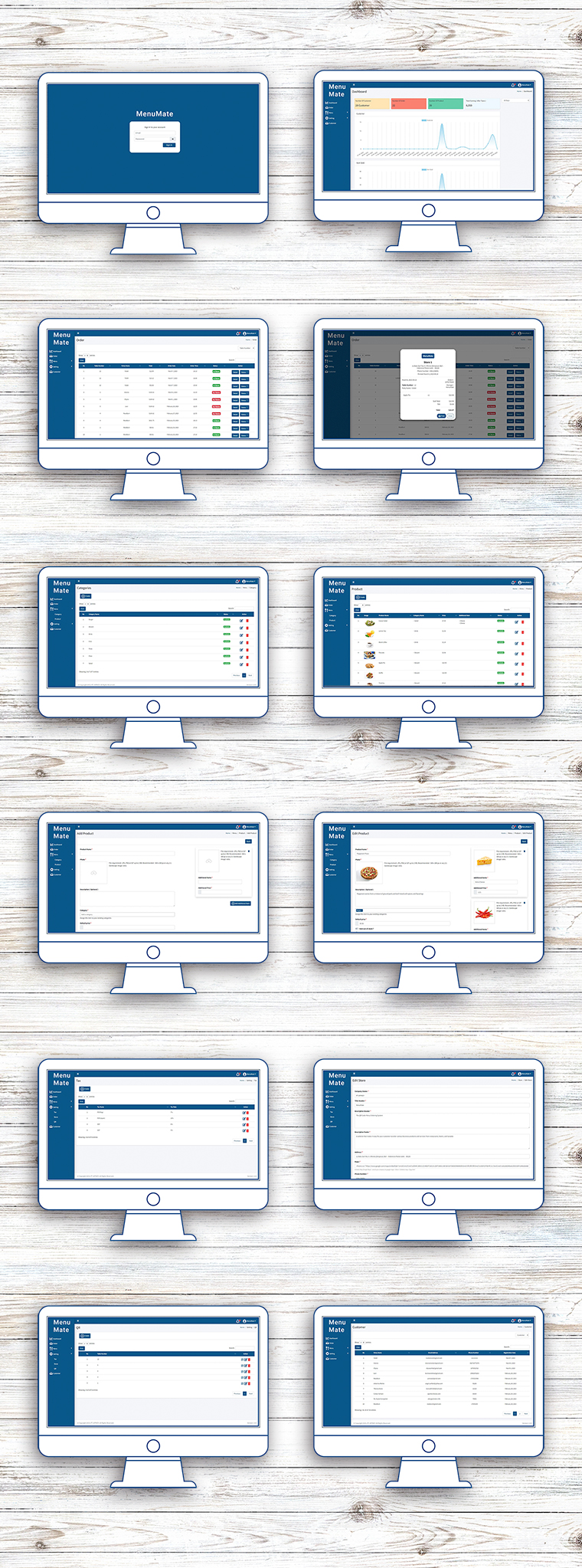
Features
MenuMate has a variety of features that make the ordering process easy. The following are excellent features possessed by MenuMate:
Web
-
QR Code Scan : Customers can scan the QR Code provided at each table before entering MenuMate. After successfully scanning the customer, they will be directed to the product page. QR code can be easily generated through the admin panel.
-
Register : In order to store order data, customers can register on MenuMate, which can be easily done by the customer.
-
Login : MenuMate provides a login feature that can be used to enter the system using the registered email and password. Customers do not have to login the system if they want to place an order, because this feature is optional.
-
Forgot a Password : This feature will later help customers who have difficulty logging into the system because they forgot their password. Customers can request a new password by simply filling in an email that has been previously registered.
-
Menu View : The menu has a modern and minimalist design appearance. Customers can easily understand the information on the menu. We have also arranged so that the menu can appear properly on various types of devices such as smartphones and tablets.
-
Detail Menu : The detail page displays information about the products being sold, including images, titles, and descriptions. With its modern and simple design, customers can easily understand the information presented on this page.
-
Optional Product : The product detail page also provides a wide selection of products that customers can choose from.
-
Shopping Cart : After customers have finished selecting the product they want to order, they can immediately add it to the basket. On this page customers can add the number of products they want to order or cancel.
-
Order History : Customers can view their order history through the shopping history feature on the website, which displays previously ordered items. This feature provides a complete recap of all orders, including the name of the item, quantity, price, date, and any applied discounts.
Admin
-
Login : Admin can enter the system using the email and password that has been registered. This system is equipped with strong security so that users who do not have access cannot enter and view data in the admin section.
-
Orders management : Admins can easily manage every order data that enters the system, such as viewing order details, changing order status and printing order data.
-
Product category : You can add different categories to group the types of products you sell. You can also activate and deactivate each category according to your needs.
-
Management products : Admin can add products on this page. Complete product data such as name, description, image or optional product that you want to display on the website.
-
Tax : Add tax data on this page such as name and what percentage of additional tax costs will be incurred by the customer.
-
Store Information : You can easily update store data on this page, data such as logos, store names, descriptions etc. can be easily managed by you.
-
QR Code Management : You can add a QR Code to each table on this page. Just enter the table name, the QR Code is ready to be placed and scanned by the customer.
-
Customer Management : Every customer who registers on the website will record all their data on this page. You will be able to see how many customers have registered.
Web and Admin Panel Demo
Web MenuMate
Admin Panel
Email : admin_store1@menuweb.com
Password : menuweb123456
| Market Site | https://market.appkey.dev/ |
| Landing page MenuMate | https://market.appkey.dev/menu-web/ |
| Support page | https://appkey.shop/support/login |
| Documentation | https://appkey.shop/menumate-guide/ |
Requirements
- PHP >= 8.0
- Ctype PHP Extension
- cURL PHP Extension
- DOM PHP Extension
- Fileinfo PHP Extension
- Filter PHP Extension
- Hash PHP Extension
- Mbstring PHP Extension
- OpenSSL PHP Extension
- PCRE PHP Extension
- PDO PHP Extension
- Session PHP Extension
- Tokenizer PHP Extension
- XML PHP Extension
Instructions
Terms & Conditions of purchase
-
Our system is equipped with complete documentation on how to run this system, so we recommend that before you decide to buy, read our documentation thoroughly first.
-
There is no limit for those of you who want to ask questions related to the systems we sell, we are ready to provide maximum support to you.
-
If you want to customize features, please contact our team and consult what system you want to create.
-
For installation requires a team that has experience in using Laravel. But our documentation will help you if you run into difficulties.
-
We do not offer refund once the source code has been downloaded, so be sure to read our documentation before making a purchase.
-
Support of the item includes helping with the installation of the item as is on the demo.
-
Item support doesn’t covers inquiries about item customization.
Support
If you experience problems later after purchasing the source code from APPKEY, you can contact us directly via the support page that is already available online. You can access it via this link.
We are ready to provide maximum support 1 x 24 hours to help solve your problem, so don't hesitate to contact us for any problem.
Before you send an inquiry, we recommend that you check our documentation first, there is a lot of information that can help you to carry out the installation process so that our system can run on your device.
| Category | Scripts & Code / PHP Scripts / Shopping Cart |
| First release | 17 April 2023 |
| Last update | 17 April 2023 |
| Files included | .php, .css, .html, Javascript .js |
| Tags | restaurant, menu, food menu, food ordering, ordering system, restaurant software, qr code, qr menu, digital menu, qr php script, qr builder, qr code menu |