Screen Recorder - Android Source CodeScreen Recorder - Android Source Code
Screen Recorder - Screen Recording - Video Recorder - Video Recording - Game and Call RecordingScreen Recorder - Android Source Code
Screen Recorder - Screen Recording - Video Recorder - Video Recording - Game and Call Recording
Overview
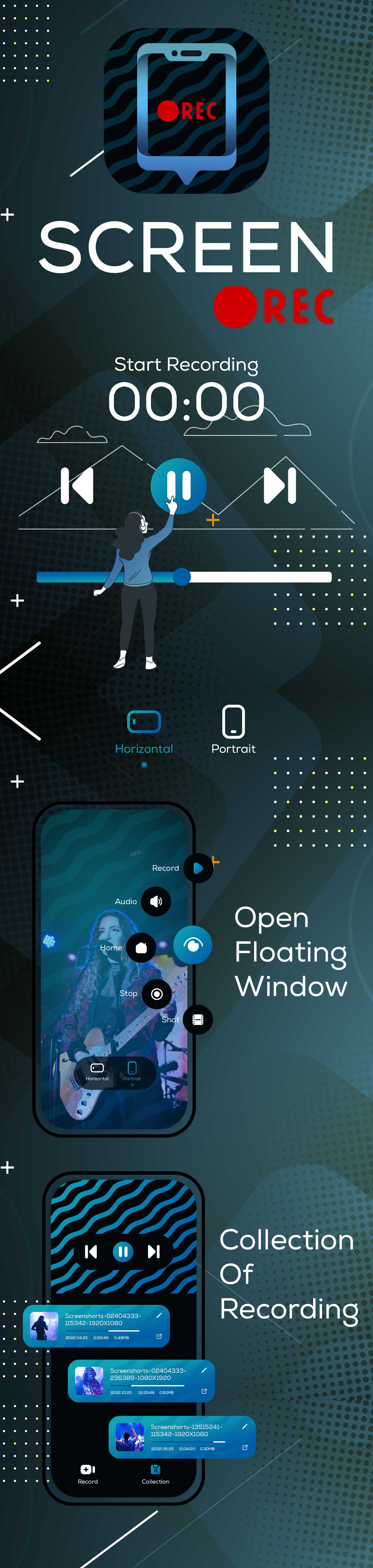

Screen Recorder - Screen Recording - Video Recorder - Video Recording - Game and Call Recording
Screen Recorder helps you capture smooth & clear screen videos, screenshots in the easiest way. Use XRecorder to record videos with No recording time limits & No root needed! Just with a tap on the floating window, you can record HD video tutorials, video calls and videos that can not be downloaded even. No watermark & No lag when recording! And you will never miss live game shows, and important moments anymore.
Screen Recorder is a reliable and high-quality screen recorder with audio. With many features including screen record, screen capture, video editor and live streaming, this screen recording app lets you create and share gameplay videos, save video calls or record videos that cannot be downloaded.
Super Screen Recorder is one of the best professional screen recorder & livestream & screenshot & video editor apps. 🏆 FREE recording NO root required, NO time limit, NO watermark! 👍
In this user-friendly app, you can use the excellent video editing features to make the beautiful Full HD videos, help you capturing best moments!
● Capture screen to take a clear Screenshot
● Record Gameplay on your phone
● Internal audio recording without noise (ONLY Android 10 or above)
● YouTube & RTMP Live stream: be a gaming streamer to gain fun and popularity
● Video Editor: trim, remove the middle part, add music and speed control
● Export Full HD video with custom settings: 240p to 1080p, 60FPS, 12Mbps
● No watermark: record a clean video & screenshot
● No recording time limits & No root needed
● Floating window: One touch to snap the exact moment or hide it when it’s not needed
● Countdown timer: to be a fully prepared recorder
● Alternative storage location: internal storage/ SD card
● Easy to pause/resume recording, rotate screen
Features
● Capture screen to take a clear Screenshot
● Record Gameplay on your phone
● Internal audio recording without noise (ONLY Android 10 or above)
● YouTube & RTMP Live stream: be a gaming streamer to gain fun and popularity
● Video Editor: trim, remove the middle part, add music and speed control
● Export Full HD video with custom settings: 240p to 1080p, 60FPS, 12Mbps
● No watermark: record a clean video & screenshot
● No recording time limits & No root needed
● Floating window: One touch to snap the exact moment or hide it when it’s not needed
● Countdown timer: to be a fully prepared recorder
● Alternative storage location: internal storage/ SD card
● Easy to pause/resume recording, rotate screen
Requirements
Android Studio
Android
SDK JDK/JRE
AdMob Account
Play Store Account
Instructions
Unzip Project File
Open Project File On Android Studio
Run Project
Change UI Design Colors, App Logo And Splash Screen Image For Reskin.
Other items by this author
|
Android App Reskin Service
Have your App reskinned to meet your needs.
|
$499 | Buy now |
| Category | App Templates / Android / Applications / Miscellaneous |
| First release | 28 April 2023 |
| Last update | 28 April 2023 |
| Operating Systems | Android 7.0, Android 8.0, Android 9.0, Android 10.0, Android 11.0, Android 12.0, Android 4.0, Android 5.0, Android 6.0 |
| Files included | Layered .psd, Layered .png, .apk, .dex, .db, .java, .obj, .prefab, .xml, build.settings |
| Tags | android, screen recorder, screen recording, video recording, android full application, full android app, video recorder, tools app, game recording, call recording, game screen recording, game screen recorder |






















