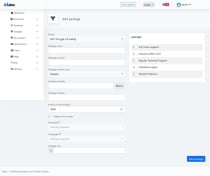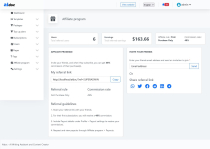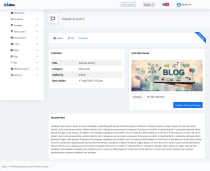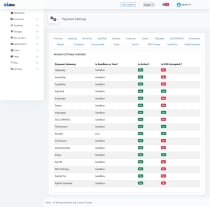Aidoc - AI Writing Assistant and Content CreatorAidoc - AI Writing Assistant and Content Creator
OpenAI API chatGPT, GPT-3, GPT-3.5, GPT-4, DALL.E SAAS platform for Content creation and Image generation



 Average rating of 5.0 based on 4 votes
Average rating of 5.0 based on 4 votes
Aidoc - AI Writing Assistant and Content Creator
OpenAI API chatGPT, GPT-3, GPT-3.5, GPT-4, DALL.E SAAS platform for Content creation and Image ge...



 Average rating of 5.0
Average rating of 5.0

Overview
AIdoc is a SaaS platform that allows your subscribers to use OpenAI, Gemini, DeepSeek, xAI (Grok), Anthropic Artificial Intelligence technology to generate unique text content as well as images. Text / Images generated are unique and plagiarism-free and can be generated in multiple languages. A powerful admin panel in AIdoc gives you a unique view of all the activities in the app. This app comes with unlimited AI Models and 58+ AI templates. You can create detailed subscription and top up plans with all the features and specifications you want. Start making an income and earn from this simple SAAS script.

This app can:
- Generate text
- Generate images
AI model vendors
- OpenAI
- Gemini
- DeepSeek
- xAI (Grok)
- Anthropic
Demo Details
Admin
Username – admin
Password – adminadmin
User/Subscriber
Username – user
Password – useruser
Homepage – https://mybizcms.com/demos/aidoc
OpenAI templates
- Emails
- Emails V2
- Email Subject Lines
- Blog Sections
- Translator
- Job Description
- Tone Changer
- Testimonial & Review
- App and SMS Notifications
- Song Lyrics
- Keywords Generator
- LinkedIn Posts
- LinkedIn Ads Headlines
- Linkedin Ads Description
- Definition
- Product Benefits
- Quora Answers
- Text Extender
- Academic Essay
- Amazon Product Description
- Article Generator
- Blog Conclusion
- Blog Ideas
- Blog Intros
- Blog Titles
- Cold Email
- Content Re-writer
- Creative Stories
- Facebook Ads
- Facebook Headlines
- FAQ Answers
- FAQs
- Follow Up Email
- Google Ads Description
- Google Ads Headlines
- Grammar Checker
- Instagram Captions
- Instagram Hashtags Generator
- SEO Meta Description
- Paragraph Generator
- Problem-Agitate-Solution
- Product Description
- Product Name Generator
- Pros & Cons
- Social Media Post (Business)
- Social Media Post (Personal)
- Startup Name Generator
- Summarize for 2nd Grader
- Summarize Text
- Talking Points
- Testimonials / Reviews
- Video Descriptions
- Video Scripts
- Video Titles
- Welcome Email
- YouTube Tags Generator
- Poem
- Cover Letter
Available content tones
- Authoritative
- Caring
- Cheerful
- Coarse
- Conservative
- Conversational
- Casual
- Dry
- Edgy
- Enthusiastic
- Formal
- Frank
- Friendly
- Fun
- Funny
- Humorous
- Informative
- Irreverent
- Matter-of-fact
- Nostalgic
- Passionate
- Playful
- Professional
- Provocative
- Quirky
- Respectful
- Romantic
- Sarcastic
- Serious
- Smart
- Snarky
- Sympathetic
- Trendy
- Trustworthy
- Unapologetic
- Upbeat
- Witty
Document export options
You can::
- Export as PDF document
- Export as Word document
- Export as Text document
- Copy text
- Email text
Payment gateways
- Hyperpay
- AamarPay
- ToyyibPay
- Paystack
- Instamojo
- Esewa
- Voguepay
- SSLCOMMERZ
- Flutterwave
- PesaPal
- 2Checkout
- Authorize.Net
- Stripe
- PayTM
- PAYU Money
- PayPal Pro
- PayPal Standard
- Payhere
- Paygate
- Coinbase
Features
- Rich and powerful dashboard
- Add/edit custom OpenAI templates
- Built-in OpenAI templates
- Add/edit subscription packages
- Add/edit package features
- Add/edit top up plans
- View/approve/decline user subscriptions
- View/activate/deactivate users
- Create dynamic pages such as policy, terms & conditions, etc
- Add FAQs
- Affiliate program with First purchase only and All purchases options
- Edit homepage sections such as: Start, Features, How it works, Testimonials, Pricing, Contact us, Footer block, Tawk.to
- Openai settings - To set up your API keys
- Offline payment options
- Payment Settings
- Subscription settings - To set Approve subscription automatically and Minimum payment acceptable
- Affiliate settings - To Enable/disable affiliate, set Affiliate rule, Commission Rate, Minimum payout, Action phrase, Affiliate guidelines
- Timezone settings
- Email Templates
- Default Currency
- Item Prefixes
- Google re-captcha settings
- Custom script and CSS
- Font settings
- Records Per Page
- DateTime Formats
- Cronjobs
Built on
- PHP 8
- Bootstrap 5.3.0
- jQuery 3.7.0
- Fontawesome 6.4.0
See also
EmbedAI - Integrate AI Chat On Any Website
What's new
v2.1 (17/04/2025)
1. Added Grok 2 Image for image generation. 2. General bug fixes and UI improvements.
v2.0 (21/03/2025)
1. Added Gemini for text and image generation. 2. Added DeepSeek for text generation. 3. Added xAI (Grok) for text generation. 4. Added Anthropic (Claude) for text generation. 5. Added Gemini Imagen for image generation.
v1.5 (19/03/2024)
1. Added DALL.E.2 model for image generation. 2. Added DALL.E.3 model for image generation which comes with vivid and natural styles. 3. Added 1024x1024, 1792x1024 and 1024x1792 image options for dall-e-3 model. 4. Added option to select image generation models based on package. 5. Added content generation use cases. 6. Homepage improvements. 7. General bug fixes and UI improvements.
v1.2 (10/07/2023)
1. Introducing DALL.E for AI images generation. 2. Added ability to add images to packages. 3. Added ability to top up images on existing subscriptions. 4. Added DALL.E OpenAI model. 5. Added images generation statistics on dashboard.
v1.1 (16/06/2023)
1. Introducing blog with posts categories.
2. Update on package features.
3. Added gpt-3.5-turbo-16k, gpt-3.5-turbo-0613, gpt-3.5-turbo-16k-0613,
gpt-4-0613, gpt-4-32k-0613 OpenAI models.
4. Added popular templates in homepage footer.
v1.0 (07/06/2023)
1. First release.



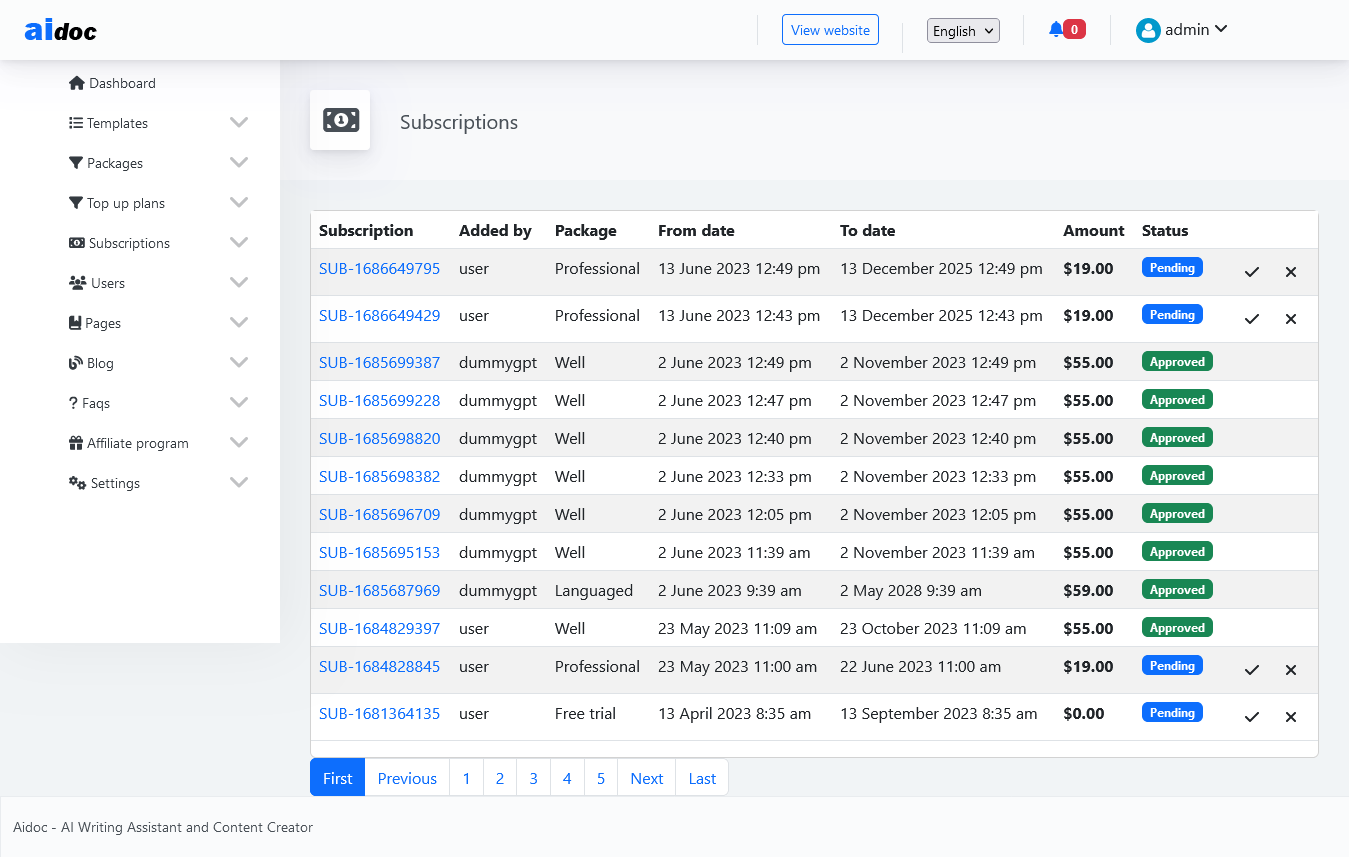
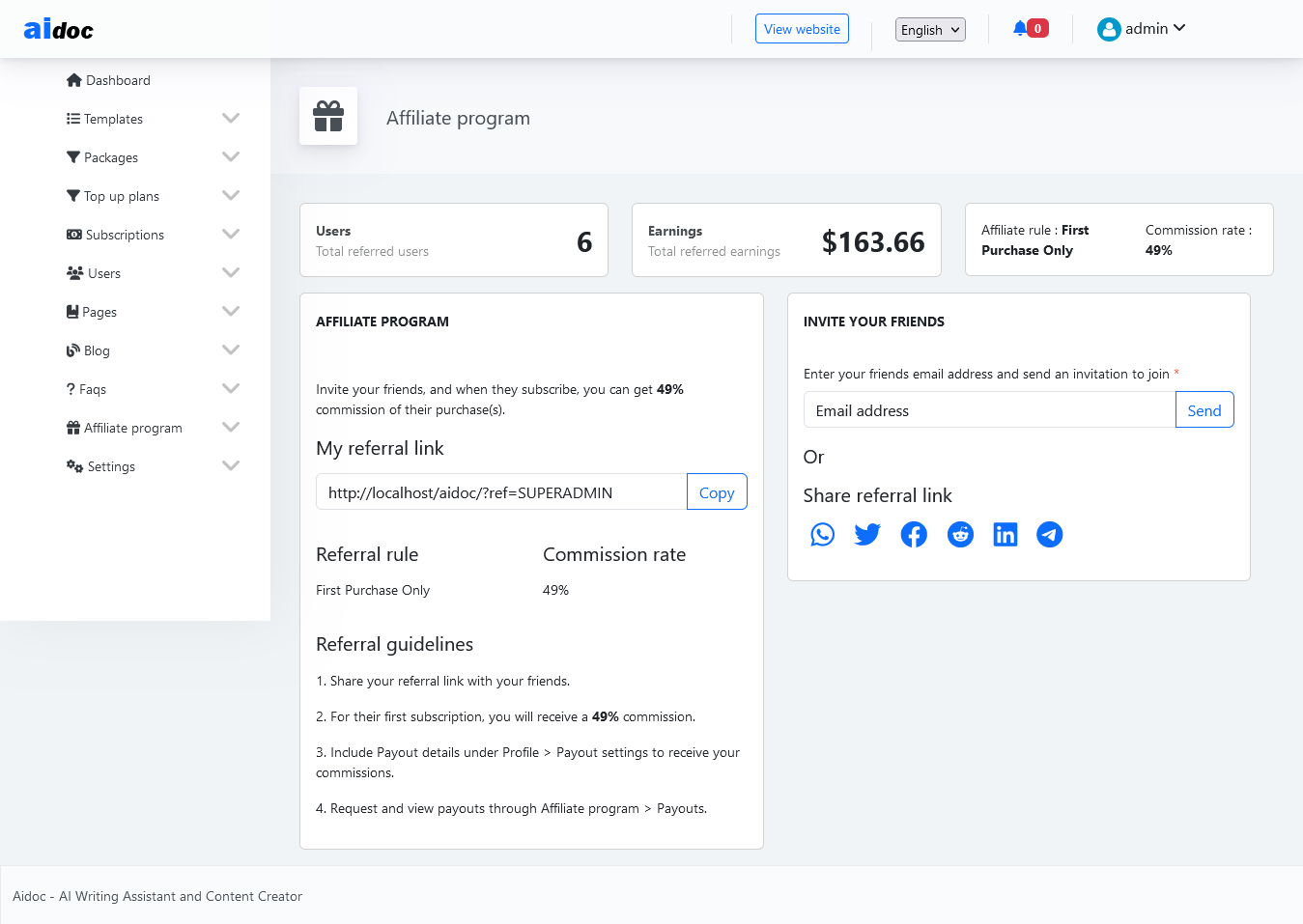




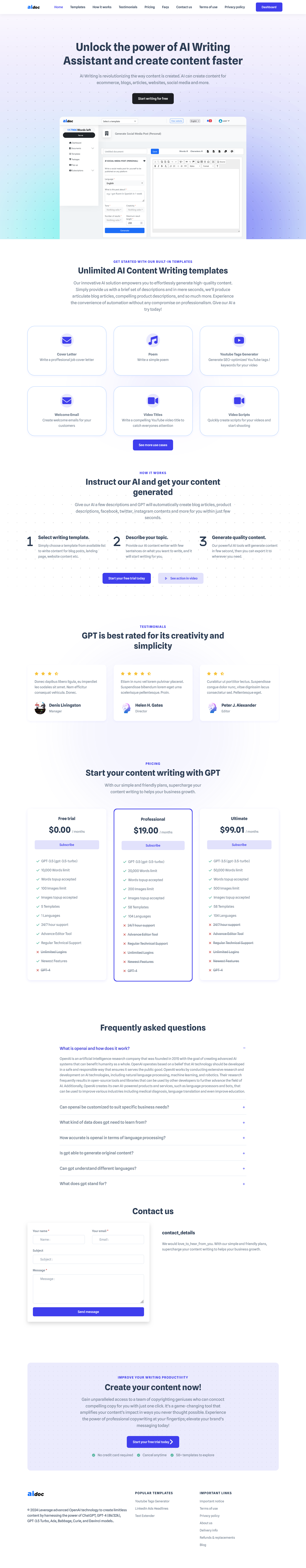
Requirements
- PHP >= 7.2.5
- MySQL >= 5.6
- Fileinfo PHP extension
- JSON PHP Extension
- Mbstring PHP Extension
- OpenSSL PHP Extension
- PDO PHP Extension
- XML PHP Extension
Instructions
Upload the files to your hosting folder and navigate to your base url - (https://yourdomain.com/app/install).
Requirements
Make sure all the system requirements are met in order to proceed with installation.
Database Setup
Populate the fields according to your database and Click "Install & Proceed to Company Profile".
If any errors found while connecting you will be notified otherwise you will proceed to complete your profile
Company Profile
Fill all the required details and then "Save & Proceed to your Profile"
The currency you select will be the base currency. It is important to be sure about your choice. Default currency can be changed later but will affect the values of your items, which means you will need to update the items value too
Your Profile
Fill out every field and "Complete Installation".
Complete
After successful installation you need to:
Login using the your email and password used during installation
That's it.
Reviews
-
3 months ago
 clairepoulton PurchasedRating:
clairepoulton PurchasedRating:




-
11 months ago

-
Mar 19, 2024
 easycafe PurchasedRating:
easycafe PurchasedRating:



 I recommend the best supplier, responds quickly and serves its customers with love and care.
I recommend the best supplier, responds quickly and serves its customers with love and care. -
Jan 16, 2024
 ecomswift PurchasedRating:
ecomswift PurchasedRating:



 Seller very active serious reply's on support request. I can do nothing else then advice you this seller
Seller very active serious reply's on support request. I can do nothing else then advice you this seller
Other items by this author
| Category | Scripts & Code / PHP Scripts / AI |
| First release | 7 June 2023 |
| Last update | 17 April 2025 |
| Software version | PHP 7.0, PHP 7.1, PHP 7.2, PHP 7.3, PHP 7.4, PHP 8.0, PHP 8.1 |
| Files included | .php, .css, .html, .sql, Javascript .js |
| Database | MySQL 4.x, MySQL 5.x |
| Tags | API, ai, openai, chatgpt, ai writer, ai copywriting, gemini |