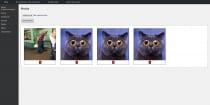CMS Powered By CodeIgniterCMS Powered By CodeIgniter
Content Management System powered by CodeIgniter - Fully Ajax RWD Cachable Dynamic Fast and LightCMS Powered By CodeIgniter
Content Management System powered by CodeIgniter - Fully Ajax RWD Cachable Dynamic Fast and Light
Overview
C M S powered by CodeIgniter
The lightest, fastest and 100% SEO optimized and super easy to use CMS you can get!
If you really care, if the best speed and SEO optimization is your domain, this CMS is for you!
Built on MVC pattern!
- License does not expire.
- Can be distributed in 1 project
- Can be distributed and / or packaged as a code or binary product (sublicensed)
- Commercial use allowed
- Can modify source-code but cannot distribute modifications (derivative works)
- 1 month support through the provided issue tracker
- Parts of the software are provided under separate licenses, as follows:
What you get?
- ###li/li###
- 100% Ajax! Every single action PHP script is Ajax!
- 100% RWD Layout/Theme
- 100% Cachable & Fully optimized for whole website caching!
- 100% Dynamic Open Graph!
- 99% Base64 encoded Layout/Theme (even share buttons)
- As light, fast and SEO layout/theme you can get!
- Optimized for blogs
- Newsletter system & email system on contact
- Popular posts box
- Dynamic sitemap for users on website + TOC
- Box in footer for advertising other websites / affiliate
- Comments system
- Customizable share buttons
- Perfect speed & SEO optimization
- Precreated pages modules
- Authentication
- Emojis for pages na posts
- Generators of emojis and some modules like sitemap
- Simple and clear admin interface
- Great usage of jQuery and jQueryUI
- Setting menu with jQuery sortable
- Media brwosing in admin panel
- File-based config setting in admin panel's settings
- Possibility to create hidden pages
- Many categories to many posts
- Dynamic ajax posts filtering in admin panel
- Mass actions in admin panel
- Dynamic meta elements generation! (e.g. title, description, tags...)
- Dynamic generation of open graph tags
- Built with the latest version of CodeIgniter 3.1.5!
Default Login/Password
- login:krystian2160
- password
 efault
efault
Some screenshots on the right side
Requirements
- PHP version 5.6 or newer is recommended.
- MySQL(5.1+) via the mysql (deprecated), mysqli and pdo drivers
- Server / Hosting / XAMPP
Installation and usage instructions
CodeIgniter's documentation:
https://www.codeigniter.com/user_guide/index.html
According to setting up CodeIgniter project:
https://www.codeigniter.com/user_guide/installation/index.html
Project (folder project)
- Edit app/config/config file with your own config data,
- Edit app/config/database file with your own db connection data,
- Edit index.php file with your own config data,
- Put everything on hosting / server / xampp etc,
- Project prepared
Database
- Open "database mysql" folder,
- Open your own database managment system or application,
- Create database called "cms" on your MySQL server,
- Execute SQL file in it (file "cms.sql").
- Wait until it creates all tables with default data,
- Database created
Done!
Additional Project Documentation
You can find additional documentation to project in some controllers as quotes to code.
Copyright by Krystian Bogucki
Features
The Lightest, The Fastest, Super Easy to Use CMS
The Lightest... The Fastest... Ultra easy to setup and use! Ultra light and fast Layout/Theme!100% SEO Optimization
CMS along with layout/theme is fully optimized for SEO! 100% SEO optimization ON!100% RWD
Website that looks outstanding no matter what device you use!100% AJAX
Every single action PHP's script is in AJAX!100% Cachable
CMS that is fully optimized for caching whole website! Ultra fast and 100% accessible!99% Base64 encoded
Whole Layout/Theme coded with Base64 graphics elements!
Requirements
Requirements
- PHP version 5.6 or newer is recommended.
- MySQL(5.1+) via the mysql (deprecated), mysqli and pdo drivers
- Server / Hosting / XAMPP
Instructions
Installation and usage instructions
CodeIgniter's documentation:
https://www.codeigniter.com/user_guide/index.html
According to setting up CodeIgniter project:
https://www.codeigniter.com/user_guide/installation/index.html
Project (folder project)
- Edit app/config/config file with your own config data,
- Edit app/config/database file with your own db connection data,
- Edit index.php file with your own config data,
- Put everything on hosting / server / xampp etc,
- Project prepared
Database
- Open "database mysql" folder,
- Open your own database managment system or application,
- Create database called "cms" on your MySQL server,
- Execute SQL file in it (file "cms.sql").
- Wait until it creates all tables with default data,
- Database created
Done!
| Category | Scripts & Code / PHP Scripts |
| First release | 11 July 2017 |
| Last update | 11 July 2017 |
| Software version | PHP 7.0, PHP 7.1, PHP 5.3, PHP 5.4, PHP 5.5, PHP 5.6 |
| Files included | .php, .css, .html, .sql, Layered .png, Javascript .js |
| Tags | html, php, wordpress, ajax, jquery, css, Javascript, wp, codeigniter, framework, laravel |