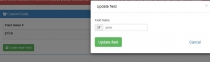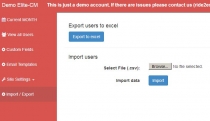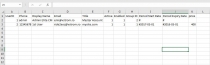Elite-CM - User Reminder ToolElite-CM - User Reminder Tool
Was designed for web-hosting companies but can be adapted to any industry. Will just remind you everything via email!Elite-CM - User Reminder Tool
Was designed for web-hosting companies but can be adapted to any industry. Will just remind you ...
Overview
Was designed for web-hosting companies but can be adapted to any industry.
Built with User-cake framework, bootstrap, font awesome. jquerry, table-sorter.
You can
- Create as many users as you want
- Filter for custom text, customer name, customer phone, website, month of expiration, expiry date
- Disable user, then re-enable
- Create as many custom fields you want, then use them into email templates as [tags] - Create as many email templates you want with the frequency you need (30 days before expiration, 7 days before expiration, and so on)
- Export all the users with all the details into excel. Edit them on your computer.
- Import all the users that you edit them on your computer.
- Responsive layout.
Just see the demo on:
http://elitecm.elite-effect.ro/
username: [email protected]
password: 123456789
If there are issues please contact us ([email protected]) to reset this demo so you can fully see it in action. Sometimes, some users just change the password 
If you have any questions, feel free to contact me. It is a awesome tool and probably a unique tool in the world that do all of this things!
MUST have:
- PHP version 5.4 or higher. - MySQL server version 4.1.3, with PDO database connections enabled.
How to?
1. Install After you downloaded the item, upload it to your server, then extract the zip file.
Considering you already have created a database and a user added to that database with a password you can proceed to:
http://your-site.com/install * After the 3rd step, the install will self delete.2. After install Access your site at: http://your-site.com/ Username and passwords are the ones you inserted on installation
3. Create your custom fields. Well..Click on Custom fields, and create as many as you want.
4. Create email templates with the desired frequency. Well.. Create email templates with the desired frequency.
Example of email template with [tags]:
Dear [display_name] There is only 1 day left before your account will be suspended. We announce you, that on [period_expiry_date] will expire the web-hosting account for the website: [website] The price is the same as last year: [price] and it will be until [next_year_expiry_date]
Please let us know when you made the payment in our account: PayPal..
Thank you
5. Export the excel. If you created custom fields, you have to export the excel first. Then add your users as the excel-template already is, with first row as example: ID 1.
6. Import the users. When you’re done with step 5, just import the users.
7. Setting the cron-job.
Go to your cPanel at the Cron-Job and add a new cron. Set whatever you want, but we recommend the Once Per Day cron – that runs every 12 hours, at 00:00 AM.
The Command should be: 0 0 * * * wget http://your-site.com/send_cron_email.php >/dev/null 2>&1
Just replace your-site.com with..your-site.com 
That’s it. 2 minutes installation, then your users will never forget to pay you since you send them regular reminders.
Other items by this author
| Category | Scripts & Code / PHP Scripts / Miscellaneous |
| First release | 12 July 2017 |
| Last update | 12 July 2017 |
| Software version | PHP 7.0, PHP 7.1, PHP 5.3, PHP 5.4, PHP 5.5 |
| Files included | .php, .css, .html, .sql, Javascript .js |
| Tags | Reminder |