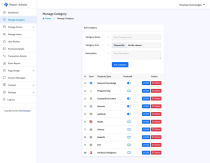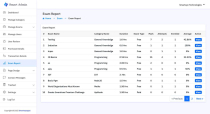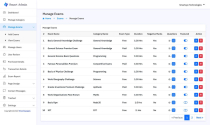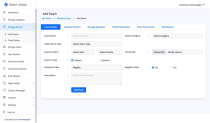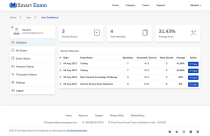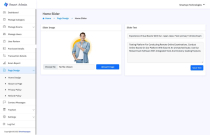Larval Online Exam ScriptLarval Online Exam Script
Online exam application with most advanced features. Build with cutting edge technology to boost the performance and add more secuLarval Online Exam Script
Online exam application with most advanced features. Build with cutting edge technology to boost ...
Overview
Flexible Payment Option
Smart Exam has an integrated payment gateway that supports multiple payment options. Students can pay for the exams using credit/debit cards, net banking, or other forms of payments. The system also allows you to set up both free and paid exams, giving you the flexibility to choose which exams require payment. also it has an option for number of attempt in one payment, The student need to pay more once the allowed attempts are completed
Most Advanced Exam Screen
The advanced exam screen includes features such as a timer, the ability to flag questions for review, and separate indicators for active, review, attended, and not attended questions. It also supports both text and image questions, allowing for a more interactive and engaging exam experience for students.
Easily navigate through the questions
- The exam screen is designed with a user-friendly interface, making it easy for students to navigate through the questions.
- The questions can be filtered by section, making it easier for students to focus on specific areas of the exam.
- The exam screen is responsive and can be accessed on any device, making it convenient for students to take the exam anytime, anywhere.
- Students can easily track their progress and review their answers before submitting the exam
Detail Report for Exams
Smart Exam provides a detailed report of each exam, including the student's scores, the time taken to complete the exam, and the answers submitted. This report can be used to evaluate the student's performance and identify areas where they may need additional support or guidance. The report can be easily exported in various formats for further analysis or sharing with others.
- The system provides students with feedback on their answers, showing them which questions they answered correctly and which ones they got wrong.
- It shows both marked answer and correct answer with separate colour indicator. Thats help students to learn from their previous mistakes
Both User and Admin Dashboard
Smart Exam provides both user and admin dashboards. The user dashboard allows students to manage their exams, view their scores, and track their progress. The admin dashboard allows administrators to manage exams, view reports, and monitor student performance. It also allows for easy customisation of the exam system to meet the specific needs of the organization. With its advanced features and flexible payment options, Smart Exam is the perfect solution for online exam management.
Features
- Build with Cutting Edge technology
- Advanced exam screen with lot of features
- Flexible payment option for the exams
- Add both free and paid exams
- Detail report for the exams
- Filer Questions by Section
- Support both Text and Image Type Questions
- separate indicator for Active, Review, Attended and not attended questions
Requirements
PHP 8.1 or Higher Required
Apache or Nginx Web Server
Instructions
cPanel Installation Guide
- Upload the code to your domain or subdomain folder. Please note the app is designed to run on domain or subdomain and not by sub directory link
- If you want to install on sub directory additional steps needed. (For Help you can contct Us)
- Please create database and database user. Update the .env file with the DB_HOST, DB_PORT, DB_DATABASE, DB_USERNAME, DB_PASSWORD values and check the database connection status.
- Import all the database tables required for the app
- Update APP_ENV value as production and APP_DEBUG value as false on the .env file
- Make sure your storage/ and bootstrap/cache folders are writable (give 775 permission)
- Create a symbolic link of the storage/ folder by going to this link : http://your-app-link /add_storage_link
- Go to your domain. Done, app is installed successfully!
Composer Installation Guide
- Upload All Files to domain or subdomain folder (Please make sure composer is installed)
- Run Composer install Command
- Please create database and database user. Update the .env file with the DB_HOST, DB_PORT, DB_DATABASE, DB_USERNAME, DB_PASSWORD values and check the database connection status.
- Run php artisan migrate command (IF you want to add demo data also run the command php artisan db:seed)
- Run npm install
- Run npm run build
- Make sure your storage/ and bootstrap/cache folders are writable (give 775 permission)
- Create a Symbolic link to the storage folder by running the command php artisan storage:link
- Go to your domain. Done, app is installed successfully!
Other items by this author
|
PHP Script Installation Service
Don't worry about the installation of your script! Have your PHP Script installed for you.
|
$39 | Buy now |
| Category | Scripts & Code / PHP Scripts / Miscellaneous |
| First release | 7 August 2023 |
| Last update | 7 August 2023 |
| Database | MySQL 4.x, MySQL 5.x |
| Software framework | React, Laravel |
| Tags | php script, online, exam, smarteye, smart exam, larval |