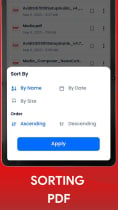PDF Reader And Viewer - Android App TemplatePDF Reader And Viewer - Android App Template
PDF Master: Your All-in-One PDF Solution for Reading, Editing, and More!



 Average rating of 5.0 based on 1 votes
Average rating of 5.0 based on 1 votes
PDF Reader And Viewer - Android App Template
PDF Master: Your All-in-One PDF Solution for Reading, Editing, and More!



 Average rating of 5.0
Average rating of 5.0

Overview
PDF Master is your all-in-one solution for PDF documents, offering versatile features to read, edit, manage, and editing functions PDF files on your mobile device. Unlock the full potential of PDF handling with PDF Master
📝 Edit PDFs:
- Experience the convenience of converting PDFs to images effortlessly with PDF Master's seamless PDF to image conversion feature.
- Set robust password protection for your PDF files.
📱 Document Management:
- Organize your PDF documents into folders for smart and efficient file management.
- Recently opened files in a simple list for quick viewing
- Share your PDF documents effortlessly via email or various other applications.
✨ Powerful PDF Editor
- Compress PDFs for smaller file sizes, faster sharing, and optimized storage.
- Split PDFs into separate files or specific pages for easy organization
- Merge multiple PDFs into one cohesive document for streamlined management.
✅ Convert PDFs:
- Image to PDF: Use free PDF scanner to turn images, receipts, notes and more into PDFs.
🔒 Security and Privacy:
- Secure your documents with password locks for peace of mind.
🌍 Multi-language support
- Easy PDF supports multiple languages, including English, French, Spanish, Arabic, etc.
Discover the power of PDF Master as it enables you to work with PDF documents in a multifaceted way, right on your mobile device.
For any questions or support, please contact us at: devgurus.mobile@gmail.com .
Features
- Reskinning: Reskin the app with ease to match your brand's unique identity.
- AdMob Integration: Monetize your app through in-app advertisements with AdMob integration.
- Google Play Ready: Upload your app to Google Play with ease and reach a global audience.
- Support for Latest Android Versions: Stay up-to-date with support for the latest Android versions and features.
Requirements
- Android Studio IDE
- Android source code
- Read documentation carefully
- Developer account
Instructions
- Download the project and extract it.
- Import the project to AS.
- Edit (Reskin) the App code.
- Export it as Apk and publish it
Reviews
-
1 month ago
 ppaudel PurchasedRating:
ppaudel PurchasedRating:




Other items by this author
| Category | App Templates / Android / Applications / Utility |
| First release | 19 October 2023 |
| Last update | 13 May 2025 |
| Operating Systems | Android 7.0, Android 8.0, Android 9.0, Android 10.0, Android 11.0, Android 12.0 |
| Files included | .apk, .db, .java, .xml |
| Tags | admob, android app, firebase, PDF editor, full applications, pdf merge, pdf split, pdf splitter, pdf viewver |