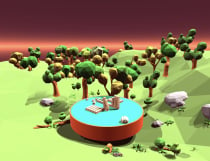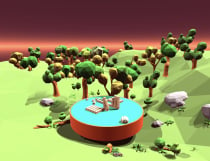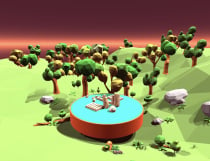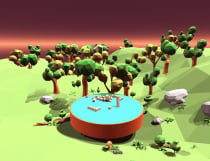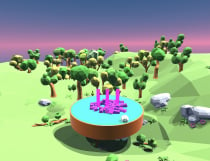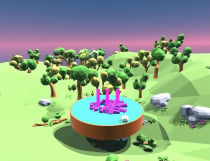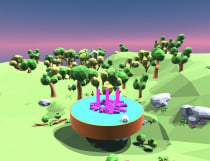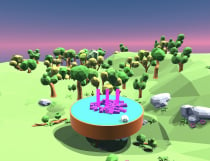Magnet Rack - Unity TemplateMagnet Rack - Unity Template
Guide your magnet ball through each meticulously designed level to collect matching color cubes while avoiding others.Magnet Rack - Unity Template
Guide your magnet ball through each meticulously designed level to collect matching color cubes w...
Overview
Think strategically about polarity and trajectory to pick up and fling
cubes toward your ball.
Time power-ups perfectly to rapidly collect multiple cubes at once and
rack up combos. With 100+ challenges across several worlds, each level
will put your magnetism skills to the test!
Easy to play, tough to master, this magnetic match-3 marble adventure
will immerse you in the satisfying clink and pull of coloured cubes.
Plot out creative chain reactions to attract your targets.
Can you clear all the matching cubes using magnetic forces?
Download now and get ready for some polarizing physics fun!
With more than 100 levels, unlockable marble skins, and an soundtrack,
experience the uniquely engaging gameplay of magnetism.
Control polarity, plan trajectories, and collect them all in this clever
cube gathering puzzler!
Features
- Built with Unity 2023 to deliver a premium mobile gaming experience
- Intuitive touch controls and fast-paced gameplay designed for mobile
- Stunning visuals and UI powered by Unity’s latest rendering tech
- Optimized C# codebase utilizing refractoring best practices
- Quick session gameplay perfect for gaming on the go
- Regular content updates such as new levels, characters, and events
- Multiplayer features in development to connect friends
- Integrated ads and optional in-app purchases to support development
- Approachable pick-up-and-play design appealing to all
- Leverages Unity 2023 capabilities for cutting-edge mobile gameplay
- Modular architecture for smooth performance across devices
- Raising the bar for fun, engaging gaming on mobile
Requirements
Unity 2023
Iron source account
Instructions
Introduction
- Reskinning refers to changing only the visual appearance of a game. The underlying code
base and gameplay mechanics stay the same.
- Main assets that get replaced are 3D models, textures, animations, visual effects, UI
artwork, and audio clips.
Before You Start
- Having the original project files allows you to see how assets were implemented and
referenced in code. This enables smoother replacement of assets.
- Backing up your project lets you revert back if something goes wrong during reskinning.
Use source control or make a copy of the project folder.
- Planning your new visual style guides the asset creation process. Concept art and mood
boards help align the team.
Replacing 3D Models
- Delete original model files from the Project panel in Unity. Don't delete associated prefabs
or scripts.
- Import new FBX/OBJ models into Unity. Make sure they have proper materials and textures
applied.
- Replace model references in prefabs and scripts with the new models using the Project
panel or Hierarchy.
- If animations are on the models themselves, transfer animation files to the new models.
Replacing Animations
- Delete old animation controller assets (these control model animations).
- Import new animation clips and create new controllers containing the new animations.
- Make sure rigging matches on new models so animations move the limbs correctly.
Replacing Textures
- Remove old texture files from the project Assets folder.
- Import replacement texture files like diffuse, normal, metal, roughness maps.
- In Material inspector, assign new texture maps to correct slots like Albedo and Normal.
| Category | App Templates / Unity / Templates / Casual |
| First release | 29 October 2023 |
| Last update | 7 November 2023 |
| Tags | premium game, paid game, magnet game |