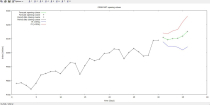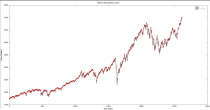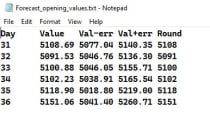ForecastForecast
This software based on time series analysis tries to predict the opening course value of a stock or index for the next coming day.Forecast
This software based on time series analysis tries to predict the opening course value of a stock ...
Overview
Prediction is very difficult, especially if it's about the future (Niels Bohr).
To this end, the careful examination of the past helps.
Without catastrophes of some sort (sudden war, geological, space, environmental, …), the world of today can be seen as a continuation of the world yesterday.
This software does an analysis of the combined closing, opening, high, and low values of a stock index over a period of time in the past (number of days chosen by the user) and tries to incorporate all the discovered variations in a predicted time series with prediction intervals (confidence 95%).
The first appearing graph is interactive; by hovering over the data points, the computed values appear.
Other interesting data are saved in subfolders (FORECAST FILES and FORECAST GRAPHS). These subfolders are located in the folder where the forecast software was installed.
The files and graphs are named accordingly and are self-explanatory.
The user can fine-tune some variables to give the best results.
A “csv” file with S&P (Standard and Poor 500) data spanning more than 10 years is provided together with the software.
Recent data can be added with a simple editor (e.g. Notepad).
A file with the same format built with time series data from another index or stock can be used as well.
The code is written in C++, and thus fast. The analysis of more than ten years of data takes at most a few seconds on an average computer.
Requirements
Windows PC, without special requirements for CPU or RAM.
Needs an installed version of the “GNUPLOT” software.
Add the path of GNUPLOT to the environment variable “PATH”.
Here, GNUPLOT V5.4 is used.
Your data should be stored as a “csv” file, with five columns per line (date, closing, opening, high and low value). The top line contains the most recent data.
Instructions
Get the “FORECAST.zip” file. Unzip this to a folder of your choice.
The results of the computations and the graphs will be stored here in dedicated subfolders.
Launch “Forecast Stock.exe”.
Read the prompts and explanations carefully with the first use.
| Category | Scripts & Code / C & C++ |
| First release | 26 February 2024 |
| Last update | 26 February 2024 |
| Tags | forecast, csv, stock, index, opening course, closing course |