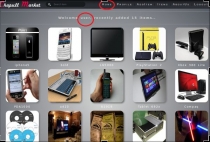Chapull Market - Exchange Website PythonChapull Market - Exchange Website Python
Exchange Website Python Django. This website is designed on purpose to help people exchange their items through the website that uChapull Market - Exchange Website Python
Exchange Website Python Django. This website is designed on purpose to help people exchange their...
Overview
This website is designed on purpose to help people exchange their items through the website that users.
- Registration
- Authentication
- Item Search
- User Profile Page
- Modular and Flexible Structure
- Optional Database (SqLite, PostgreSQL etc.)
- Python
- Django
- Javascript
- Bootstrap
Requirements
- Python==2.7x
- Django<1.8
Instructions
General Configurations:
* Setup Python and Django
* Configure settings from file [chapullmarket-->settings.py]
Database Settings for Windows OS:
DATABASES = {
'default': {
'ENGINE': 'django.db.backends.sqlite3',
'NAME': 'database.db',
'USER': '',
'PASSWORD': '',
# Set to empty string for localhost. Not used with sqlite3.
'HOST': '',
# Set to empty string for default. Not used with sqlite3.
'PORT': '',
}
}
Database Settings for Linux OS:
You can use PostgreSQL. First create database:
sudo -u postgres -g postgres psql < DROP DATABASE IF EXISTS chapullmarket;
DROP ROLE IF EXISTS chapullmarket;
CREATE ROLE chapullmarket PASSWORD 'chapullmarket'
NOSUPERUSER NOCREATEDB NOCREATEROLE INHERIT LOGIN;
CREATE DATABASE chapullmarket OWNER chapullmarket;
EOF
Configure database settings from file [chapullmarket-->settings.py]:
DATABASES = {
'default': {
# Using PostgreSQL.
'ENGINE': 'django.db.backends.postgresql_psycopg2',
'NAME': 'chapullmarket',
'USER': 'chapullmarket',
'PASSWORD': 'chapullmarket',
'HOST': 'localhost',
'PORT': '',
}
}
Set project and Synchronize Database:
Enter project directory from Commandline or Terminal and follow instructions:
* virtualenv chapullmarketenv
* source chapullmarketenv/bin/activate
* pip install -r Requirements.txt
* python manage.py syncdb
Start and Run:
Enter project directory from Commandline or Terminal and follow instructions:
* python manage.py runserver [host addreset ex: 0.0.0.0:8000]