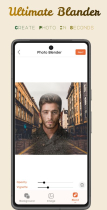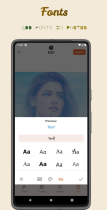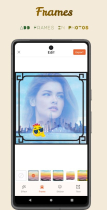Double Exposure - Android App Source CodeDouble Exposure - Android App Source Code
Create professional photo effects with advanced tools like double exposureDouble Exposure - Android App Source Code
Create professional photo effects with advanced tools like double exposure
Overview
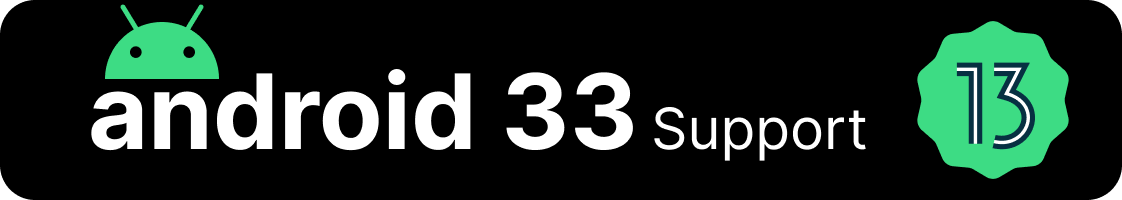
Double Exposure - Blend Photo App
Gone are the days of having to use multiple apps to edit the perfect photo. Now, there is Double Exposure: Photo Blender, only 1 application, to help you do this. With versatile features, this application has everything you need to create stunning blended images.
- 🌅 One of the standout features of our app is the ability to set a background photo blender from various available images or your images. This means you can customize your blended photo to fit your specific needs.
- 🖼️ In addition to setting a background photo, you can also combine two photos to blend a photo with adjustable opacity and vignette. This feature allows you to adjust the intensity of the blend to create the perfect effect.
- 📱 For those looking to create a double exposure in their blended picture, this app allows you to layer images. This feature opens up a world of possibilities for creative blending.
- 🎨 To give your blended photo that extra edge, you can apply creative effects and frames for attractive looks. And if you're feeling particularly adventurous, you can decorate stickers and add text for an interesting photo blender.
- 🌟 Not only does this app offers a wide range of features, but it also has a user-friendly interface and intuitive controls. This means that even if you're new to photo editing, you can easily navigate the application and create stunning blended images.
- 🤳 And finally, once you've created your masterpiece, you can share it with your friends on social media. With just a few clicks, you can show off your work of art to the world.
In conclusion, Photo Blender: Double Exposure is a must-have application for anyone looking to create beautiful blended images. With its versatile features, user-friendly interface, and intuitive controls, it's no wonder why it's quickly becoming a favorite among photo editing enthusiasts.
Features
Double Exposure - Features
- Mixer/Blender
- Mix and blend two or more images with advanced blending tools.
- Editor
- Edit pictures like professionals with many editing tools.
- Enhancer
- Enhance photos to make them HD.
- Effects
- Apply effects to make pictures even more beautiful.
- Overlays
- Apply overlay to give double exposure.
- Crop
- Crop photos in square for social media or other use.
- Orientation
- Adjust orientation to get the perfect view of photos.
- Border, Frames, Sticker, Text, and many more
- To give your photo your personal touch.
- Save & Share
- Save your creation on SD card and share on any social networking platform.
Requirements
Android Studio
Android
SDK JDK/JRE
AdMob Account
Play Store Account
Instructions
Unzip Project File
Open Project File On Android Studio
Run Project
Change UI Design Colors, App Logo And Splash Screen Image For Reskin
Other items by this author
|
Android App Reskin Service
Have your App reskinned to meet your needs.
|
$199 | Buy now |
| Category | App Templates / Android / Applications / Photo |
| First release | 11 March 2024 |
| Last update | 11 March 2024 |
| Operating Systems | Android 7.0, Android 8.0, Android 9.0, Android 10.0, Android 11.0, Android 12.0 |
| Files included | Layered .psd, Layered .png, .apk, .dex, .db, .java, .xml, build.settings |
| Tags | android, code, full source code, full android application, blend photo editor, blending effect, carbon photo lab, double exposure, ultimate mixer |