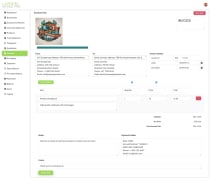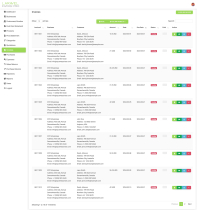Laravel Invoice ProLaravel Invoice Pro
Simplify invoicing and accounting with Laravel Invoice Pro. Effortlessly manage invoices, quotes, purchases, and expenses.



 Average rating of 5.0 based on 1 votes
Average rating of 5.0 based on 1 votes
Laravel Invoice Pro
Simplify invoicing and accounting with Laravel Invoice Pro. Effortlessly manage invoices, quotes,...



 Average rating of 5.0
Average rating of 5.0

Overview
Laravel Invoice Pro is a comprehensive invoicing and accounting software built on the Laravel PHP framework. It offers a user-friendly interface and powerful features to streamline your invoicing process. Create, manage, and track invoices, quotations, purchases, and expenses seamlessly. Customize invoice templates, manage multiple currencies, and generate detailed reports to gain insights into your business finances. With Laravel Invoice Pro, you can efficiently manage your financial operations and drive growth for your business.
Features
- Invoicing: Create and manage invoices with unique IDs and transaction numbers.
- Quotations: Generate quotations for potential transactions with customizable headings and numbers.
- Purchases: Track purchases made by the business, including transaction numbers and due dates.
- Expenses: Manage business expenses with categories, files, dates, and amounts.
- Customers/Vendors: Maintain a database of customers/vendors with unique IDs and contact information.
- Products: Keep track of products with unique IDs, SKUs, names, descriptions, costs, prices, and quantities.
- Payments: Record and track payments made to and received from customers/vendors.
- Categories: Organise data using customisable categories.
- Currency Management: Manage currencies with country, code, symbol, and minor unit information.
- User Management: Register and manage users with unique IDs, names, emails, and phone numbers.
- Configurations: Customise software configurations including titles, icons, logos, timezones, and colour schemes.
- Reports: Generate detailed reports to gain insights into business finances.
Requirements
PHP 8.0*
Laravel Framework 10.45.1
mysql Ver 8.3.0
Instructions
- Open the
.envfile located in the main directory of the software and update the database credentials. - Upload the MySQL file attached to the software to phpMyAdmin.
- In the
routes/web.phpfile, there is a route called "create-storage-link". Simply call this route from the URL, and you're done. Alternatively, you can create the storage link by using the following command in your command prompt or terminal:php artisan storage:link.
Reviews
-
7 months ago
 yimahos PurchasedRating:
yimahos PurchasedRating:




|
PHP Script Installation Service
Don't worry about the installation of your script! Have your PHP Script installed for you.
|
$39 | Buy now |
| Category | Scripts & Code / PHP Scripts / Finance / Management |
| First release | 14 March 2024 |
| Last update | 3 January 2025 |
| Software version | PHP 8.0, PHP 8.1 |
| Files included | .php, .css, .html, .sql, Javascript .js |
| Tags | management, reports, products, payments, finance, purchases, customers, quotations, Billing, expenses, invoicing, vendors, transactions, sales returns, purchase returns |