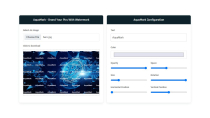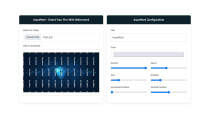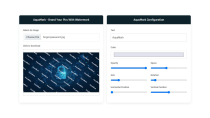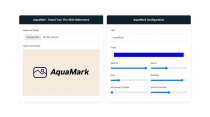AquaMark - Brand Your Pics With WatermarkAquaMark - Brand Your Pics With Watermark
With AquaMark, you can fully customize your watermark images text, color, opacity, size, and position.AquaMark - Brand Your Pics With Watermark
With AquaMark, you can fully customize your watermark images text, color, opacity, size, and posi...
Overview
AquaMark - Brand Your Pics With Watermark
AquaMark is a powerful and user-friendly tool designed to effortlessly add watermarks to your images. In a digital era where protecting your visual content is crucial, AquaMark provides an intuitive and robust solution to ensure your images are branded and secure.
The tool also allows for rotation and spacing adjustments, ensuring your watermark blends seamlessly with your image. AquaMark's clean, responsive design, built with Bootstrap, guarantees compatibility across all devices, providing a smooth user experience.
No Servers or PHP Required:
You do not need any servers or PHP to run this script. It is made using just HTML, CSS, JavaScript, and jQuery. You can run it locally or live anywhere.
Demo Link:
https://demo.namsweb.com/aquamark
Key Features:
Why Choose AquaMark?
In today's digital landscape, protecting your visual content is more important than ever. AquaMark offers an easy and effective solution for adding watermarks to your images, helping you safeguard your visual assets. Whether you're a photographer, digital marketer, or anyone who needs to brand their images, AquaMark has you covered.
Technical Details:
Mobile-Friendly:
AquaMark is optimized for all devices, including smartphones, tablets, and desktop computers. Your content remains protected, no matter what device your visitors are using.
What's Included?
Documentation and Support:
Comprehensive documentation is included to help you get started quickly. Our support team is available to assist with any questions or issues you may encounter. For any queries, please reach out to us at: https://namsweb.com/contact
Enhance your branding toolkit with AquaMark - Brand Your Pics With Watermark and take control of your image security today!
Features
Key Features:
- Customizable Watermark Text: Easily personalize your watermark text with custom input, adjusting font size, color, and opacity to match your branding needs.
- Flexible Positioning: Precisely control the horizontal and vertical positioning of your watermark on your images.
- Rotation and Spacing Adjustments: Rotate your watermark text to any angle between 0 and 360 degrees and adjust spacing for a balanced appearance.
- Live Preview: Instantly preview your watermark on your image, making adjustments in real-time.
- Image Upload and Download: Select an image from your device and apply your watermark, then download the watermarked image with a single click.
- Modern UI: Clean and responsive design built with Bootstrap, ensuring compatibility across all devices.
- No Dependencies: Standalone application with no external dependencies beyond the included libraries.
Requirements
No Servers or PHP Required:
You do not need any servers or PHP to run this script. It is made using just HTML, CSS, JavaScript, and jQuery. You can run it locally or live anywhere.
Instructions
- Download the
AquaMark.zipfile from codester. - Extract the contents of the ZIP file to your desired location on your computer.
- Navigate to the
Filesfolder. - Open the
index.htmlfile in your web browser to start using AquaMark.
Other items by this author
| Category | Scripts & Code / JavaScript / Miscellaneous |
| First release | 25 July 2024 |
| Last update | 25 July 2024 |
| Files included | .css, .html, Javascript .js |
| Tags | wordpress, watermark, woocommerce watermark plugin, image watermark, watermark tool, photo watermark, image branding, cms branding, html5 watermark, javascript watermark, css watermark, jquery watermark, custom watermark, image photo protection, text copyright watermark |