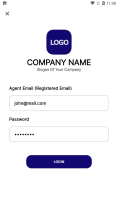Sales Order Management SystemSales Order Management System
This app is designed to streamline the process of collecting and managing sales orders.Sales Order Management System
This app is designed to streamline the process of collecting and managing sales orders.
Overview
This system includes two mobile apps: one for order takers and another for admins.
The order-taking app, typically used by sales agents or representatives, allows them to take orders from customers or sellers on the go, directly from their mobile devices.
The admin app is used by the owner or manager who oversees the sale of products to shops.
Features
1. Agent Management:
- Role of Agents: Agents are responsible for taking orders from sellers using the Agent App.
- Admin Control: The admin can add, update, or suspend agents. Changes in agent status (e.g., suspension) happen in real-time.
- Automatic Status Update: When an agent is inactive, their status is automatically set to offline, and this is recorded in the database. The admin can monitor agent statuses.
2. Seller Management:
- Agents can add sellers, while admins can add, update, or delete sellers.
- Agents can request edits or deletions of sellers, which the admin can review and approve.
3. Order Management:
- Agents can create orders, and admins can add, update, or delete them.
- Agents can request order edits or deletions, which the admin reviews and applies.
4. Order State Management:
- Orders progress through five states:
- Processing
- Verified
- Delivered
- Request
- Canceled
After an agent adds an order, the admin is notified and can verify it by checking stock. Once verified, the agent proceeds to deliver the order and updates its status to "Delivered."
5. Agent Activity Monitoring:
- Agent activities are tracked, including location updates every 5 minutes.
- All activities (e.g., sign-in, sign-out, order creation) are logged in the database, accessible to the admin for review.
6. Commission Management:
- Once an order is verified by the admin, the agent's commission is automatically calculated.
7. Product Management:
- Admins can add, edit, or delete products.
8. Data Recovery:
- Deleted sellers, orders, or products are not permanently removed but stored in a separate collection, allowing for easy recovery.
9. Reporting:
- The admin can view business progress, including total revenue, sales, and other key metrics.
10. Search and Filter:
- Both apps include robust search and filter capabilities for products and sellers.
Requirements
- Android device running Android 6.0 or higher
- Google Play Services installed
Instructions
Agent App
1. Agent Login:
- Video Link : [Link]
2. Add Seller:
- Video Link : [Link]
3. Add Order:
- Video Link : [Link]
4. Show All Orders/ Search Order/ Filter Order:
- Video Link : [Link]
5. Order Location Show After Verified Order:
- Video Link : [Link]
6. Make Seller Request:
- Video Link : [Link]
7. Make Order Request:
- Video Link : [Link]
8. Show Agent Details:
- Video Link : [Link]
Admin App
1. Admin Sign In:
- Video Link : [Link]
2. Product Add/Edit:
- Video Link : [Link]
3. Commission Add/Edit:
- Video Link : [Link]
4. Add Agent:
- Video Link : [Link]
5. Add Seller:
- Video Link : [Link]
6. Edit Seller:
- Video Link : [Link]
7. Add Order:
- Video Link : [Link]
8. Order Verify:
- Video Link : [Link]
9. Change Agent State:
- Video Link : [Link]
10. Show Agent Activity:
- Video Link : [Link]
11. Pay/ UnPay Commission:
- Video Link : [Link]
12. Order Delete And Recovery:
- Video Link : [Link]
13. Handle Agent Request:
- Video Link : [Link]
11. Show Whole Sales Report:
Video Link : [Link]
Other items by this author
|
Flutter App Reskin Service
Have your App reskinned to meet your needs.
|
$499 | Buy now |
| Category | App Templates / Flutter / Full Applications |
| First release | 14 August 2024 |
| Last update | 14 August 2024 |
| Operating Systems | Android 7.0, Android 8.0, Android 9.0, Android 10.0, Android 11.0, Android 12.0, Android 6.0 |
| Tags | admin, android, order, management, System, agent, flutter, srilanka, taking |