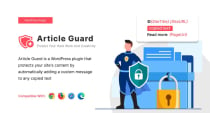Article Guard - Protect Your Work WordPress PluginArticle Guard - Protect Your Work WordPress Plugin
Article Guard is a WordPress plugin that protects your site's content by automatically adding a custom message to any copiedArticle Guard - Protect Your Work WordPress Plugin
Article Guard is a WordPress plugin that protects your site's content by automatically addin...
Overview
Protect Your Hardwork With Article Guard
Article Guard is a powerful WordPress plugin designed to protect your content by automatically appending custom copyright notices to any text copied from your site. With this plugin, you can safeguard your content while promoting your brand.
Easily customize the copyright message added to copied text by including dynamic elements such as your site’s name, tagline, URL, page title, page link, and the exact date and time of copying.
Keep your content protected and ensure that your brand is always credited, no matter where your text ends up.
We keep an eye on the WordPress core updates and regularly update our plugins. So you can be sure that the plugin is fully functional with the latest version of WordPress.
Article Guard offers flexible copyright protection by appending custom strings before and after any text copied from your site. With this plugin, you can automatically include vital website information such as your Site Title, Tagline, Website Address, Page Title, Page URL, and even the Date and Time when the content was copied.
This plugin is fully compatible with all WordPress themes and works seamlessly across all modern browsers, including Chrome, Firefox, Opera, Safari, and Edge. No matter what device or browser your visitors use, your content remains protected and your site looks great.
Whether your website is a Blog, Glossary, Portfolio, Corporate Website, eCommerce Project, Creative Agency, Real Estate Listing, Personal CV, Restaurant, Retail Company, Global Media Agency, or Magazine, Article Guard ensures your unique content is always safeguarded.
Features
- Copyright strings before and after the copied text
- Appended website data: Site Title, Tagline, Website Address, Page Title, Page URL, Date and Time
- Works well with all WordPress themes
- Gutenberg compliant
- Included pot file for quick translation on any language
- Perfect for RTL direction
- Fast and smooth installing
- Tested and compatible up to WordPress 5++
- Lightweight and Fast
- Vanilla JavaScript, without jQuery
- All major browsers supported Chrome, Firefox, Safari, Opera, and Edge
- 100% SEO friendly
- Easy to use and customize
- Modern User Interface
- Assignments for any WordPress entity: Categories, Single Page, User roles, Devices and more
- Installation Guide and Detailed Users Manual
- Six months Included Support for Codester buyers
Requirements
This plugin drequire version of WordPress 4.0 or higher
Instructions
A. REQUIREMENTS
This plugin drequire version of WordPress 4.0 or higher
B. INSTALLATION
Step 1: Open Plugins Manager
Sign in on your wordpress backend than open plugin manager by click menu Plugins > Installed Plugins
Step 2: Upload
From plugins manager click menu "Add New" then click menu "Upload" and chooice your installation file then press "Install Now" button.
The installation file in folder "plugin", make sure ecxtract the main download file first.
Step 3: Activate the plugin
After install the plugin finished, from plugins manager click "Activate" button or "Activate" link on "Progresar - Reading Progress for WordPress" row
Step 4: Go to settings and add your own settings after press save change button then you can see the effect of the plugin.
Happy Coding
Other items by this author
| Category | Plugins / WordPress / Miscellaneous |
| First release | 27 August 2024 |
| Last update | 27 August 2024 |
| Supported CMS | WordPress 5.0, WordPress 5.8, WordPress 5.9, WordPress 6.0, WordPress 6.1, WordPress 6.2, WordPress 6.3, WordPress 6.4 |
| Files included | .php, .css, Javascript .js |
| Tags | protect, content, copy, Paste, text, protector, defense, defender, disable, helpful, article guard, copyright, crosslink |