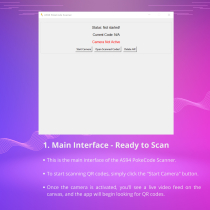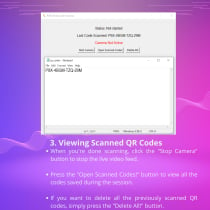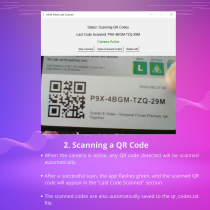Home / Scripts & Code / Python
AS94PokeCodeScanner PythonAS94PokeCodeScanner Python
Welcome to the AS94 PokeCode Scanner! This application allows you to scan QR codes easily and saves them to a text file for futureHome / Scripts & Code / Python
AS94PokeCodeScanner Python
Welcome to the AS94 PokeCode Scanner! This application allows you to scan QR codes easily and sav...
Overview
How to Use
- Start the Camera:
- Click the Start Camera button to activate your computer's camera.###li/li###
- Scan QR Codes:
- Hold a QR code up to your camera. When a QR code is detected, the screen will flash green.###li/li###
- Stop the Camera:
- When you are done scanning, click the Stop Camera button to turn off the camera.
- View Scanned Codes:
- To see all the scanned QR codes, press the Open Scanned Codes button. This will open the qr_codes.txt file where all scanned codes are stored.
- Delete Scanned Codes:
- If you want to clear all the scanned QR codes, click the Delete All button. This will erase all the codes in qr_codes.txt, giving you a fresh start.
Features
File Information
- All scanned codes are saved in qr_codes.txt.###li/li###
Requirements
N/A
Instructions
How to Use
- Start the Camera:
- Click the Start Camera button to activate your computer's camera.
- Scan QR Codes: Hold a QR code up to your camera. When a QR code is detected, the screen will flash green.
- Stop the Camera: When you are done scanning, click the Stop Camera button to turn off the camera.
- View Scanned Codes:To see all the scanned QR codes, press the Open Scanned Codes button. This will open the qr_codes.txt file where all scanned codes are stored.
- Delete Scanned Codes: If you want to clear all the scanned QR codes, click the Delete All button. This will erase all the codes in qr_codes.txt, giving you a fresh start.