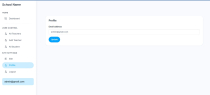Online Student Result CheckerOnline Student Result Checker
The Online Student Result Checker is a web-based application that allows schools to manage student results efficientlyOnline Student Result Checker
The Online Student Result Checker is a web-based application that allows schools to manage studen...
Overview
Online Student Result Checker
The Online Student Result Checker is a sophisticated, web-based platform designed to streamline the management and access of student academic results. This platform is intended for use by schools and educational institutions, offering a secure and efficient system for both administrators and teachers to handle student information and results. By leveraging this tool, schools can not only manage student data seamlessly but also allow students to access their results online with ease, ensuring confidentiality and convenience.
Core Features:
1. Admin Control and Management
- School Branding Customization: Administrators can update the platform's appearance, ensuring the school name and branding are accurately displayed.
- Teacher Access Control: Admins can assign role-based permissions to control which platform sections are accessible to teachers.
- SMTP Integration: Configure SMTP settings to manage email notifications, password resets, and report generation seamlessly.
- Teacher Management: Admins can add, edit, remove, or ban teachers as necessary to keep the platform secure and up-to-date.
- Student Management: Admins can delete student profiles, though only teachers are authorized to add or edit student information.
- Subject and Class Management: Administrators can manage subjects, codes, and class combinations to align with the school's curriculum.
- PIN-Protected Results: Results are safeguarded by a unique PIN, Roll ID, and class selection, ensuring only authorized students can view their academic data.
- Comprehensive Student Data Access: Admins can access details and results for all students, providing an overview of performance across different classes.
- Platform Customization: Admins can customize the teacher's interface (sidebar, navbar, background colors) to match the school’s branding.
2. Teacher-Specific Features
- Student Profile Management: Teachers can add or edit student profiles, managing key details like name, roll number, and class assignments.
- Result Management: Teachers can enter and update student academic results across subjects and classes.
- Class and Subject Viewing: Teachers can view lists of students enrolled in their assigned classes and subjects for streamlined class management.
3. Student Access
- Secure Result Access: Students can securely log into the platform using a unique PIN, Roll ID, and class to view their academic results.
- Downloadable PDF Results: Students can download their results in PDF format for personal use or printing.
Security and Data Protection
The Online Student Result Checker prioritizes data protection by implementing security measures such as PIN-protected access for students and role-based access controls for teachers and admins. This system ensures that student data remains secure and confidential, accessible only by authorized users. The admin has full control over user permissions, maintaining high standards of platform security.
Customization and Flexibility
The platform allows extensive customization, enabling schools to adjust the interface to reflect their unique branding. This includes changing the colors of the teacher's dashboard and managing student data, subjects, and classes according to the school’s needs. The platform is built to adapt to the specific workflows of various institutions.
Conclusion
The Online Student Result Checker is the ideal solution for educational institutions seeking to modernize their student result management system. Its powerful blend of admin, teacher, and student features ensures efficiency, security, and convenience for everyone involved. With robust customization options, the platform can adapt to the specific needs of any school or institution, making it a comprehensive tool for managing academic data in today’s digital world.
Teacher: [email protected] | Password: 84kWuklc
Admin: [email protected] | Password: 123
Features
Online Student Result Checker - Key Features
Admin Features
- Change and Edit School Name: Admin can update and modify the school name displayed on the platform.
- Restrict Teacher Access: Admin can control teacher access by setting permissions for various sections and functionalities.
- SMTP Settings: Admin can add or edit SMTP configurations for email notifications, password resets, and report generation.
- Manage Teachers: Admin can add, edit, and remove teachers from the system. Admin also has the ability to ban a teacher if needed.
- Delete Students: Admin can delete students from the system, but only teachers have the permission to add or edit student profiles.
- Manage Subjects: Admin can add and edit subject names, codes, and descriptions.
- Manage Classes & Combinations: Admin can create and edit class sections and subject combinations based on the school's curriculum.
- PIN-Protected Results: Student results are protected using a unique PIN, Roll ID, and class selection for added security.
- View All Students: Admin has access to view the details and results of all students across different classes.
- Customization: Admin can change the color of the teacher's sidebar, navbar, and background to match the school's branding.
Teacher Features
- Manage Students: Teachers can add and edit student profiles, including details such as name, roll number, class, and subjects. However, they cannot delete students from the system.
- Manage Results: Teachers can input and update student results for different subjects and classes.
- View Classes: Teachers have access to view the list of students in their assigned classes and subjects.
Student Features
- View Results: Students can securely log into the platform to view their academic results by entering their unique PIN, Roll ID, and selecting their class.
- Download Results as PDF: Students also have the ability to download their result sheets as a PDF file for personal records or printing purposes.
Instructions
Installation Instructions
1. Upload the ZIP File
Upload the provided ZIP file to your server using FTP or any other preferred method.
2. Extract the ZIP
Once the upload is complete, extract the contents of the ZIP file on your server.
3. Move Files to the Main Directory
After extracting the ZIP file, move all extracted files and folders into the root directory (main directory) of your website. This ensures the system is set up at the base of your web server.
4. Database Setup
Open a browser and navigate to your website’s URL followed by /install. For example:
http://yourwebsite.com/install
Follow the on-screen instructions to connect the platform to your MySQL database. You will need the database name, username, password, and host information to complete the setup.
5. Admin Login
After the database setup is complete, go to http://yourwebsite.com/control and. Use the credentials provided during setup to log in. change email in profile and setup smtps and all then test email if settings is correct then reset password
6. Delete the Install Folder
For security purposes, it is important to delete the /install folder from your server after successful installation.
Other items by this author
Future product updates
Quality checked by Codester
Lowest price guarantee
|
PHP Script Installation Service
Don't worry about the installation of your script! Have your PHP Script installed for you.
|
$30 | Buy now |
| Category | Scripts & Code / PHP Scripts / Management / School |
| First release | 23 September 2024 |
| Last update | 25 September 2024 |
| Software version | PHP 7.0, PHP 7.1, PHP 7.2, PHP 7.3, PHP 7.4, PHP 8.0, PHP 8.1, PHP 8.2, PHP 8.3 |
| Files included | .php, .css, .html, .sql, Javascript .js |
| Database | MySQL 4.x, MySQL 5.x |