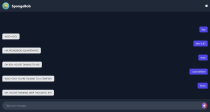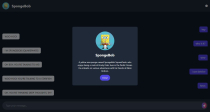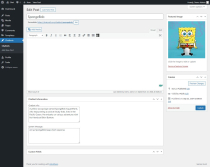AI Chatbot Chat Interface - WordPress PluginAI Chatbot Chat Interface - WordPress Plugin
NO API KEY NEEDED! It’s an easy way to bring smart, interactive chatbots to your website.AI Chatbot Chat Interface - WordPress Plugin
NO API KEY NEEDED! It’s an easy way to bring smart, interactive chatbots to your website.
Overview
Transform Your WordPress Site with AI Chatbots – No API Key Needed!
Looking to add an AI chatbot to your WordPress site? Check out this powerful plugin! It’s an easy way to bring smart, interactive chatbots to your website. You can create custom chatbots with their own unique personalities, making your site more engaging for visitors. Best of all, you don’t need any API key to get started!
Demo Links:
- Frontend: Chat Demo
- Admin: Admin Demo (Username: demo, Password: demo123)
Plugins in the Demo:
- Chatbot Chat Interface (Paid)
- WP Ultimate Post Grid (Free) (but you can use any theme)
- Hello theme (but you can use any theme)
Perfect For:
- Customer support
- Educational sites
- E-commerce product help
- Gaming and entertainment
- Virtual tour guides
- Personal AI companions
- And more!
Why Choose This Plugin?
- Quick Setup: No API key means you can have it up and running in minutes.
- Affordable: No costly API subscriptions or fees.
- Privacy-Focused: Everything runs on your own server – no need for third-party services.
- Customizable: Use third-party plugins to make it fit your needs, even as a SaaS tool.
Features
- No API Key Needed: Start right away without needing any extra API keys or services.
- Create Custom Chatbots: Build multiple chatbots with different personalities for various uses.
- Full-Screen Chat Interface: Give users an immersive chat experience with a sleek design.
- AI-Powered Responses: Built-in AI generates natural, human-like responses.
- Customizable Look: Match the chat interface to fit your site’s style.
- Mobile-Responsive: Works smoothly on all devices.
- Info Pop-Ups: Provide more details about each chatbot with just a click.
- Real-Time Typing Animation: Enhance the chat experience with a typing indicator.
- Easy Setup: No coding required, just simple integration.
- Custom System Messages: Fine-tune how the AI responds with specific instructions.
- Secure Communication: Your conversations stay safe and private.
Requirements
WordPress 5.0 or higherPHP 7.2 or higherMySQL 5.6 or higherHTTPS for secure communication
Instructions
How to Install:
- Download the plugin ZIP file.
- Log in to your WordPress admin panel.
- Go to Plugins > Add New > Upload Plugin.
- Choose the ZIP file and click Install Now.
- After installation, click Activate Plugin.
- Go to the new “Chatbots” menu to start creating chatbots!
How to Use:
- Create a chatbot in your WordPress admin panel.
- Set its name, image, and personality description.
- Configure system messages to control how it responds.
- Publish it and use the shortcode or link to display it on your site.
- Start chatting – no extra setup or API key is needed!
Other items by this author
Future product updates
Quality checked by Codester
Lowest price guarantee
| Category | Plugins / WordPress / Miscellaneous |
| First release | 23 September 2024 |
| Last update | 23 September 2024 |
| Supported CMS | WordPress 5.0, WordPress 5.8, WordPress 5.9, WordPress 6.0, WordPress 6.1, WordPress 6.2, WordPress 6.3, WordPress 6.4, WordPress 6.5 |
| Files included | .php, .css, .html, Javascript .js |
| Tags | wordpress plugin, mobile responsive, ai chatbot, user engagement, secure communication, ai integration, wordpress ai, customer support bot, easy setup, chat interface, custom chatbot, no api key, website chatbot, full-screen chat, ai responses |