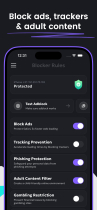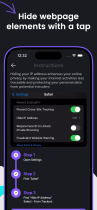AdBlock And IP Tool iOS AppAdBlock And IP Tool iOS App
Advanced AdBlocker filters out intrusive advertisements, pop-ups, and banners, allowing you to focus on the content that mattersAdBlock And IP Tool iOS App
Advanced AdBlocker filters out intrusive advertisements, pop-ups, and banners, allowing you to fo...
Overview
DEMO: https://apps.apple.com/us/app/...
Unlock the Power of Ad Blocking with This Premium iOS App Source Code!
This native iOS app is a complete ad-blocking solution built with the latest Swift and UIKit, ensuring top-notch performance and a seamless user experience. Whether you're an individual or business looking to create a fast, secure, and ad-free browsing app, this source code provides unmatched flexibility and functionality.
Designed using the best coding practices and modern design patterns, the app integrates essential services like Firebase for real-time data syncing and AppHud SDK for an all-in-one subscription management solution. The code is clean, optimized, and ready for immediate deployment.
This app doesn't just block ads - it comes with multiple privacy-enhancing features:
- Ad Blocking – Eliminate intrusive ads and pop-ups to improve browsing speed and experience.
- Tracker Blocking – Block trackers to protect user privacy and data security.
- Adult Content Filter – Ensure family-friendly browsing by blocking inappropriate content.
- IP Address Hiding – Enable anonymous browsing and enhance user privacy.
This comprehensive ad-blocking app offers your users a cleaner, faster, and more private web experience, protecting them from ads, trackers, and online threats.
Ideal for developers looking for a complete subscription-based ad-blocking solution, this source code will save you months of development time. It’s scalable, future-proof, and designed to maximize revenue potential with its integrated subscription model.
Features
Native iOS development using Swift and UIKitFirebase Analytics integration for detailed app usage and performance trackingFirebase Authentication for seamless user registration and loginAppHud SDK integration for complete subscription managementAdvanced ad-blocking engine to remove all types of ads (banners, pop-ups, video ads)Tracker blocking to enhance privacy and prevent data trackingContent filtering to block adult and inappropriate contentIP address hiding for anonymous and private browsingEasy configuration for blocking cookies and third-party scriptsModern design patterns ensuring clean, maintainable, and scalable codeBuilt-in support for family-friendly browsing modesSubscription model integration with App Store In-App PurchasesCustomizable UI for easy layout and design editsOptimized performance for faster browsing without ad-related slowdownsCompatible with the latest iOS SDKs and App Store guidelinesModular code structure for easy updates and feature expansion
Requirements
Xcode 14.0 or later: Required for iOS development and building the project.iOS 15.0 SDK or later: The project targets iOS 15.0 and above.Swift 5.5 or later: The codebase is written in Swift and requires a compatible version.CocoaPods or Swift Package Manager (SPM): To manage dependencies like Firebase and AppHud SDK.Firebase Account: For Firebase Analytics and Authentication integration. You’ll need to set up a Firebase project and download the GoogleService-Info.plist file.AppHud Account: Required for handling in-app subscriptions and purchases. You'll need to configure AppHud in your app with the necessary API keys.macOS 12.0 or later: Required for running the latest version of Xcode and building the project.
Instructions
Change the Bundle Identifier: Update the bundle ID in the project’s settings to match your app's unique identifier.Important: Re-skin the app completely before submitting to the App Store. Usage of the original UI assets is strictly prohibited for submission.Set Up Firebase: Add your GoogleService-Info.plist file to the project for Firebase Analytics and Authentication.Configure AppHud: Integrate your AppHud API key for handling in-app subscriptions.Swift Package Manager (SPM): Ensure dependencies are resolved through SPM for Firebase and AppHud.Read the Documentation: Review the documentation for detailed steps on customization, configuration, and deployment.Final Steps: Once the app is customized and configured, you’re ready for testing and deployment!