OCR Text Scanner - Convert Images to Text AndroidOCR Text Scanner - Convert Images to Text Android
Text Scanner OCR converts images to text fast. Supports Android 14+, optimized for accuracy, and Google Play compliant.OCR Text Scanner - Convert Images to Text Android
Text Scanner OCR converts images to text fast. Supports Android 14+, optimized for accuracy, and ...
Overview
Text Scanner OCR - Image to Text Converter
Are you looking to add powerful OCR functionality to your next app? Our Text Scanner OCR - Image to Text Converter source code gives you everything you need to build an app that effortlessly converts images into text.
Features:
- Turn Images into Text in No Time: With just a few clicks, users can upload an image or snap a photo and instantly convert it into editable text.
- Effortless Text Extraction: Whether it’s documents, handwritten notes, or any image, the OCR engine ensures fast and accurate text extraction.
- Fully Updated for Android 14+ (API Level 34): The code is optimized for the latest Android versions, ensuring smooth and reliable device performance.
- Google Play Compliant: This app respects Google Play's policies on camera and storage permissions, ensuring compliance with platform requirements while maintaining user privacy.

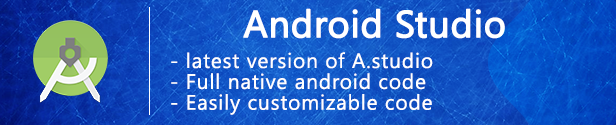


Features:
- Text Scanner app works offline to protect your privacy.
- Extract Text On the Image.
- Text-to-speech (TTS) converts text to audio.
- Copy the Text on the Screen
- Edit and Share OCR results.
- Scan/extract text from images/photos/pictures by using the phone's camera.
- No internet connection is required.
- With the most advanced OCR technology.
- Recognize text from images supports 100+ languages. However, Arabic language support is not currently available
- Privacy safe. Only camera permission required
Features
- Text Scanner app works offline to protect your privacy.
- Extract Text On the Image.
- Text-to-speech (TTS) converts text to audio.
- Copy the Text on the Screen
- Edit and Share OCR results.
- Scan/extract text from images/photos/pictures by using the phone's camera.
- No internet connection is required.
- With the most advanced OCR technology.
- Recognize text from images supports 100+ languages. however, Arabic language support is not currently available
- Privacy safe. Only camera permission required
Requirements
- Android Studio for Open the App Project
- Emulator or Android Device for Test the App
- Google Firebase to use one signal (push notification)
- Google Admob for Ads Implementation
- Google Play Console Account for Publish the App
Instructions
- A brief and user-friendly documentation file is attached with the source code
Other items by this author
Additional options
|
Android App Reskin Service
Have your App reskinned to meet your needs.
|
$499 | Buy now |
Information
| Category | App Templates / Android / Applications / Miscellaneous |
| First release | 24 October 2024 |
| Last update | 24 October 2024 |
| Operating Systems | Android 7.0, Android 8.0, Android 9.0, Android 10.0, Android 11.0, Android 12.0, Android 5.0, Android 6.0 |
| Files included | .apk, .java, .xml |
| Tags | android, utilities, text to speech, mobile app, tools, scan, offline, scanner, OCR, image to text, full applications, document scan, text scanner, text extraction, advanced ocr |























